As a fully remote company, we’re fully on board with offering your team the flexibility to work wherever it works best for them.
Unfortunately, it’s not as easy as sending your executive assistant home with a computer and a reliable internet connection.
If you’re thinking about transitioning your executive assistant to a remote or hybrid working schedule, there are a few considerations you’ll need to take into account.
Here’s what we’ll cover:
- Is the executive assistant role a good fit for remote work?
- What you’ll need to tell your HR and legal departments
- Communication, schedule, and trust
- What about in-person tasks?
- Tools and technology for remote executive assistants
Can An Executive Assistant Job Be Done Remotely?
We’ll start off with the short answer to this question — yes! The executive assistant role is a great fit for a remote or hybrid schedule.
In fact, when we polled our LinkedIn community, more than 40% of executive assistants said they’re fully remote. When you add in EAs on a hybrid schedule, that number jumps to 2 out of 3.
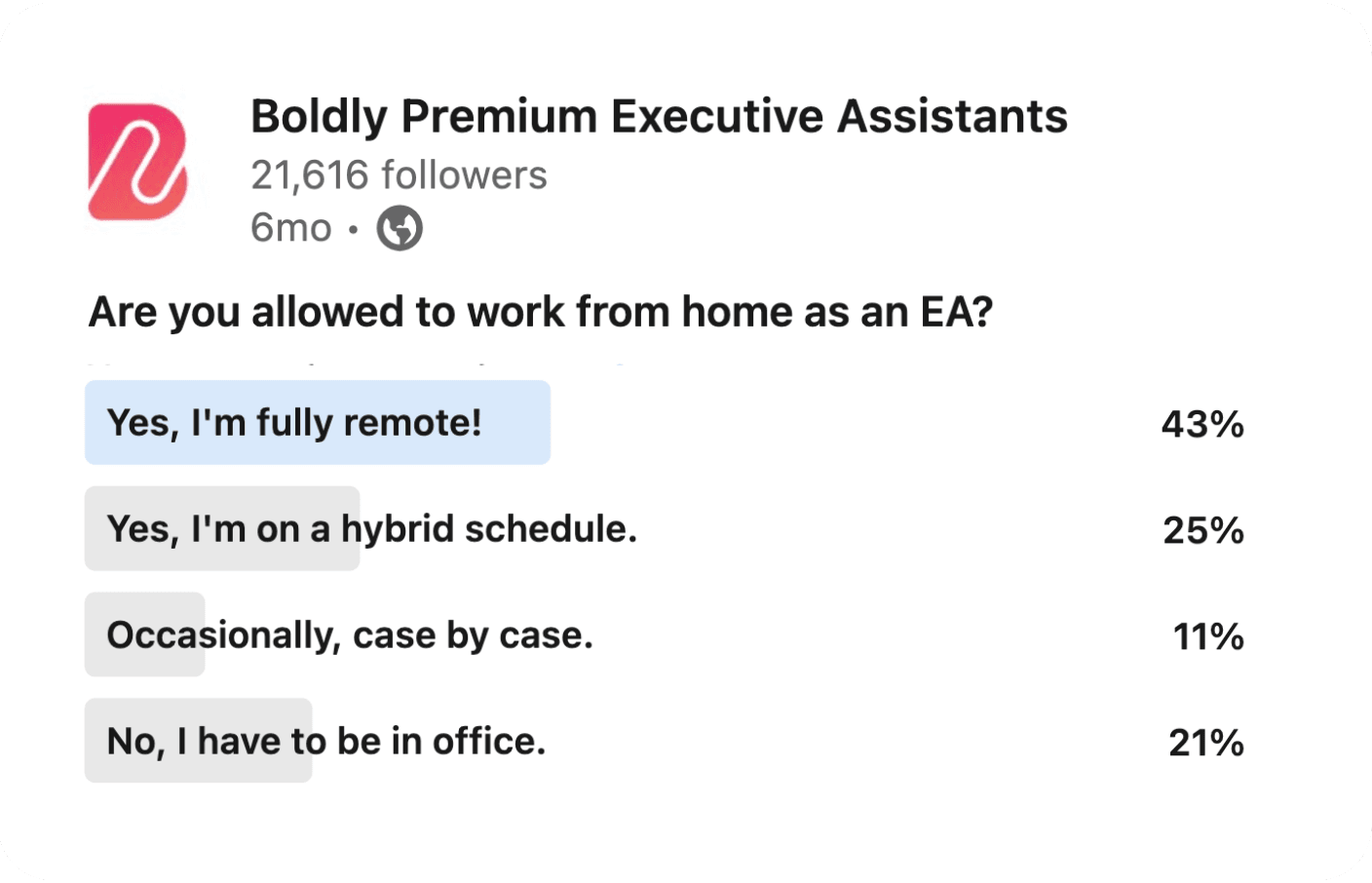
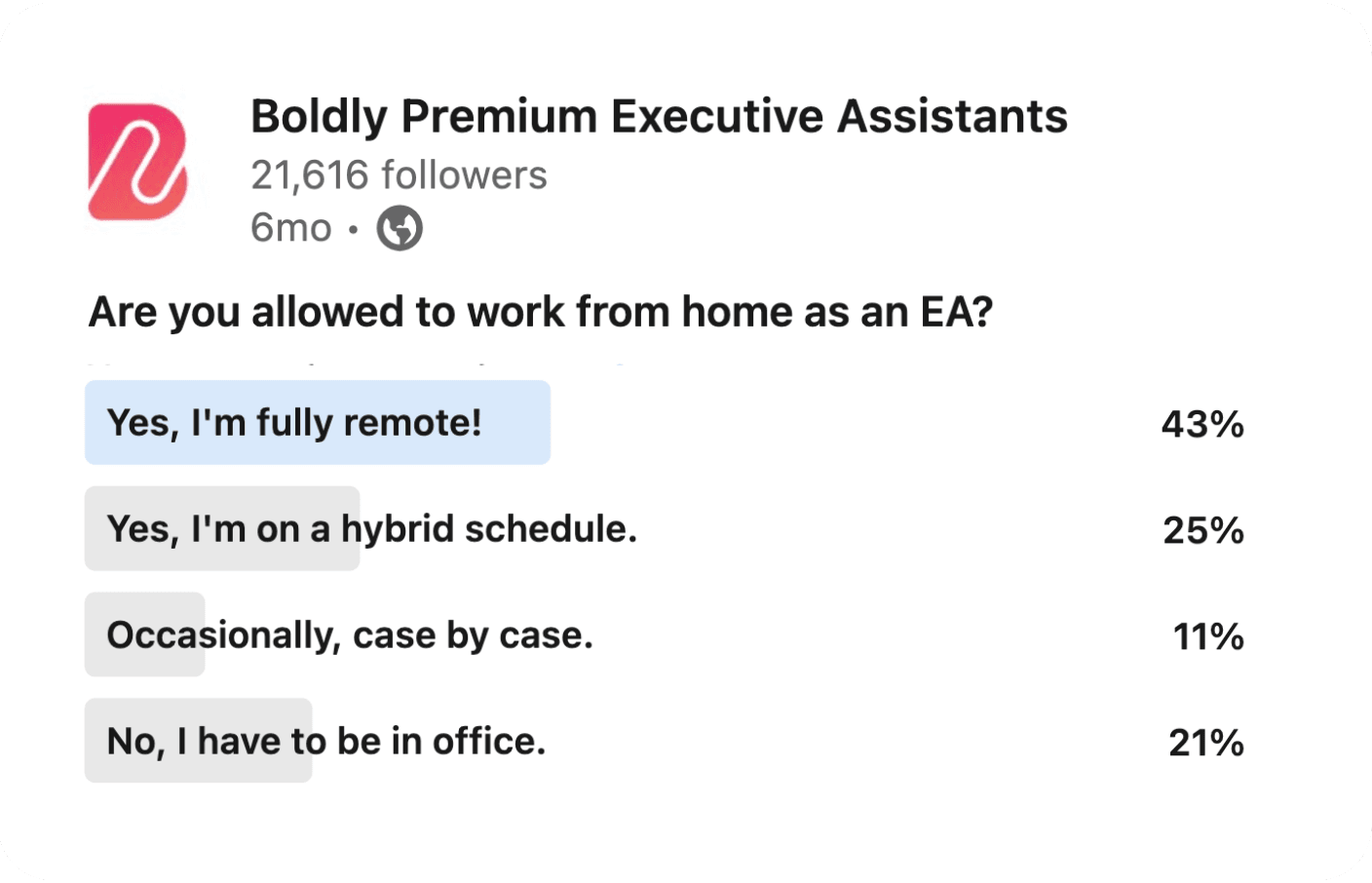
With strong communication skills and the right technology, experienced executive assistants can handle scheduling, inbox management, travel coordination, and other administrative duties without needing to be physically present in the office.
An executive assistant makes a huge difference, but remote executive assistants are game-changers.
Top-tier remote executive assistants bring the same professionalism and capability as an in-person executive assistant, but have the added benefit of flexibility without the costs and time associated with hiring in-person employees.
Key Skills Of A Top-Tier Remote EA
Whether managing complicated calendars or handling sensitive communication, a remote EA brings the precision that’s critical for high-level operations.
Top-level executive assistants have four key skills that are second nature:
- Advanced organizational abilities. They easily keep your schedule, contacts, and other responsibilities perfectly organized. As they learn your preferences, it’s almost intuitive.
- Proactive problem-solving. They aren’t passive, and instead, anticipate problems or needs. They prevent big crises by acting or alerting you early on.
- Tech savviness. Not only are they proficient in the latest business and communication tools, but they easily learn new tools and systems, like AI productivity tools, and are able to evaluate their benefits.
- Exceptional communication. Clear, concise, and timely communication is their hallmark, whether directed to you, your team, or clients.
Legal Compliance Considerations For Remote Executive Assistants
This may be the easiest step or your biggest hurdle — you’ll need to talk to your HR and/or legal departments. If your company is already set up for remote work and employing remote workers, this should be easy!
US employers must be registered to hire in the location where work is performed — if your remote executive assistant will be in the state where you’re already based, this might be a non-issue.
But if your company is based out of California and your remote executive assistant is living (and working) in Texas, you’re going to have a few challenges.
We’ve put together a Complete Guide To Remote Staffing Compliance to get you started.
Expectations For Communication, Trust, And Your EA’s Schedule
You may already have a great working relationship and excellent communication with your in-office executive assistant. But what happens when you’re not there to pick up on those in-person cues?
Whether you’ve been working with your EA for a year, 10 years, or 10 days — it’s worth it to sit down and discuss both of your expectations for communication, building trust, and working schedules.
For example, try asking:
- How often will we touch base? Should we set up daily standups? Weekly check-ins?
- Will you be available via Slack, Teams, or other messaging service?
- How should emergencies or high-priority tasks be handled?
- How will you track the status of key items and anything that needs to be done in-person?
- How fast should you expect a response during working hours?
- Will you need to let each other know anytime you’re away from your desk or only if it will be an extended period of time?
Best Practices For Managing A Remote Executive Assistant
Harnessing the full potential of your executive assistant requires four simple management strategies:
- Set clear expectations. Define your tasks and goals. Whether it’s managing emails or preparing reports, clear communication upfront avoids confusion down the line. Your EA can’t read your mind (although many get close!)
- Leverage technology. Thanks to 2020, using Zoom has become standard business software. Digital communication tools for remote teams like Zoom, Microsoft Teams, Slack, and Asana do more than make communication easy. They ultimately help track tasks and deadlines and keep teams connected to maintain productivity
- Have regular check-ins. Schedule weekly or daily meetings to review priorities and obstacles. This keeps you on track and builds team cohesion.
- Embrace over-communication. It’s okay to over-communicate, especially early on when your EA is new to you or to remote work. Over-communications means details aren’t missed, everyone is on the same page, and problems are headed off before they develop.
The right remote work tools will make managing a remote executive assistant much easier.
See also: 5 Keys To Revolutionize How You Work With An Executive Assistant
How Do You Handle In-Person Tasks With A Remote Executive Assistant?
If you’re considering a hybrid schedule for your executive assistant, they should be able to focus on in-person tasks on whatever days they’re in the office.
But for a remote executive assistant, you have a few options for how to manage in-person tasks:
- You can delegate these tasks to in-person administrative staff. For example, an office manager could handle the office mail. Boldly has several clients that complement their remote EAs with in-person admin teams — here’s how they’ve made it work.
- You can outsource as needed. There are lots of companies offering gig workers available to do on-site tasks such as mailing, copying, delivering, food pick up, etc.
- Your executive assistant can come into the office at designated times. As mentioned, a hybrid schedule can solve this on its own. Whether it’s once a week or once a month, your executive assistant could come in to perform office tasks.
Best Tools & Technology For Remote Executive Assistants
One of the biggest challenges of remote executive assistants is the fear that there will be communication or availability gaps and delays. You can’t just pop your head out the door and ask for something. And what about remote productivity measurement?
When everyone is equipped with smart tools for remote management, remote work is seamless. Those concerns fall away.
Choosing the right tools is a simple process.
- What work or purpose needs to be accomplished? You might need tools to manage a calendar or email overload. Maybe booking clients is a big part of your business, or tracking your time. Perhaps it’s a data security tool or a password manager like LastPass.
- What systems are you already using? You might have your data locked into the ecosystem of Google Workspace, Microsoft Office, or Apple. New apps will have to work with what you already use.
- How mobile do you need to be? On the road a lot? Finding Apple or Android apps for remote work is much easier than you think. Todoist, Evernote, ProofHub, Trello, Asana, Google Workspace, Microsoft Office, Zoom—like most productivity and communication tools, they have mobile apps that sync with their desktop apps. What you can accomplish at your desk you can accomplish from the road.
On top of software and productivity tools, you’ll need to make sure your executive assistant is equipped with the right equipment, including a computer and any other office setup!
Is A Virtual Executive Assistant Right For You?
If you’re still not sure whether a virtual executive assistant is right for you, here’s a simple checklist to know for certain.
Yes, a remote executive assistant is the best solution:
- Are you able to put the structures, support, and tools in place as described above?
- Are you able to list your goals and expectations ahead of time?
- Are the tasks and duties you need from your executive assistant able to be completed remotely, in the cloud, or from any location?
No, a remote executive assistant is not the best solution:
- Do your goals and expectations change on the fly?
- Do you struggle to trust your team if they aren’t in-person?
- Do you need your executive assistant to do a lot of in-office tasks such as copying, filing, and mailing?
- Do you use proprietary software that’s only available in-house for security or other reasons?
Those are understandable roadblocks.
But here’s the secret: there are even tools available that might open the door to a remote executive assistant even if you’re leaning towards no. Apps like Taskrabbit and Postable make some of those in-office tasks easier to farm out.
It’s possible the things holding you back from a remote team might also be the same things holding your business back and keeping it from thriving. The simple act of deciding to move towards a remote EA and making adjustments to how you do things can positively affect the efficiency and flexibility of your business overall.
Conclusion: Flexibility Is A Key To Success
Today’s world moves fast, demanding increased productivity. Remote teams are not only a good thing, but becoming necessary.
For senior executives and leaders, the question isn’t whether you need an executive assistant—that’s a resounding yes to a clear trend. A better question is how to maximize your partnership with your assistant, especially if you’re working with a fractional executive assistant.
A study by Stanford of 16,000 workers found that working from home brought a 13% increase in productivity. In some cases, remote workers’ productivity increase was the equivalent to nearly a full day’s work.
If managing remote employees seems daunting, it doesn’t need to be. There are many online companies for executive assistants, but we take a unique approach.
At Boldly, we understand the specific needs of enterprise-level businesses. We also know that the idea of a remote executive assistant brings a lot of questions to mind.
Our executive assistants are seasoned professionals who integrate seamlessly into your team. They are carefully selected and matched, bringing years of incredible experience and knowledge with them. They are known for their proactive work ethic. And, by adding them to your team, they inject flexibility into your operations.
In today’s world of business, where productivity requirements seem to increase daily, flexibility is a must. By choosing to use a remote executive assistant, you inject flexibility into your company and you’ll begin to see your business thrive.




