You’ve got meetings to run, clients to see, and strategy to focus on.
You simply don’t have time to play “calendar Tetris.” And yet, meetings are how work gets done at the leadership level.
AI scheduling tools come with big promises — and they do have some advantages. They can find open slots, resolve conflicts, and even send reminders automatically.
But can they really replace the human judgment of a premium executive assistant who knows your business and your bandwidth inside out? (Spoiler alert: no.)
In this guide, we’ll break down where AI shines, where it falls short, and how to decide whether smart tools or a skilled EA are the better fit for your calendar management.
- The Top AI Tools That Help With Calendar Management
- The Top AI Tools That Help With Scheduling
- AI Scheduling & Calendar Tools Designed For Executive Assistants
Can An AI Scheduling Tool Replace An Executive Assistant?
If you’re wondering whether AI can replace an executive assistant, we’d start by asking if you know what a high-level executive assistant does.
The truth is, most people overestimate what they need and underestimate what premium EAs actually do.
If all you need is simple calendar management or the occasional meeting scheduled, you probably don’t need an executive assistant. In that case, an AI scheduling tool or basic virtual assistant could absolutely do the job — and save you money.
But that’s not what high-level scheduling looks like.
Some of our Boldly executive assistants spend 30 to 40 hours a week managing calendars and schedules among multiple executives, clients, and time zones. It’s incredibly complex and it’s not something AI can come close to handling.
So What Is AI Actually Good For When It Comes To Scheduling?
AI isn’t going to replace an executive assistant — but there are lots of ways you can use it to schedule more efficiently and more effectively.
- Basic calendar management like moving meetings and simple reprioritizing. AI tools can shuffle meetings, resolve conflicts, and suggest open slots without emotion or hesitation.
- Automatically adding meetings to your calendar based on email conversations. AI tools can scan for time-related details in emails and propose calendar events automatically, reducing the friction of manual entry.
- Converting time zones (though not always flawlessly). AI can automatically adjust for time zones when coordinating global meetings, though human oversight is still essential for edge cases like daylight savings changes or travel schedules. We’ve seen AI get this wrong a few times!
- Managing meeting reminders and follow-ups. AI can draft and send reminders to ensure no one forgets an upcoming call, and AI can even send quick follow-up messages or summaries to participants.
- Helping to find in-person meeting locations. AI can suggest meeting venues based on participants’ locations, preferences, or past choices and even factor in commute times or ratings.
- Optimizing schedules for productivity. Some tools analyze calendar data and recommend time blocks for focus, breaks, or specific types of work based on energy or meeting load patterns. If your calendar is relatively simple, these tools can be great!
Where AI Falls Short (& Humans Excel)
AI is great at managing logistics, but not necessarily context.
It can see when you’re free, but not whether that’s really a good time to make a difficult phone call or meet with a key client.
Here’s where even the best scheduling tools still struggle:
- Understanding priorities and nuance. AI doesn’t know which client relationship is fragile or which meeting deserves your freshest focus. A skilled EA reads between the lines and manages time strategically, not just efficiently.
- Balancing competing personalities. When one executive always runs late and another hates waiting, AI won’t catch that subtle interpersonal tension. A human assistant smooths those edges long before they become problems.
- Adjusting in real time. AI can react, but it can’t anticipate. An executive assistant notices when your energy is flagging or a meeting topic will likely run over and adjusts your schedule before the clash happens.
- Navigating exceptions and emotions. AI tools are still hit or miss on interpreting tone or urgency. When someone says “no rush” but really means “today,” an executive assistant knows the difference.
- Protecting your time. AI fills blank spaces. Your EA defends your focus and creates margin for strategic thinking, travel, or recovery.
- Thinking beyond the calendar. The best EAs align your schedule with your goals. They know which priorities move the business forward and structure your time accordingly. Or they make time for that anniversary or birthday that you forgot to put on your calendar.
The Top AI Tools That Help With Calendar Management
These tools focus on optimizing your overall calendar. They can tidy conflicts, automatically block focus time, sync overlapping calendars, and generally help you manage time better rather than just schedule new meetings.
While these tools can free up time and manage many of the “calendar hygiene” tasks, they can’t anticipate or negotiate senior-level priorities or build trust the way an experienced EA would.
- Best for: Solopreneurs, consultants, small-business owners, or any individual (or small team) who finds their calendar chaotic and wants more “head-space” and structure.
- Strengths: They free up time and reduce friction when dealing with many overlapping commitments.
- Weaknesses: They don’t build context, manage relationships, or handle exceptions the way a human could.
Reclaim.ai
- What it does: Automatically blocks focus time, syncs multiple calendars, schedules habits, and “smart meetings” based on availability.
- What users like: Good at reclaiming time, blocking “deep work” slots, handling multiple calendars.
- Issues/red flags: Still limited when it comes to complex scheduling across many stakeholders; automation can make assumptions that miss nuance.
Clockwise
- What it does: Optimizes meeting placement, protects focus time, provides scheduling links, and offers team analytics for calendar load.
- What users like: Easy to use, particularly good for individuals or small teams who just want less “meeting overload” and better structure.
- Issues/red flags: For large, complex orgs the feature set may not replace bespoke EA support; some customization still requires human judgment.
Motion
- What it does: Takes tasks + meetings and builds an optimized daily schedule, balancing work, meetings, and priorities.
- What users like: Strong for individuals with large task loads plus meeting loads who need “auto-schedule” built for them.
- Issues/red flags: It still needs human setup and may not deal as well with edge cases (last minute changes, high-stakes meetings, stakeholder relationships).
The Top AI Tools That Help With Scheduling
These tools automate the back-and-forth of finding a meeting time, sending reminders, and even handling cancellations or follow-ups.
- Best for: Coaches, freelancers, consultants, small business owners, or anyone who has high volume of external bookings or client meetings and needs to reduce back-and-forth.
- Strengths: They reduce friction and time spent managing booking logistics.
- Weaknesses: They don’t cover broader calendar strategy, internal executive complexity, or substitute the judgement and relational skill of a premium executive assistant.
Calendly
- What it does: Online booking tool; scheduling links; integrates with multiple calendars; supports event types and reminders.
- What users like: Widely known, easy to set up, good for client-facing scheduling and eliminating email chains.
- Issues/red flags: Free version is limited; for more complex routing you pay; some users report billing/account issues.
x.ai
- What it does: AI assistant (Amy/Andrew) that you email/CC and it will schedule meetings, find appropriate times, send invites, handle reschedules.
- What users like: Very convenient for email-based scheduling; feels like delegating the booking to someone else.
- Issues/red flags: Still limited in high-complexity situations; may require more setup and monitoring; might lack relational nuance.
YouCanBookMe
- What it does: Booking tool for external clients and meetings, strong support for scheduling pages and external bookings.
- Cost: Varies; typically priced modestly for individuals/teams; (public exact price may vary).
- What users like: Flexible for client-facing bookings, supports external workflows well.
- Issues/red flags: Less focused on complex executive calendar needs; not built for multi-executive orchestration.
AI Scheduling & Calendar Tools Designed For Executive Assistant
These tools aren’t designed to replace your EA, they’re meant to empower them. They help streamline repetitive scheduling logistics so your assistant can focus on strategy, relationships, and proactive time-management instead of just meetings.
- Best for: Executives or organizations where an EA (or team of EAs) already handles complex calendars, multiple executives, or high-stakes meetings and need tools to increase efficiency and visibility.
- Strengths: They amplify the capabilities of a skilled EA, reducing manual work and giving clearer visibility into calendar operations.
- Weaknesses: The tools still rely on the human in the loop and they don’t replace judgment, context, or relational intelligence.
Vimcal
- What it does: A calendar platform built for high-volume meetings and EA workflows — includes hot-keys, booking links, time-zone handling, and a dedicated “Vimcal EA” version.
- What users like: Smooth, fast scheduling with fewer clicks; strong support and interface built specifically for assistants.
- Issues/red flags: While powerful, it still doesn’t handle every nuance of executive-level scheduling or stakeholder relationship management automatically. It may require setup and tuning.
ShareCal
- What it does: An AI-powered scheduling tool built for executive assistants in enterprise settings — integrates with Outlook, handles availability sharing, booking links, group scheduling, and time-zone conversion.
- What users like: Designed for busy assistants managing other people’s calendars; solid for enterprise-level scheduling and integrations with corporate systems.
- Issues/red flags: Because it’s enterprise-priced and focused, it may be overkill for smaller teams. Like all tools, it doesn’t fully manage the “why” behind meetings or protect executive time proactively the way a human EA would.
Cabinet
- What it does: A full scheduling and executive support platform built for EAs. It supports large meeting types, direct-report syncs, board meetings, backup coverage, and integrates with calendars and conferencing tools.
- What users like: Built by and for EAs, covering subscription-level meeting types and giving assistants tools to manage complex executive schedules across levels.
- Issues/red flags: Because it’s built for more complex, large-scale scheduling, smaller teams might under-utilize its features. As with any tool, it doesn’t replace the strategic judgment, context-reading or personal touch of a seasoned EA.
The best assistants know they aren’t going to be replaced by AI and they use tools like these to their advantage. AI can help executive assistants handle more complex calendars with less manual effort, freeing up time for strategy, relationships, and proactive support.
Read more: 70 Powerful AI Prompts For Executive Assistants To Boost Productivity
Deciding Between An AI Tool And An Executive Assistant
The choice between an AI scheduling assistant and an executive assistant often comes down to your specific needs.
It’s tempting to think there’s a clear line between when to use AI and when to bring in an executive assistant, but there rarely is. This quick flowchart breaks down the basics, but consider it a starting point, not the full picture.
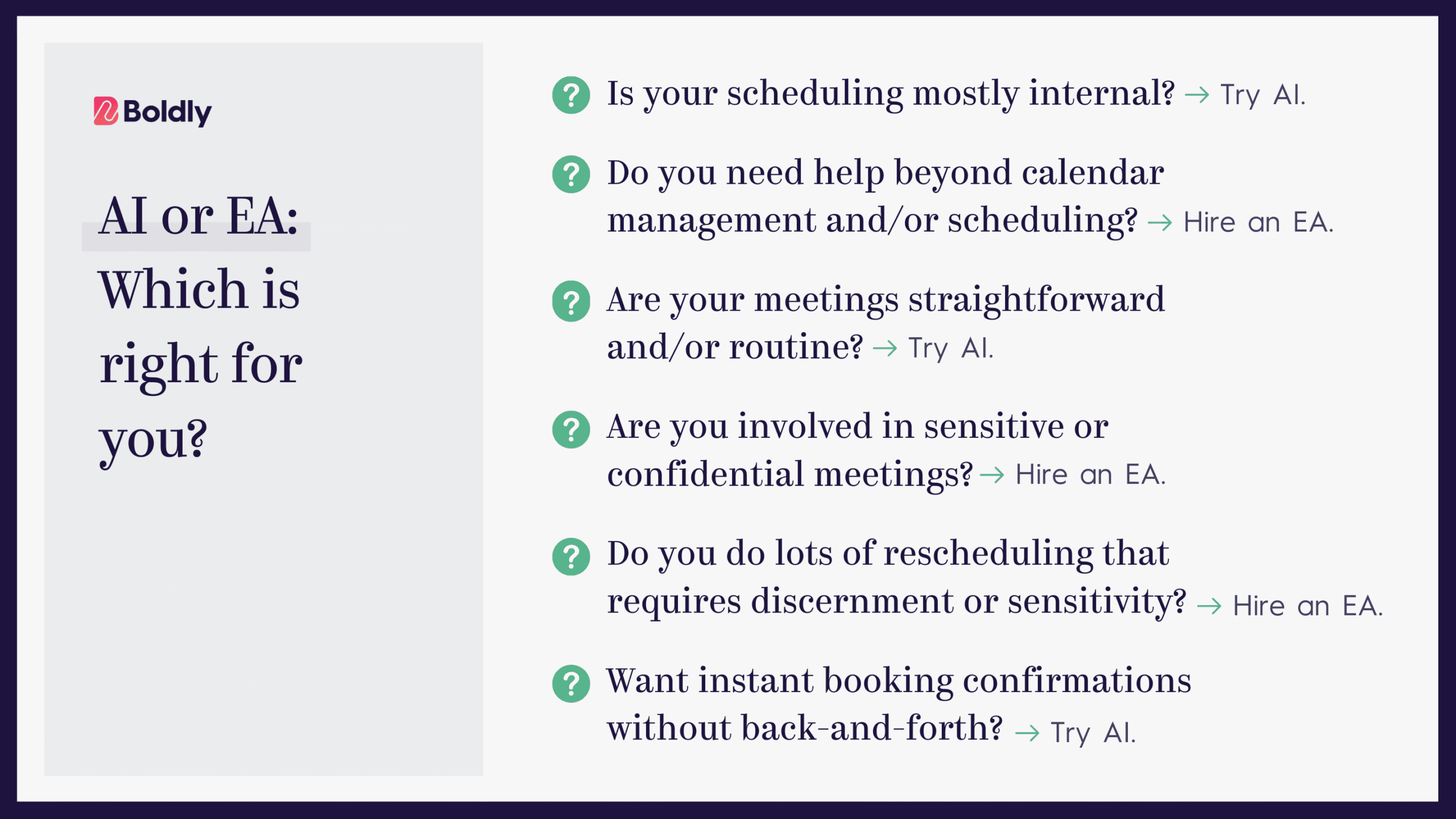
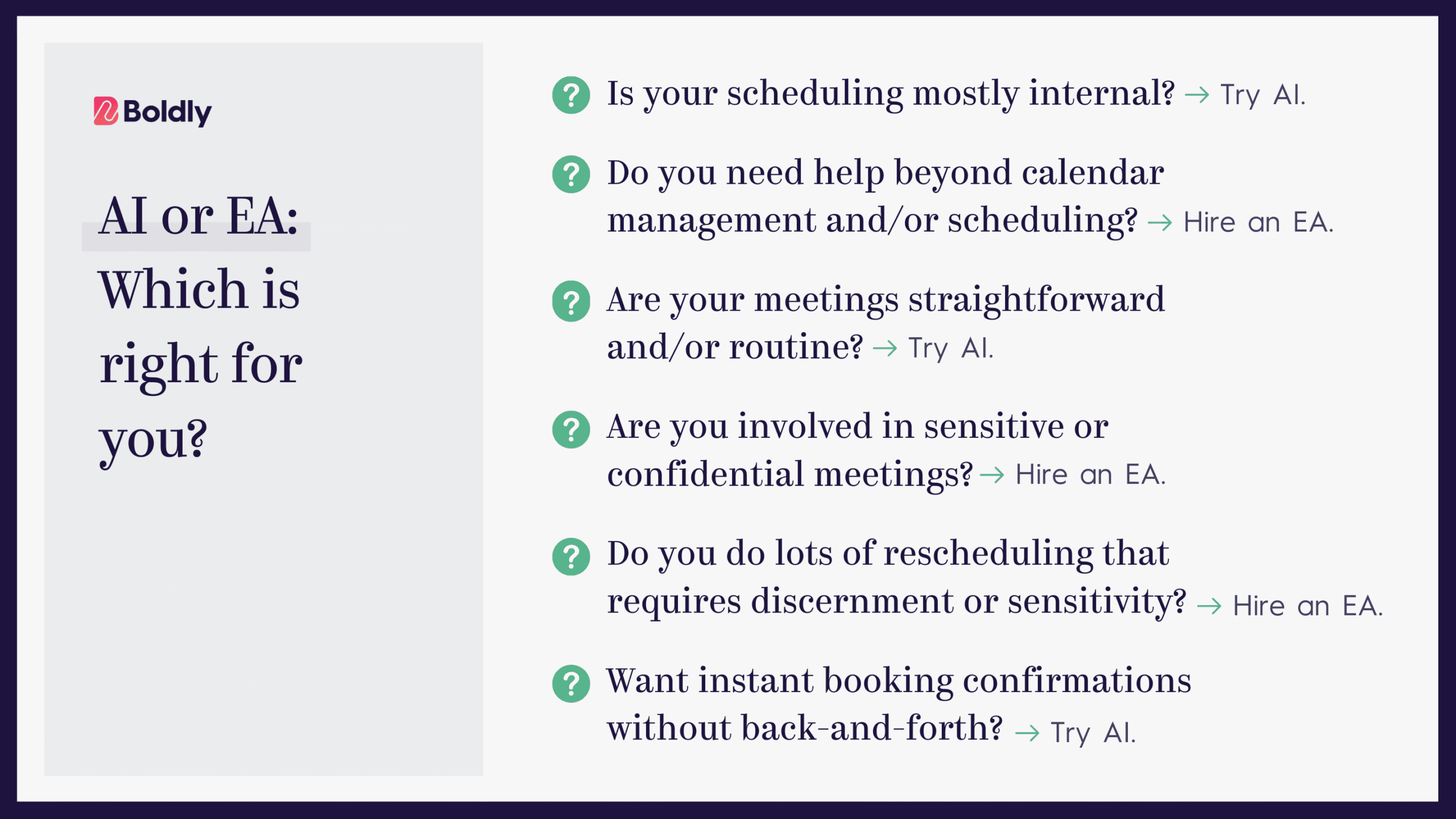
Every leader’s needs are different, and the “right” answer depends on the kind of support that actually moves your business forward.
You may want to choose AI scheduling if…
- You primarily need simple calendar management
- Your scheduling needs are straightforward
- Budget is a major consideration
- You’re comfortable with technology
A better option may be an executive assistant if…
- You need comprehensive support beyond scheduling
- You handle sensitive or complex scheduling situations
- You value personal relationship building
- You prefer human judgment and flexibility
Making The Smart Choice For Your Scheduling Needs
While AI scheduling assistants offer powerful automation capabilities, many executives find that combining these tools with a premium executive assistant provides the optimal solution for their complex needs. This is where Boldly’s subscription staffing model stands out.
Why consider Boldly? Unlike AI tools that can only handle scheduling tasks, Boldly’s executive assistants bring 10-15 years of Fortune 500 experience. Plus, with Boldly’s W2 employment model, you avoid the compliance concerns and confidentiality limitations often associated with AI-only solutions.
Ready to transform your productivity beyond what AI alone can offer? Experience the difference a premium executive assistant can make. Get started with Boldly’s subscription staffing today
Learn more about our premium executive assistant services and find the perfect match for your business needs.




