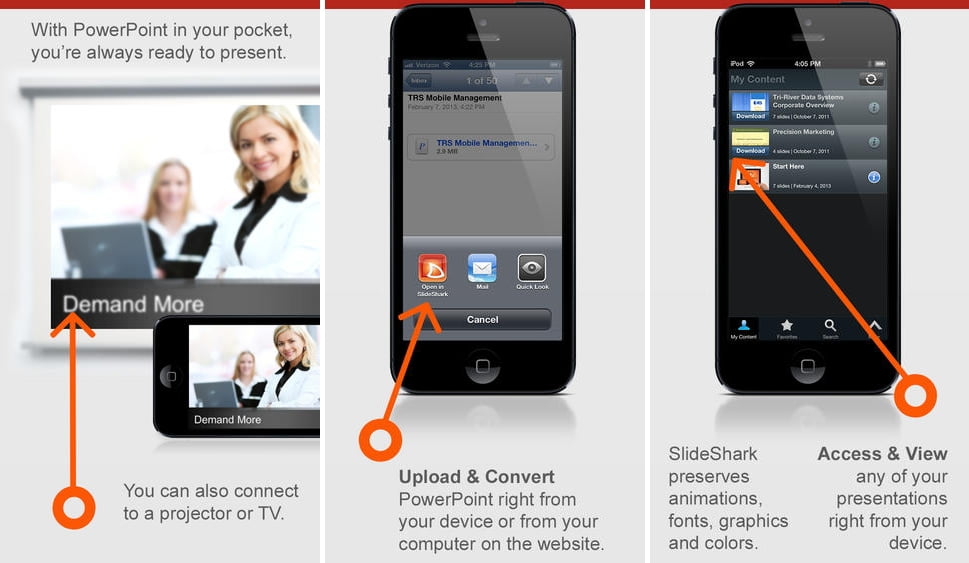When you’re frequently on the move as a business owner, heaving around a laptop from meeting to meeting can sometimes be a strain, especially if you take public transportation when extra weight is just a nuisance. Several app creators have taken this into consideration, and apps are creeping into the markets that facilitate the daily commuter with working on the go, without the need for a laptop. If you’d rather just have your tablet and phone with you next time you’re bound for a conference, check out these three apps which make working on the move trouble-free and simple.
Dragon Dictation
Dragon Dictation makes writing email and work documents easy and hassle free, with its easy to use voice recognition software. Claiming to be up to five times faster than using the keyboard to type, it saves time and effort on the move, and removes the need to have a laptop with you too. It’s commonplace to see business users sat on trains talking into their phones through headsets or similar, which makes Dragon Dictation an ideal solution for working on the move.
Need to send an email as you’re heading to a meeting? Talk to the app; it’ll write your email and let you view it before send off, allowing any edits if needed. Have an idea for a new project while on the move? Tell it to the app. It supports a multitude of global languages too; ideal if you’re multi lingual and work in foreign markets.
Dragon Dictation is free for your tablet/phone, which is great for simple use. Desktop versions are also available which have a lot more features such as the ability to work offline.
LogMeIn
Everyone will have been there at least once; you’re away from your computer, and realise you need a file that’s sat on the desktop. In the past, unless you were willing to head back to the office, this would have been an unresolved issue and a bit of a hiccup if it was quite important. However with LogMeIn, that’s a thing of the past. Once joined, you can remotely connect to your computer on any other PC (that has the internet), allowing you to access anything you need to without a problem.
If you’re travelling and don’t want to carry your laptop with you, you can access your PC from your tablet or phone app, or from a business partners computer. Everything you need can be accessed, from applications to files, allowing you to effectively leave the office without actually leaving anything behind. You can transfer files between computers, remotely print documents and share your desktop with anyone else.
A previously free service, LogMeIn now charges per computer usage for its service. However it is a very valuable tool for many businesses, and the benefits are worth their weight in gold for saving time.
Slideshark
Slideshark is a dream for anyone who uses presentations frequently, especially if you’re regularly on the move.
Easy to use and incredibly useful, you simply upload your PowerPoint file to a secure online account, which are then automatically converted to a mobile/tablet optimized format. You can work on your slides wherever you are, and upload them when completed, saving you time. Slideshark can then be used to show your presentation on whatever is convenient; your mobile, a projector, or the web.
If you regularly visit clients or potential business associates, SlideShark’s Remote Control allows you to use your iPad or other tablet as a remote control, allowing you to present from anywhere you are. No need to have your laptop on you; the online functionality means you can leave this at the office. Additionally, you can share an online version of your slides, and track your audiences viewing behaviour.
The whole app gives you the power to present and share your message wherever you are. 50MB of online storage is free, with options to buy more. Presentations are also available offline.