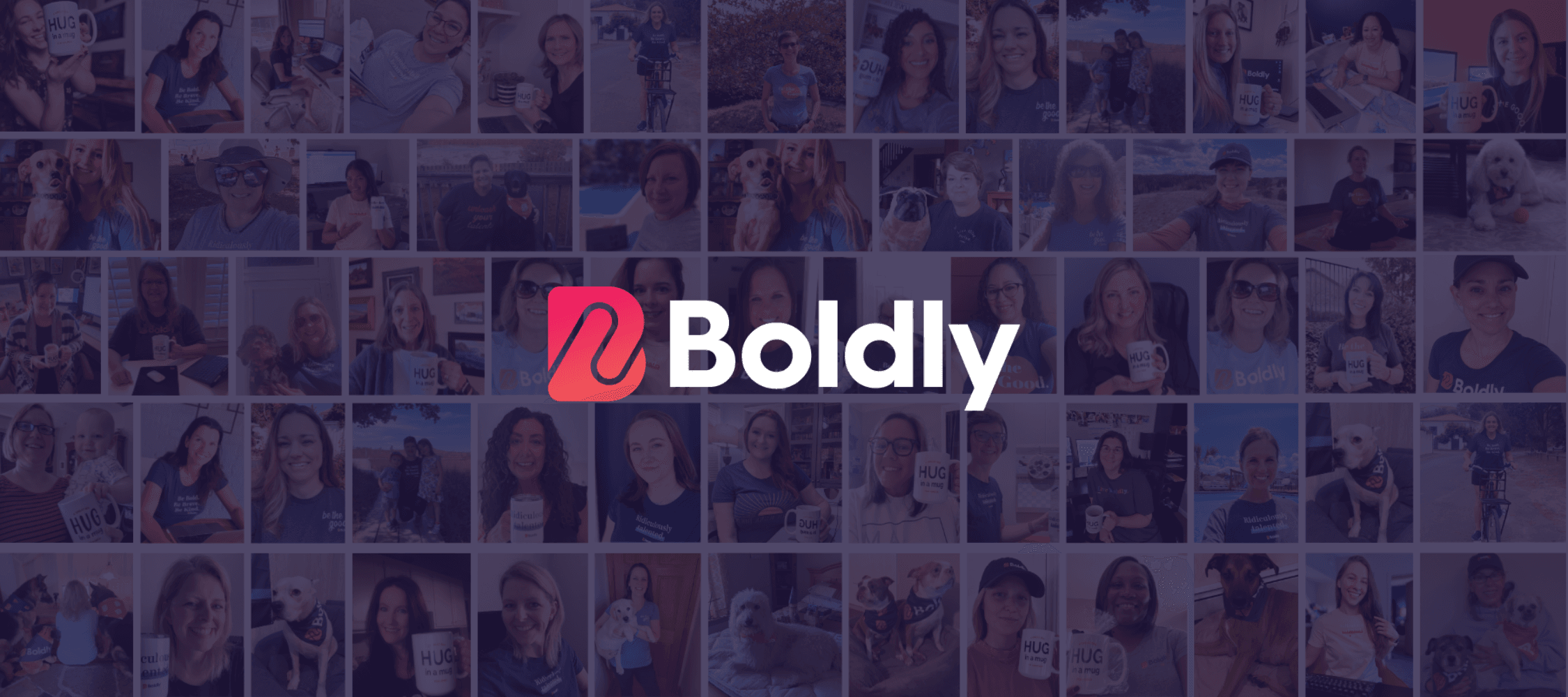Business toolkits are essential to get you from A to Z in an average week. A few years ago, resourceful apps were just beginning to creep onto the market, and they are now a dominant force, especially with the combination of cloud technology that ensures you have everything synced at all times. From apps to keep your email in check, your team organized and your to-list completed, they are just going to get smarter from here. With this in mind, we’ve taken a look at some applications that we think are worth having in your toolkit in 2015.
Skype Translator
If you work with clients and businesses globally, many languages will be involved – languages which you can’t necessarily speak. Having a Multilingual Virtual Assistant is one great option for various types of communication, but when you personally want to talk to these colleagues across the world regularly, the language barrier can become an issue. The solution may be coming in the form of Skype Translator.
Still in its early days, it is currently asking for preview users who will be contributory in helping Skype to overcome these barricades. Essentially it allows you to talk in another language without having to learn it. A Skype call is set up – video or audio – with someone who speaks another language, and your conversation is translated in almost real-time. When they talk back to you, the same thing happens.
This could be incredibly revolutionary for business worldwide. Currently only available for preview users in English and Spanish, more languages will be available soon, as well as instant messages in over 40 languages, and a transcript of your call will be displayed for you to print or refer to later.
If it sounds like something you could take advantage of, sign up to be a preview user and stay tuned.
Yammer
Yammer is a great tool if you work with large teams; it is a social network for work colleagues and your employees. Teams can collaborate on it, tasks can be assigned, information shared and it can be done wherever you are.
Projects can be worked upon in real time, documents uploaded, and private groups created for particular projects. When your company is very large, it enables the right people to be connected to enable smooth projects and seamless communication.
Travel frequently? Don’t worry; you can keep updated with work and teams on the go, and as soon as you step off the plane can check in on what your teams are up to. Assign tasks wherever you are, check your inbox and stay on top of your workload. Yammer also comes with a 25-language support system, which is ideal if you work with other languages.
Prices start at $3 per user, per month.
Here On Biz
Here on Biz was created for executives to ensure they never miss a networking opportunity. Using your LinkedIn account, it keeps tabs on who is around you and lets you know if any of your contacts – or potential contacts – are nearby.
Waiting for a delayed plane for 2 hours? The app knows where you are, your contacts via LinkedIn, and your industry. When you’re close to those you know or might know (2nd degree connections on LinkedIn), you and the other party receive a notification. You can then choose to act on it or not. Your information is totally secure; if you’d rather just wait at the bar with your coffee, then so be it.
If you do take up the opportunity however, it can open doors; recruitment, business opportunities and so on. Check it out next time you’re flying, and see where it takes you. Free to use.
FedEx Office Print It
Picture the scene: you’re driving to visit a potential client, and realize you haven’t printed off an important document. It’s too late to turn around and finding somewhere with a printer in an area you’re unfamiliar with a bit of a nuisance. The solution? FedEx Office.
From your laptop, phone or tablet you can send your document to be printed to any of their print locations, which are located all over the US. Their app or website locates you and tells you where their nearest printer is, saving you a lot of wasted time and hassle. You receive a code which is then used to print your document on arrival.
Work can be sent to the machine via the several apps they have associated with their system, and payment is made via your card when you arrive. If you work frequently on the go, definitely consider adding this to your toolkit; it’s very valuable.