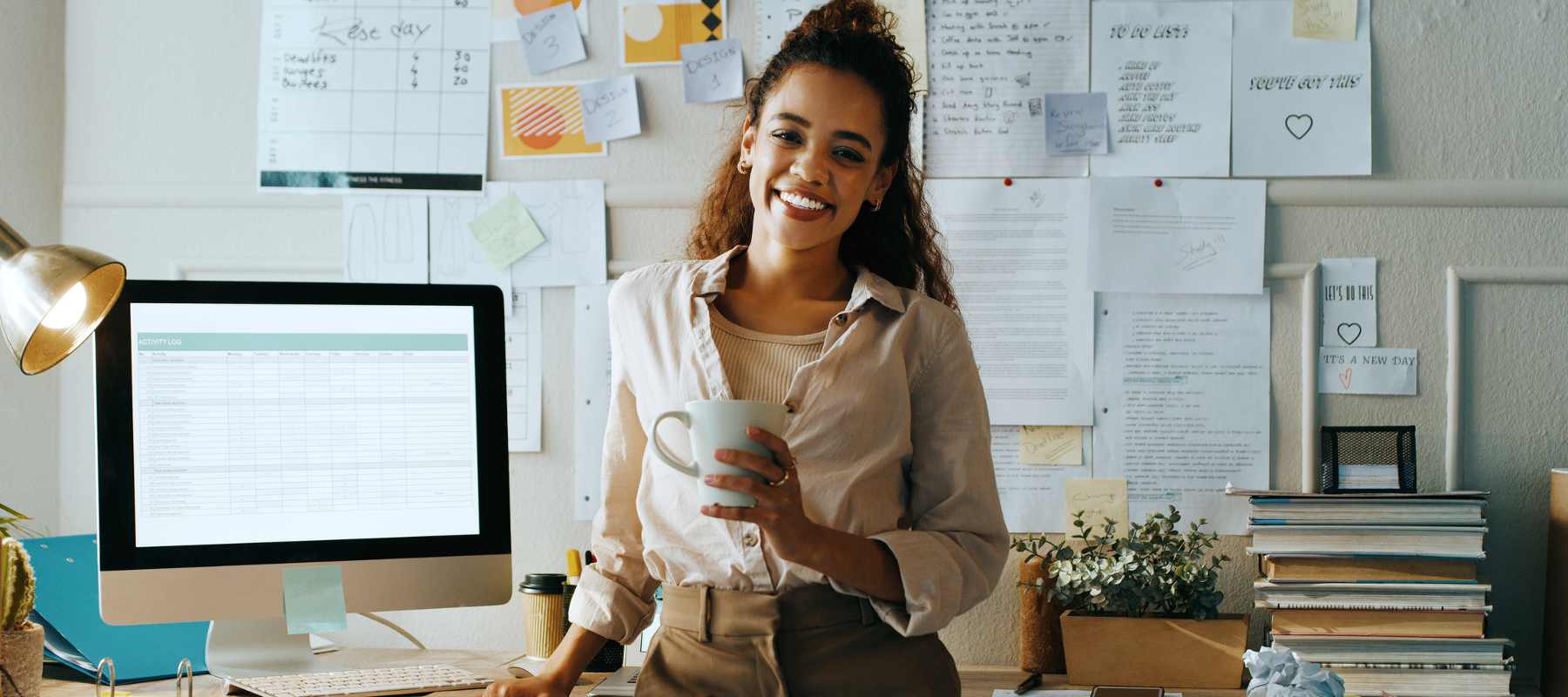This week we’ve learnt from both Emelyne and Karyn that working from home is far more productive.
It’s not just good for staff motivation and for getting happier employees who have a better work/life balance: it’s also about getting the best solution for your business by having employees who are not reliant on public transport, who aren’t subject to holiday leave or sick days, and who are available on request.
Better for business, better for the environment
The ‘Work From Home Fridays’ movement is a global phenomenon which encourages working from home one day a week for increased productivity and a better environmental impact too.
80% of American workers get to work by car. Of those workers, 40% could work from home and telecommute without a drastic change to their work structure or schedule. If you do the maths, that’s around 50 million workers who, for one day a week, could save on fuel, reduce carbon emissions, save time, and reduce traffic. Not only would it be good for the environment – it’s good for stress levels too! Imagine not having to use public transport or sit in traffic for one extra day a week.
Make your home office space work for you
Making your home office space work for you is all about increasing productivity and efficiency within your own home. Here are our top three tips:
1. Make sure that you keep your work space neat and tidy at all times. You’ll feel productive and ready for a new day when you sit at your work desk, and you’ll stay motivated with a tidy workspace.
2. Stay organised with shelving. Put shelves up or cupboard space if you don’t have a dedicated home office room in your house. Any space can be used (such as a corner of a room, or even an unused large closet!) as long as you keep it neat, organised and well-planned. A clear home office space is a productive one, and it’s amazing what a difference a bit of shelving can make.
3. Keep it to yourself. Set boundaries and make sure that your partner and children understand that your work space is for work only. You’ll soon find that you’re able to switch between ‘home’ and ‘work’ mode more easily when you have dedicated spaces for each area.