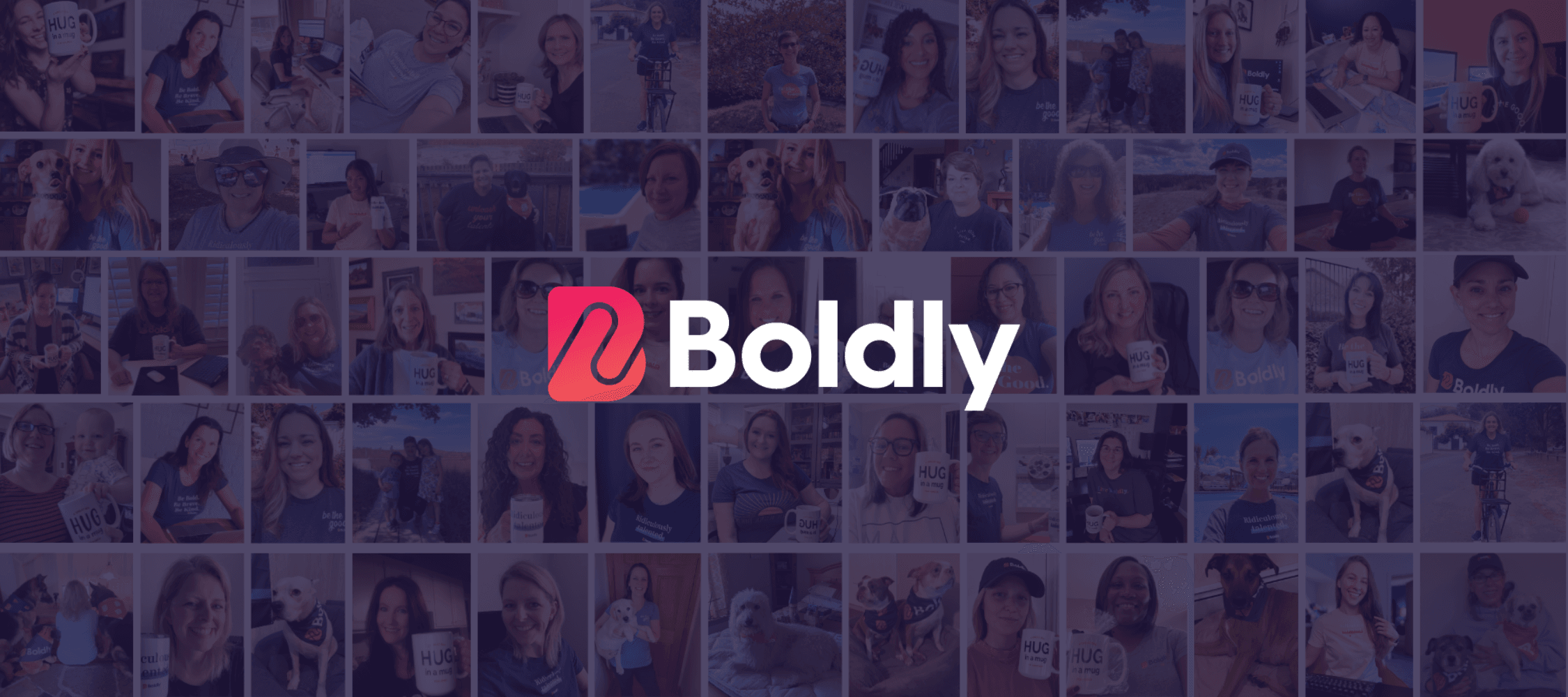When it’s finally installed, you’ve got some pretty remarkable new features available, some of which are perfect for business owners. Gone are the days when a phone was simply a way to make calls to the office; this update will make your day quicker, easier and trouble-free. Take a look at our take on the new features that you’ll want to take advantage of:
Notification Responses
In ios7 and earlier, getting a text meant having to open your phone (usually with a password), heading to messages and sending a response. If you’re busy or in a meeting, this was a little time consuming. Now when your phone is locked and a text comes in, you can respond to it on the lock screen. This is ideal for time saving, especially when you’re on the move.
Audio Messages
Now you can send audio messages in imessages, sort of like instant voicemail without having to call someone’s phone. Very useful if you don’t want to type out a lengthy text message, don’t particularly want to call someone on the phone, or simply need to send a quick message to save time. The other person doesn’t have to have ios8 either; it works with models that have yet to be upgraded.
Mail Marking
While there are some great mail apps that offer some good features, Apple are constantly adding features to their main mail app to make them more user friendly. Their newest feature allows more options when you swipe right or left on a mail. Swipe left allows things such as flag and delete, and other options when needed. Ideal for on the go. The new ios8 also offers reply notifications for emails; if you’re waiting for a response from someone, tap the flag button and you’ll be notified when a response pops into your inbox.
Call Favorites
Call certain colleagues regularly? Now you can add them to a handy list. Double clicking the home button brings up a list at the top of the screen, showing favorites and people you’ve interacted with recently. This is a quick and easy way to call or text them without having to head to your contact book.
Sharing Functionality
Possibly more useful for your home life outside of the office, the new family sharing function allows up to six members of your family to share purchases made on iTunes, iBooks and the app store, without having to share login details. You can also share things like photos and a family calendar to keep everyone connected, wherever you are.
iCloud Drive
You may have seen the ‘cloud’ on your phone prior to the update; it regularly backed up your phone, so everything was secure if your phone ever crashed. Apple have now turned this into the iCloud Drive. With a similar concept to that of Dropbox and Google Drive, you can now store any file type on the iCloud; documents, pdfs, photos, and more. They sync across all devices and can be accessed as normal files on your computer.
What new features are you finding useful?