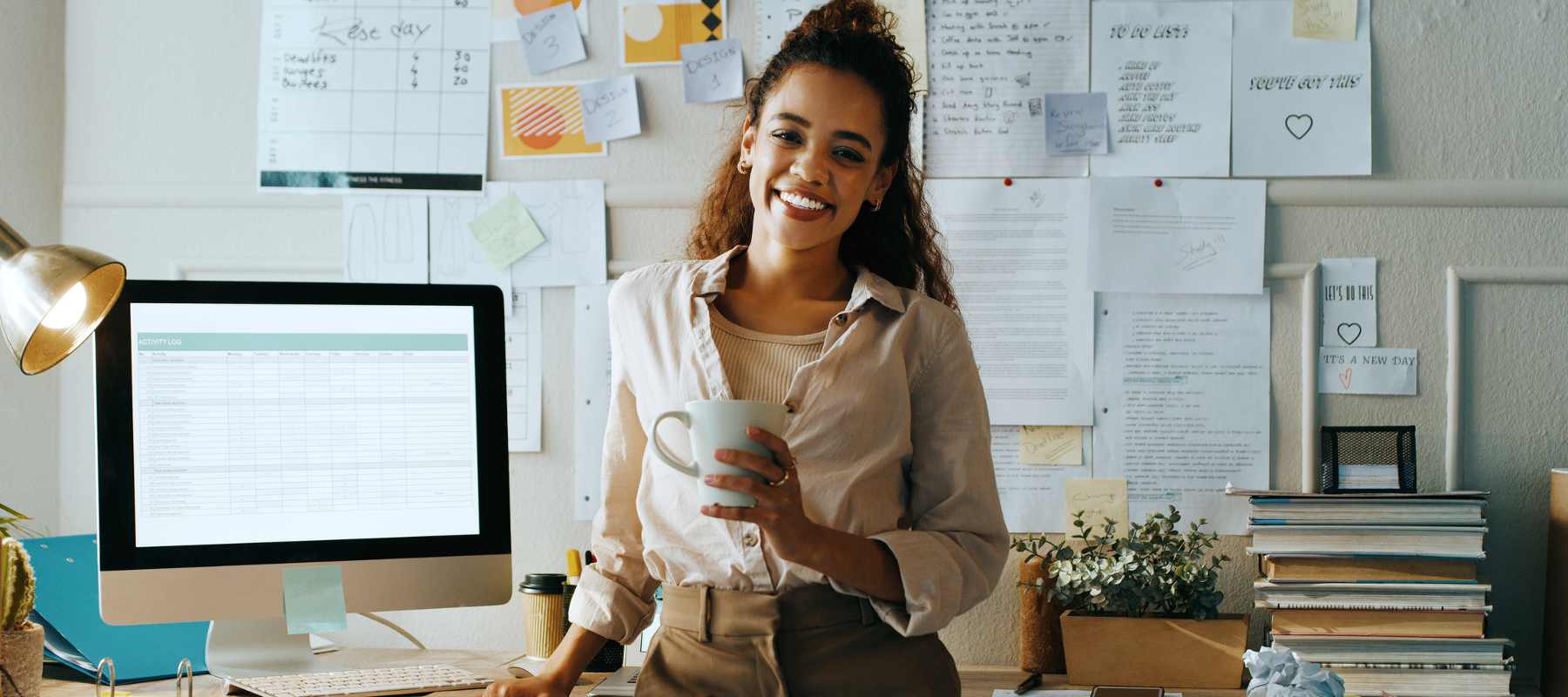When your days don’t seem to even have a spare second available, it can be very hard to track what you’re meant to be doing, stick to your goals and plan for anything unscheduled. As a business owner, your time is often in demand, so how can you possibly keep track of everything going on? Delegating is one very smart option, but if you’re looking for something on your person to keep you more on track too, consider a smart app. While there exist very simplistic yet effective apps for straightforward to do lists, the apps we’ve taken a lot at go one step further.
Mynd
Mynd was designed for people who are frequently on the go, to keep track of their time management. Featured on numerous sites and with several notable ‘top ten’ accolades, it is an intelligent app that that not only syncs with your existing calendar, but becomes smarter the more it is used. It helps you manage goals, prep for meetings, and make things easier for you. The claim is that if you replace your usual calendar with Mynd, within 7 days it will know your daily commute and places you frequently have meetings, allowing you pretty accurate driving times to wherever you’re heading next. That’s quite a nifty tool.
Offering a free and paid version, the free version has a lot of fantastic features including dialling into conferences, organizing meeting times and task management. It syncs with your Evernote to display and share notes, and connects with LinkedIn to find out about any new contacts. Alerts let you stay on time, and you can get a summary of your day – perfect for tracking every minute of your working day.
The premium version gets even cleverer, giving you ‘time to leave’ notifications so you will never be late, and gives you a visual display of how your time is being spent. Events can be categorized and mileage and billable hours tracked. Premium is paid per month, and costs from $6.99 per month or $49.99 per year.
Gneo
Gneo is a great app for helping you manage your time and meet your goals. When you add tasks to be done, the app helps them become organized according to how urgent they are and their importance. A Forecast view shows you any spare time between meetings, and the Work Canvas shows you a picture of what needs to be done and when.
Want to make sure nothing falls behind? Use the follow-up tool and reminders, and group everything into sensible categories to ensure you’re completely organized. The apps syncs with Evernote to bring in any notes and reminders that are important.
If you want something that’s easy to use and will help you achieve your day to day tasks, give Gneo a try. Only $3.99.
30/30
If you’re looking for a time management app that will keep tabs on time for every task, 30/30 could be it. You simply set up a task list and the time length for each one. When the timers up, it’ll tell you when to move on. It tells you what you’re meant to be doing at that moment (i.e. in a Skype Meeting) and time remaining until certain tasks (i.e. 20 minutes’ until your conference with the Europe Office).
It is fully customizable, allowing you to use times, icons, colour varieties and labels, and it contains zero ‘clutter’; perfect for people who just want the job done. The main screen is button free, and you use ‘gestures’ to work through tasks and navigate the menu. By using a time constraint, the app is forcing you to focus, therefore removing disruptions and helping you to make it to the end of the task. Breaks become like a reward and distractions become less obvious.
Completely free, we say give this one a go if you like to stay focused and on time.