Picture this: you walk into your office, and there are contracts to send out, a vendor waiting in the lobby, and unopened mail stacking up on your desk. These are all tasks that need to get done by someone.
In most offices, an executive assistant would usually handle these kinds of jobs.
But what if your assistant works remotely? You might wonder, “How can a remote executive assistant take care of these tasks when they’re not in the office?”
At Boldly, we’ve been working with remote executive assistants (EAs) for over 10 years. During that time, we’ve come up with smart ways to handle in-person tasks from afar. 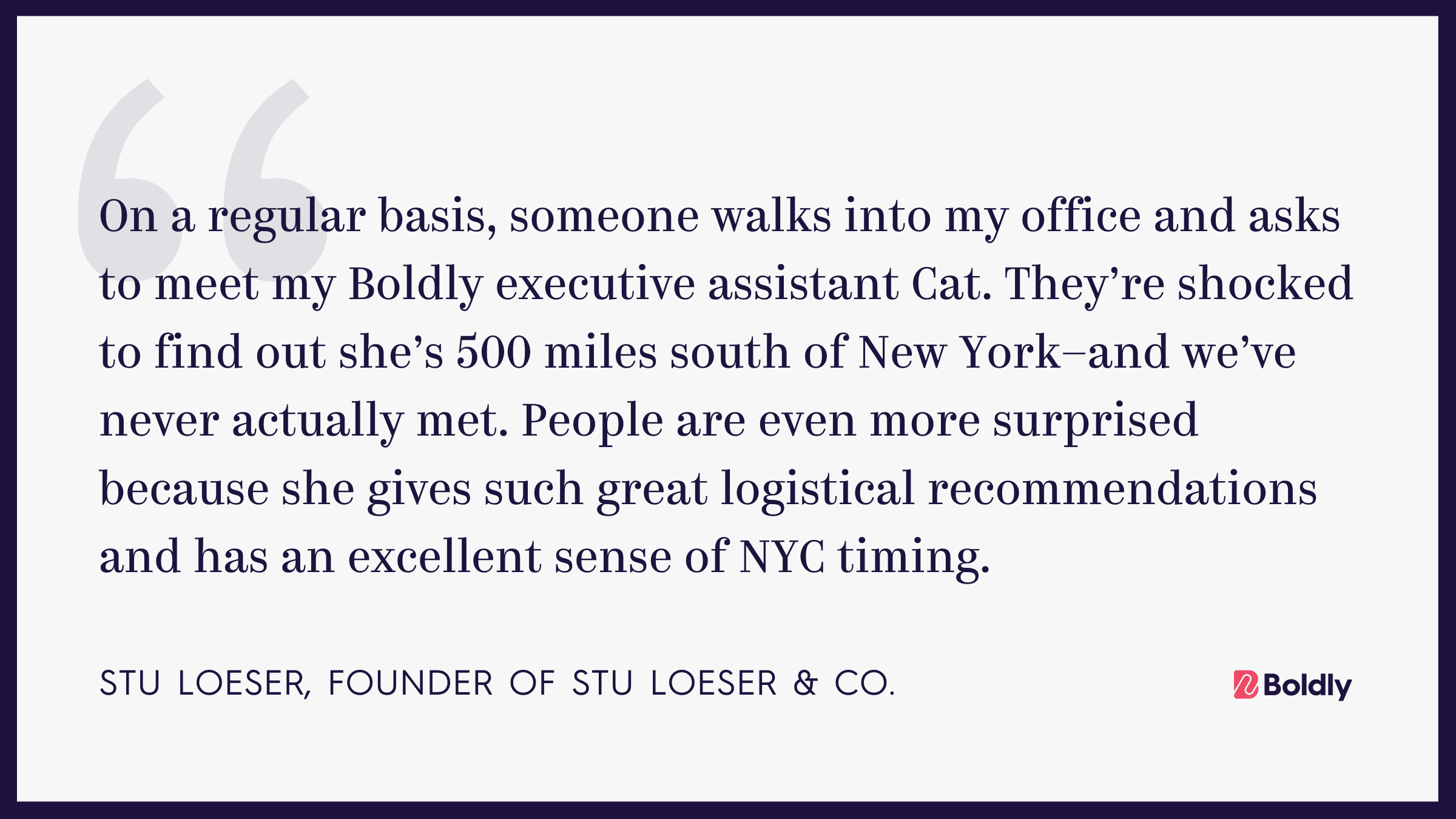
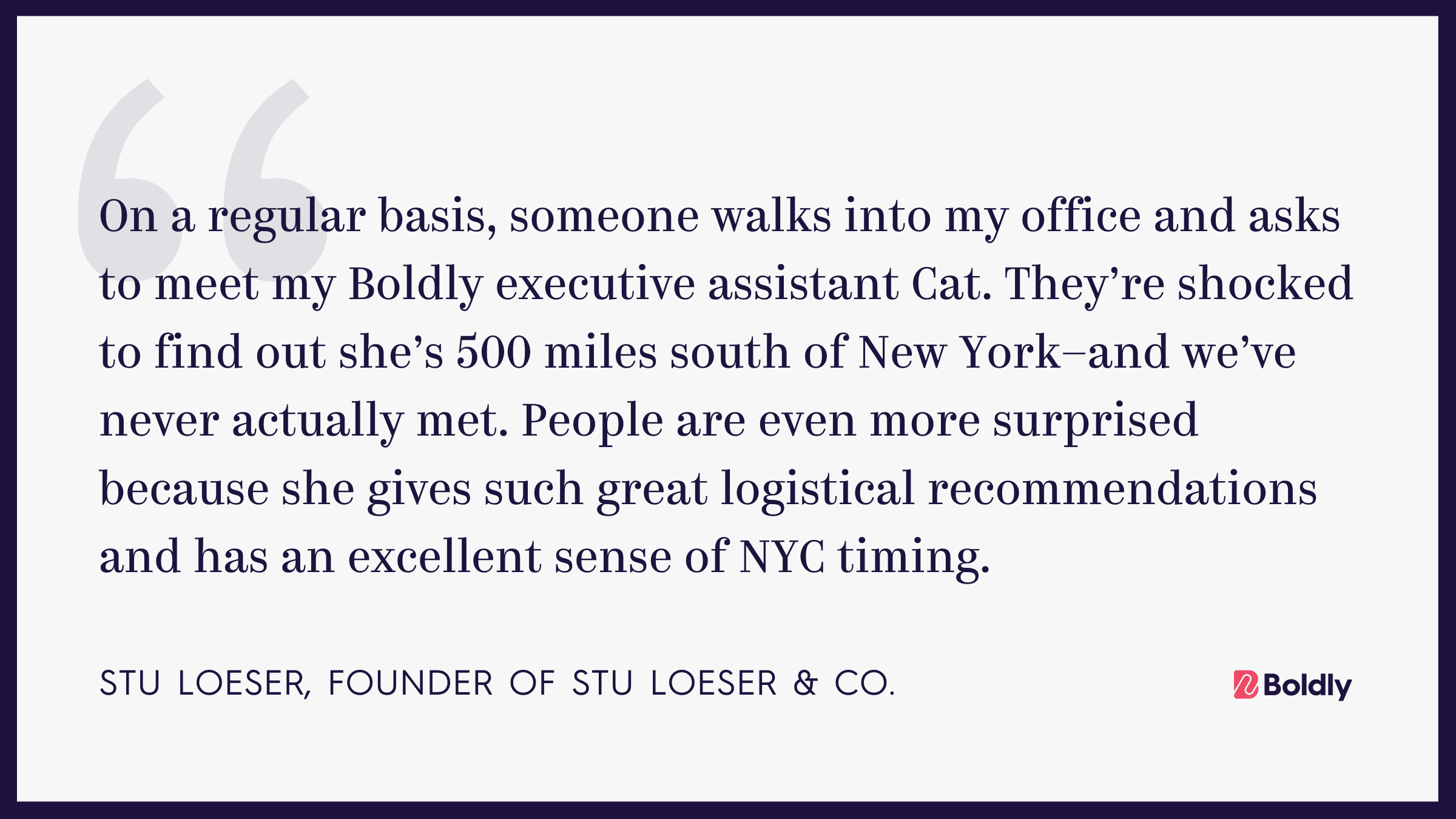
One of our clients, Stu Loeser, founder of Stu Loeser & Co., explains it best: “On a regular basis, someone walks into my office and asks to meet Cat. They’re shocked when they find out she’s 500 miles south of New York—and we’ve never actually met.”
Your remote executive assistant can fit into your office’s workflow smoothly.
We’ve put together some ideas on how to make it happen. Even better, a premium executive assistant can suggest the best tools, strategies, and ways to make it happen for you.
Strategic Ways To Handle In-Person Office Tasks
To stay efficient when some work happens in-person and some work is handled by your remote assistant, you need simple, clear processes.
Here’s how to set them up:
Partner With In-House Staff
One smart way to get everything done is to share tasks between your remote assistant and the admin team working in your office.
Your remote executive assistant can handle most of the administrative work, while your in-office team takes care of things that require someone to be there.
Here’s how that might look:
- Ask your in-house staff to handle urgent, hands-on tasks.
- Assign specific people to manage things like signing/filing paperwork or other documents
- Set up clear steps so everyone knows who is doing what.
If you don’t have in-person staff, managing tasks that require a physical presence becomes all about creative problem-solving and leveraging external resources. You can still use the strategies below, using your remote executive assistant to act as a hub and coordinating everything so you don’t have to.
Use Technology To Move Tasks Online
These days, technology can help you turn a lot of in-person jobs into things your remote assistant can handle.
Here’s what they can do:
- Take care of digital invoices and receipts.
- Use websites like Postable to send personalized, handwritten-style cards.
- Work with companies that print and mail documents for you.
- Plan and manage virtual meetings or online events.
Get Help From Local Service Providers
When you don’t have in-house staff available, your virtual executive assistant can arrange help from local services.
Apps like Task Rabbit or Fiverr, can help with tasks like delivering packages or picking up office supplies.
This gives you flexibility for one-time jobs, reduces extra work for your team, and keeps things running smoothly without needing someone in the office all the time. Plus, it can save money if these tasks don’t happen often.
Tools That Make Remote Work Easy
Communication Platforms
Good communication is key to any business. Without it, companies lose time and money—sometimes as much as $400,000 a year for small teams! (And larger companies up to $62.4 million.)
Here are some tools that help everyone stay on the same page:
- Video conferencing platforms like Zoom or Microsoft Teams for face-to-face interactions
- Project management software for task tracking like Basecamp, Monday.com, or Jira
- Instant messaging apps like Slack for quick updates and coordination
- Shared calendars for seamless scheduling
Document Management
Boring as it may sound, proper document management is the backbone of smooth operations. When your docs are in chaos, so is your productivity.
Team members should know where to find what they need, when they need it — whether they are virtual or in-office. This clarity eliminates the constant “where is that file?” messages that interrupt your workflow.
This means implementing:
- Cloud storage solutions for easy file access and sharing
- Electronic signature tools for paperless approvals
- Scanner apps for quick digital conversion
- Organized filing systems that make sense for everyone
Great document management eliminates those frustrating searches for documents. The less friction between your team and their work, the better everyone performs.
Task Management & Automation
It’s great to outline every task for your projects. But who’s responsible for which task?
Are there dependencies? What are the timelines? Do you manage via waterfall or agile? Who gets notified when tasks are behind schedule? Where’s your dashboard for visibility without having to ping-pong from person to person for answers?
These questions evaporate with the right task management and automation platforms.
Consider tools like these:
- Project management platforms like Asana or ClickUp for clear task assignment
- Automation tools like Zapier for recurring tasks
- Digital checklists for standardized processes
- Documented company-wide best practices for implementation
Getting your hybrid system right isn’t just about having a list of dos and don’ts.
It’s about creating a living, breathing workflow that makes sense for your team. The most successful organizations spend time thinking through how work actually happens day-to-day, not just how it looks on paper.
Clear Task Division
Most teams struggle with task division because they try to create rigid systems that don’t flex with real-world demands. The key is building guidelines that are clear enough to follow but flexible enough to adapt when things get hectic. You need a framework that helps everyone understand their role while leaving room for those inevitable “that wasn’t in the plan” moments.
Before you dive into specific assignments, take time to think through your team’s natural workflow. Who’s already handling certain tasks well? Where do things tend to bottleneck? Understanding these patterns helps you create guidelines that actually stick.
When you’re ready to formalize your approach, focus on:
- Which tasks absolutely require physical presence (and why)
- How to handle urgent in-person requests without disrupting workflow
- When it makes sense to bring in external service providers
- Clear procedures for task handoffs between remote and in-person staff
Communication Protocols
Poor communication can sink even the best-laid plans. But here’s the thing – it’s not about having more meetings or sending more emails. It’s about creating intentional touchpoints that keep everyone in sync without creating communication overload.
Think about the last time something fell through the cracks.
Chances are, it wasn’t because people weren’t talking — it was because they weren’t connecting at the right moments or in the right ways. That’s why establishing consistent communication methods is crucial.
Build your communication framework around:
- Regular check-ins that actually serve a purpose
- Clear procedures for those “drop everything” urgent requests
- Straightforward paths for escalating issues
- Ways to gather and use feedback that actually improve your process
Measuring Success & Making Adjustments
Numbers only tell part of the story when it comes to hybrid team success. While metrics matter, what’s equally important is how smoothly your operation runs day-to-day.
Are people less stressed? Is work getting done without constant follow-up?
These real-world indicators often speak volumes about how well your system is working.
Track Key Metrics
Success looks different for every organization, but patterns emerge when you know what to watch for. The trick isn’t just collecting data – it’s understanding what that data means for your specific situation. A slight delay in task completion might be perfectly acceptable if it means higher quality work or better team satisfaction.
Take time to regularly monitor these key indicators:
- How quickly tasks move from assignment to completion
- Whether your solutions are actually saving money
- Your team’s genuine satisfaction (not just what they say in meetings)
- What clients are saying about your service quality
Regular Reviews & Refinements
Think of your hybrid system as a living thing that needs regular care and attention. Set aside time – actually block it on your calendar – to step back and look at the bigger picture. This isn’t about pointing fingers when things go wrong; it’s about continuous improvement.
Your review process should track:
- Task completion rates and efficiency
- Cost savings from your hybrid approach
- Team satisfaction and engagement levels
- Client feedback and satisfaction scores
- Tool effectiveness and adoption rates
- Process bottlenecks and solutions
Use the newfound info to do these four things:
- Fine-tune workflows between in-person and remote teams
- Update tools and processes as needed
- Implement team suggestions for improvement
- Optimize resource allocation
Common Challenges & Solutions
Every team faces obstacles, but the most successful ones anticipate and plan for them. It’s not about avoiding challenges altogether – that’s impossible. It’s about having smart strategies ready when issues arise.
Time Zone Differences
Working across time zones can feel like trying to choreograph a dance where everyone’s moving to different beats. The secret isn’t forcing everyone to work at the same time – it’s about creating smart overlaps and clear expectations that make the time differences work for you, not against you.
Build your cross-time zone strategy around:
- Using intelligent scheduling tools that make time conversion automatic
- Setting realistic expectations about response times
- Planning ahead for time-sensitive projects
- Maintaining a shared calendar system that makes sense across all zones
Security & Confidentiality
In today’s digital world, security isn’t just an IT issue – it’s everyone’s responsibility. But creating secure processes doesn’t mean making things unnecessarily complicated. The goal is finding that sweet spot between protection and practicality.
Implement security measures that protect without paralyzing:
- Secure file sharing that’s actually easy to use
- Clear procedures for handling sensitive data
- Appropriate system access levels for different team members
- Regular, engaging security training (not just boring compliance videos)
Getting Started
Starting any new system can feel overwhelming, but breaking it down into manageable pieces makes it doable. The key isn’t perfection from day one – it’s about making informed decisions that set you up for success. Think of it like building a house: you need a solid foundation before you start decorating the rooms.
First, take stock of your current situation. This isn’t just about making lists – it’s about understanding the real dynamics of your workplace. What frustrates your team the most? Where do they shine? Use these insights to guide your planning.
Start by considering:
- Tasks that truly require an in-person touch
- The hidden talents of your current in-house team
- What you can realistically invest in external services
- Your existing tech tools and what might need upgrading
Building Your Implementation Plan
A good plan is like a good map – it shows you where you’re going while letting you choose the best route to get there. Your plan should be detailed enough to provide direction but flexible enough to adapt when reality throws you curveballs.
Focus your planning around these key elements:
- Resource allocation and tool deployment
- Training and onboarding processes
- Process documentation and updates
Remember, blending remote and in-person support isn’t about following a rigid formula. It’s about finding what works for your unique situation. Start with clear processes, but stay open to adjusting as you learn what really works for your team.
Every organization finds its own sweet spot between remote and on-site support. But here’s the thing: the sooner you start, the faster you’ll discover your ideal balance. At Boldly, we understand this journey because we’ve guided countless teams through it. Our remote executive assistants don’t just bring skills – they bring experience in making hybrid setups work seamlessly.
In just a few days, you can transform your administrative support from a source of stress to a well-oiled machine.
Ready to find your perfect balance?
Let’s have a conversation about what that could look like for your team.




