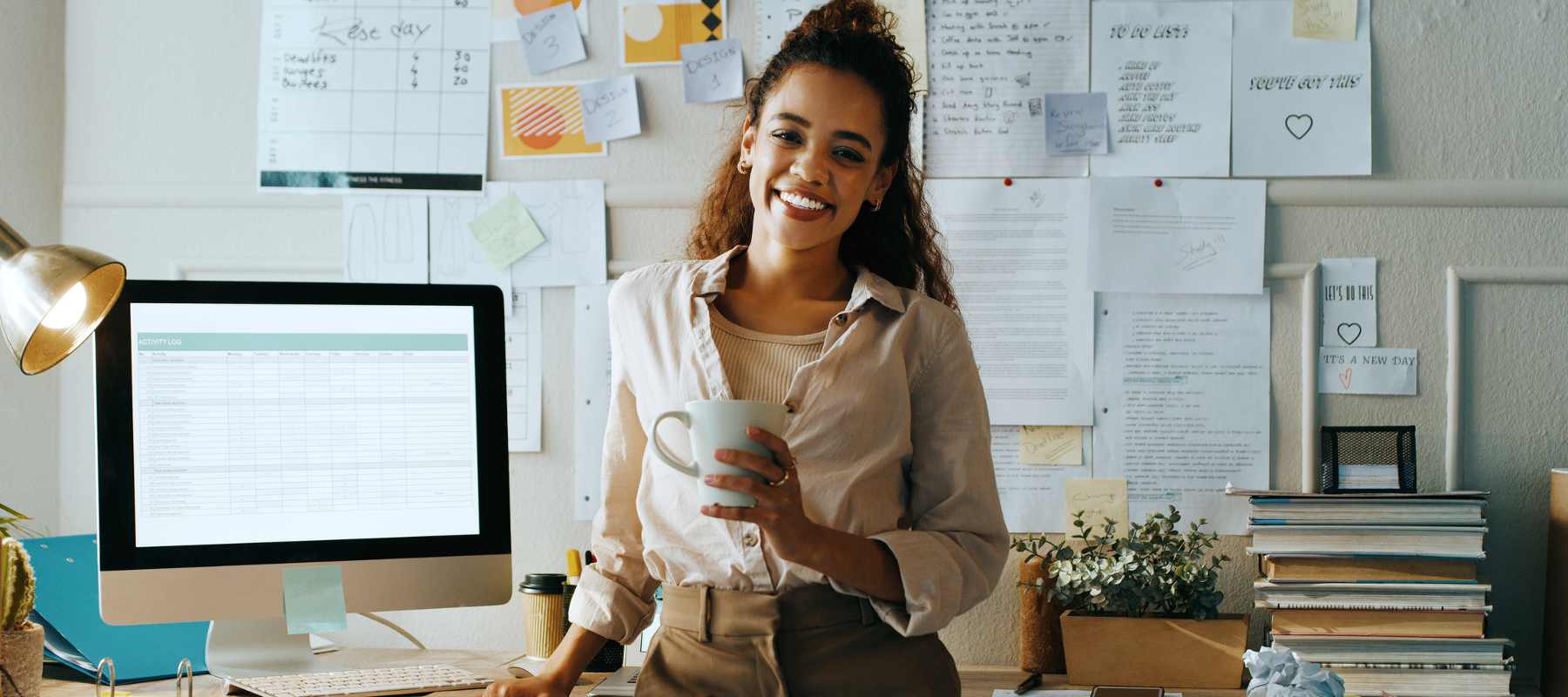You see the slogans everywhere right now – “New Year – Fresh Start” or “New Year – New You” looking to help you capitalize on a new mindset or goal for the change in the calendar year. And it works too – studies show that 40% of Americans make a New Years Resolution, but they also show that only actually 8% keep it. So how do you become part of that 8%? Well, one great idea is to focus on one goal that will help you achieve all your other goals – a.k.a – increasing your productivity.
Whether you’ve been cranking it out since the 1st of the year or are just now getting into the swing of things – there is no better time than now to take a step back, look back on 2017 and see what habits you’d like to keep and which ones can go out the window. Ask yourself, What’s been really helping your productivity and what areas are you still struggling with? Once you’ve answered these questions, you’ll find it much easier to implement the right tactics to work smarter, not harder, achieve more, and waste less of your most precious resource – time.
Stop wearing the “busy” badge!
It’s the standard answer for “How was work?” – “busy!” It’s so easy to complain about how busy we are, but without truly analyzing what is keeping us so busy and strategizing on how can we get out of the busy trap, we’ll just continue the cycle.
‘Busy’ focuses on quantity, not quality, on getting more done, rather than getting the right things done, or even asking what the right things might be. It’s important to keep in mind that there will always be more to do, than there is time to do it all. The Eisenhower important vs urgent matrix is a traditional time management tool designed to help people prioritize what they say yes to, and what they say no to. It’s to prioritize the “urgent and important” and the “important but not urgent”.
Once you’ve identified and categorized the tasks above, you’ll be shocked about how easily you can perform the next step in escaping your busy trap – delegation. And you may also be surprised at just how easy finding trusted, reliable outsourced support is. Check out this guide to help you narrow down what type is right for you.
Time to say “No”!
Are you a bit of a people-pleaser? Do you often end up saying “Yes” to more than you should? Woven into the fabric of our work culture is the desire or want for us all to be seen as a person who doesn’t shy away from rolling up their sleeves and getting involved. Especially as a business owner, when your company is your baby, you can very quickly get to a state where we’re spinning too many plates, of which most aren’t even yours to spin! But as a business owner – you should have one, maybe two plates – that is finding ways to grow your business, and overseeing that everyone else’s plates are spinning correctly. When you realize your daily job is encompassing more than that – that’s the moment when you need to be ruthless with your “No” and start pulling it out more often.
If you’re already in a situation where you’ve become a part of too many things you feel you can’t get out of – it’s not too late to turn things around. Simply book a meeting with your team, grab your list of roles, and together, review the priorities. You might even find some projects on your list that you’re really not best capable of handling. There might be someone else on your team or an outsourced professional who is a better person to say “yes” to this – who has more expertise in it than you do – go find them and see whether they have the capacity to take it on.
And saying “no” spans much wider than your to-do list. Say no to distractions and “go dark” by turning your phone off and fully concentrating on your business strategy for a few hours a day. Say no to constantly checking your emails. Here at Think Productive, we teach people different techniques to process their emails less often but more effectively in our email training, or you can even outsource email to a skilled executive assistant, who can be your first line of defense in filtering and answering. Say no to procrastinating and set yourself some limits on distractions like social media or coffee meetings. And lastly, say no to meetings for the sake of meetings, through re-evaluating whether you’re really needed or whether you could just stay in the know by reading the meeting minutes afterward.
Start your weekly review!
One of the best things to do for your productivity is to start building a weekly review habit. Once a week, sit down with all your checklists, project lists and meeting notes and go through your calendar to plan out the upcoming week. Get started by making a checklist including things to look back on and actions you have gathered along the way. Then, look forward by viewing your meetings scheduled for the next week, any traveling you have to do, exercising you want to schedule in and anything that will help you relax at the end of the day.
Put your review day and time in your diary as a recurring meeting and try to stick to it every single week. If you struggle to get started or stick to your review habit, it’s a great idea to hire on a talented executive assistant who can arrange your calendar to your exact preference and hold you accountable to it.
To help get you started with everything mentioned above, we’ve also put together our top Productivity Ninja tips for boosting your productivity in 2018. Here’s to your most productive year yet!
Ready to get productive? Check out even more amazing time management tips here!