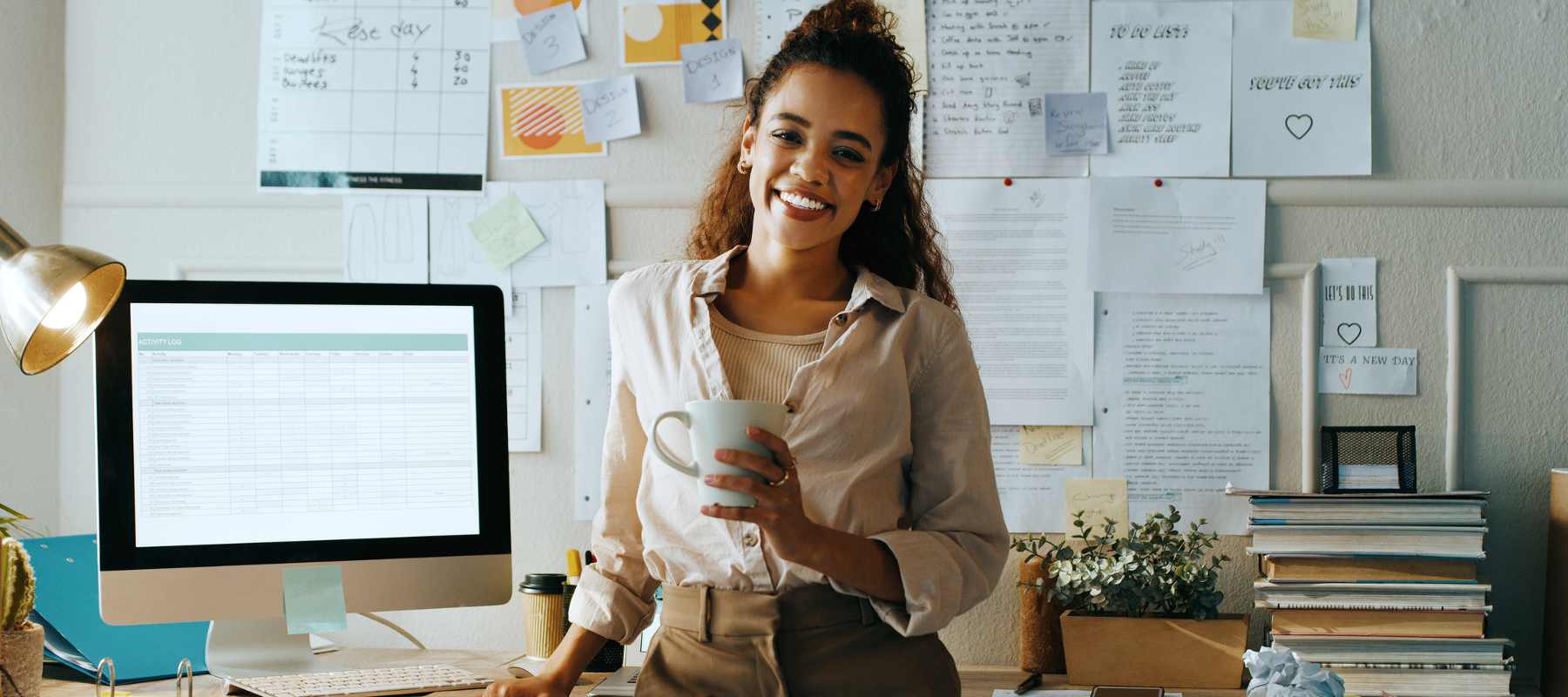I recently bought a used minivan as our new family car. I’ve bought a bunch of cars over the years, but this time was different. For the first time, I felt like I knew enough about which cars were around, what to look for, what would fit my needs and how much I should expect to pay.
The local car yards are all online, and I got a much clearer picture of the market much more quickly than I could last time around. The information disparity between me, a resolutely non-car person, and the used car salesman has shrunk dramatically.
In the same way, all of our customers now have access to incredible amounts of information. They can read reviews, see comparisons, find our competitors and learn our skills more easily, at a lower cost than ever before.
In this environment, we can not rely on winning customers just by being visible to them. Nor is new technology the silver bullet for differentiation that it used to be. Technology is getting cheaper and more accessible day by day.
What then can we do to differentiate ourselves from our competition?
Customer experience is the new differentiator
Gartner calls customer experience “the new competitive battlefield”, Forrester has their customer experience hub, and McKinsey considers CX a global theme. Creating great customer experiences is about your design, your technology, and critically, your customer service.
Research consistently shows that good customer service leads to more valuable long-term customer relationships.
78% of consumers have bailed on a transaction or not made an intended purchase because of a poor service experience.
Source: American Express Survey, 2011
So what can you do in 2018 to deliver consistently excellent service to your customers? Here are 4 key areas to focus on.
Define ‘great customer service’ for your company
Before you can know if you’re providing great service you need to know what great service means for your business and your customers.
For inspiration, take a look at Southwest Airlines’ Customer Service Commitment that makes a list of promises to their customers. You should consider your company values, and review your existing customer service feedback to understand what your customers need and want from you.
Take some time to set standards for the type and quality of service you aim to provide. Some helpful questions:
• How quickly will you respond to your customers?
• How will you handle disputes?
• What ethical principles will you hold to, even if it costs you?
Choose the right set of support channels
Unless you’re very fortunate, you probably don’t have unlimited customer service resources and you can’t do a great support job across all possible channels.
Narrow down your official channels using these questions:
• Which channels do your customers in aggregate most prefer to use?
• Which channels can you consistently cover given your staffing levels?
• What type of questions are you answering, and which channels are the most suited to be answered in? (e.g. complex investigations and technical discussions are more suited to email or screen sharing than phone calls or social channels).
• What skills do you and your team have?
It’s better to provide fantastic service in a few channels than poor or inconsistent service everywhere.
Review your toolset
For small companies and individuals, having all of your customer service run through an individual email account is likely fine. As your needs grow and you add customers or staff, it’s helpful to review your systems and tools to see if you can reduce friction and make your service delivery easier.
Picking a help desk platform (or reviewing your existing platform) opens up some real benefits in customer service delivery:
• Easily add additional channels — If you decide to add options like chat or phone support, a help desk tool can help you integrate those channels and avoid splitting up your customer knowledge.
• Gives customer context — Connect all your sources of customer data together to give your team a full picture of each person they work with.
• Avoid confusion — know who is working with each customer, and who is still waiting for help.
• Built for scale — Using tagging, categories and automation let your team spend more time helping customers and less time managing email.
• Learn what works — a help desk tool can generate clear reports from all your customer conversations and help you figure out what’s working and where improvements are needed.
Prepare for support spikes
Whatever business you’re in, you’re likely to face seasonal spikes in demand for customer service. Planning ahead of time can get you through those periods while maintaining high quality and not burning out your team.
Learn from the past
Consider your own experiences, talk to your customer-facing staff and review last year’s reports to come up with a list of pain points that you may be able to address before this year’s rush.
For example:
• Are there help documents you need to write or update?
• Does your website design make it easy for people to help themselves before needing to contact you?
• Do you have pre-built playbooks for handling predictable holiday scenarios like being out of stock, or deliveries being delayed?
Build systems that scale
If your whole customer service internal knowledge and approach are only kept inside the heads of a few people, it’s very hard to expand that team in a hurry. The more you can systematize and document how you work with your customers, the faster you can bring someone new up to speed.
Build internal knowledge bases and use those as a source of truth for everyone in the company.
Draft in help
When your team is overwhelmed, being able to add some extra hands can be a lifesaver. If you’ve prepared the ground by documenting how you work and what your standards are, you can more easily bring on short-term help.
Some options to consider:
Ask team members from other parts of the company to chip in during the holidays
Hire an experienced virtual assistant who can step in and handle some of the workloads without too much hand-holding, maybe even consider hiring someone you can keep for the long term to take on your customer service tasks
For larger teams, consider working with an outsourcing provider to cover busy periods or outside hours.
For some further reading on handling a support spike, check out HelpU’s rush hour playlist.
Serve your customers better in 2018
Your competition can probably match your prices, they can easily copy your marketing, but consistently high-quality customer service is much harder to create and sustain.
If you invest in creating a culture of customer service in your team, you’re investing in the long-term success of your business. It’s hard work, but it will pay off!