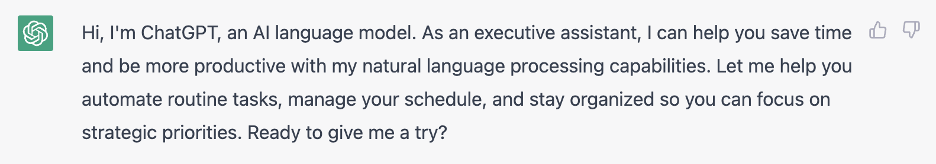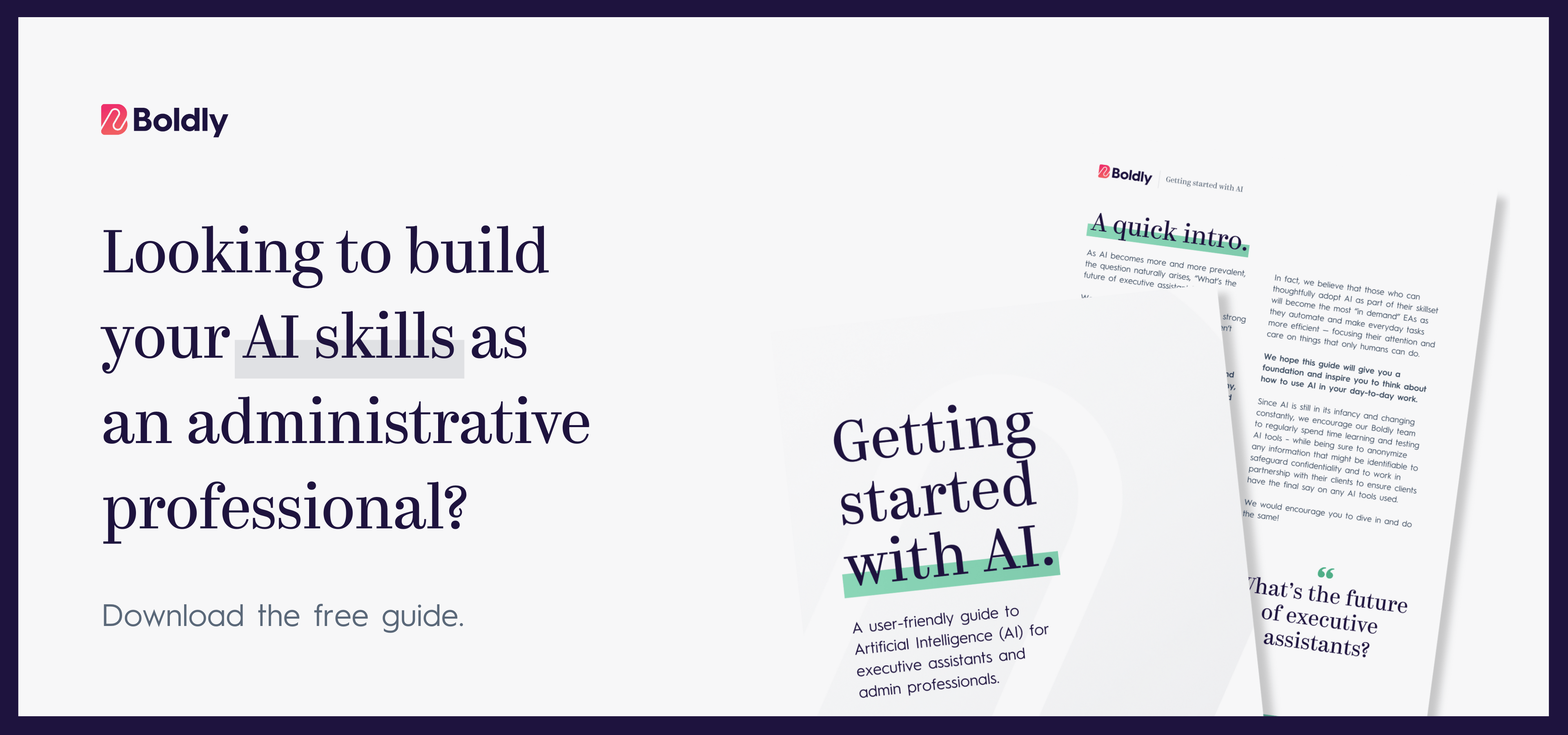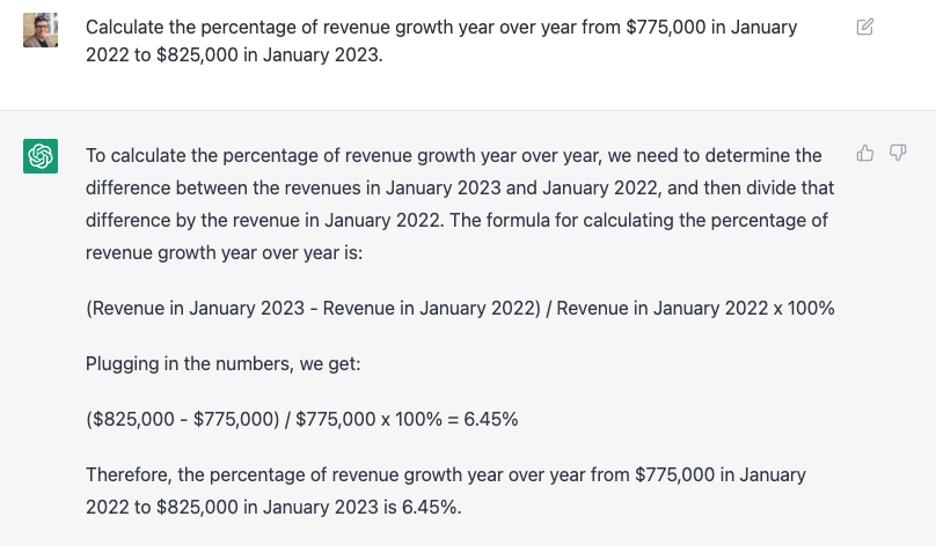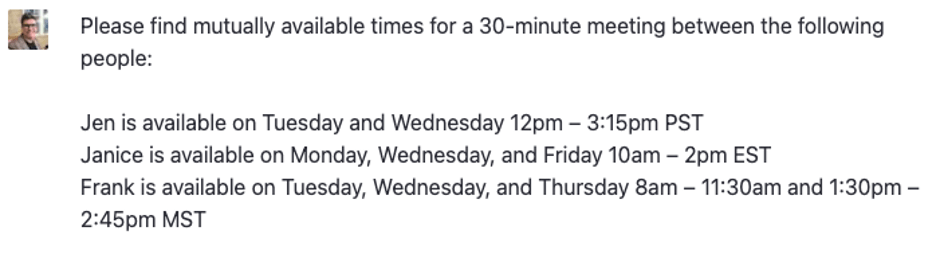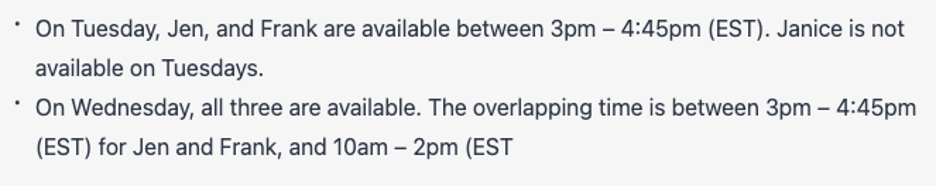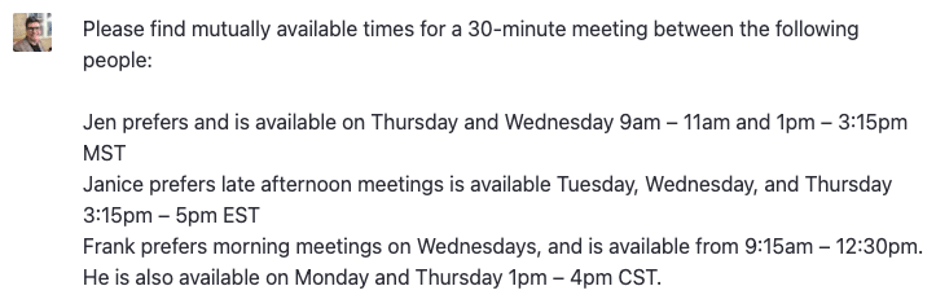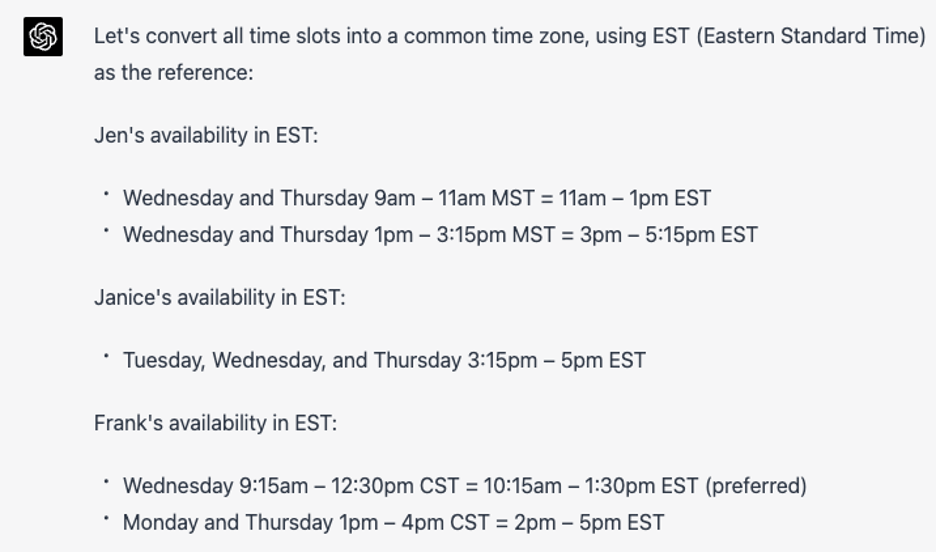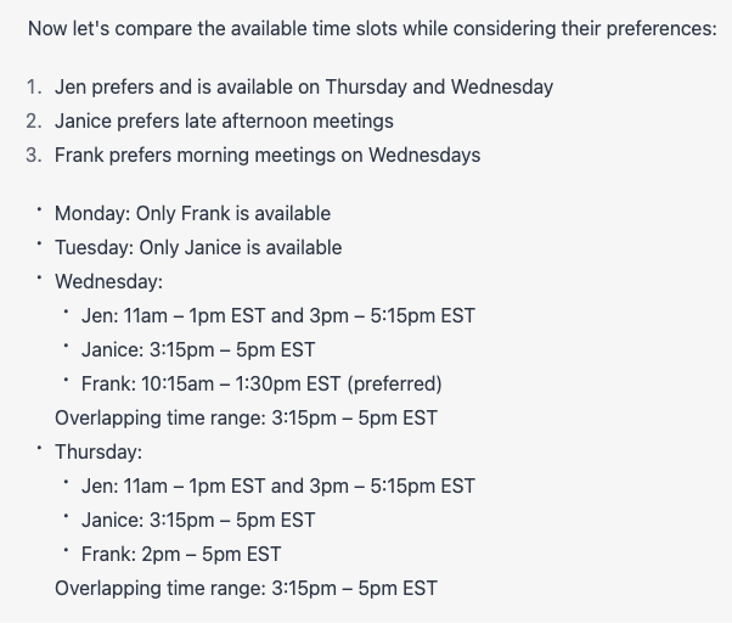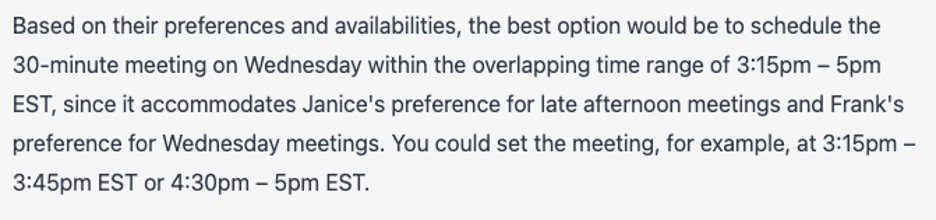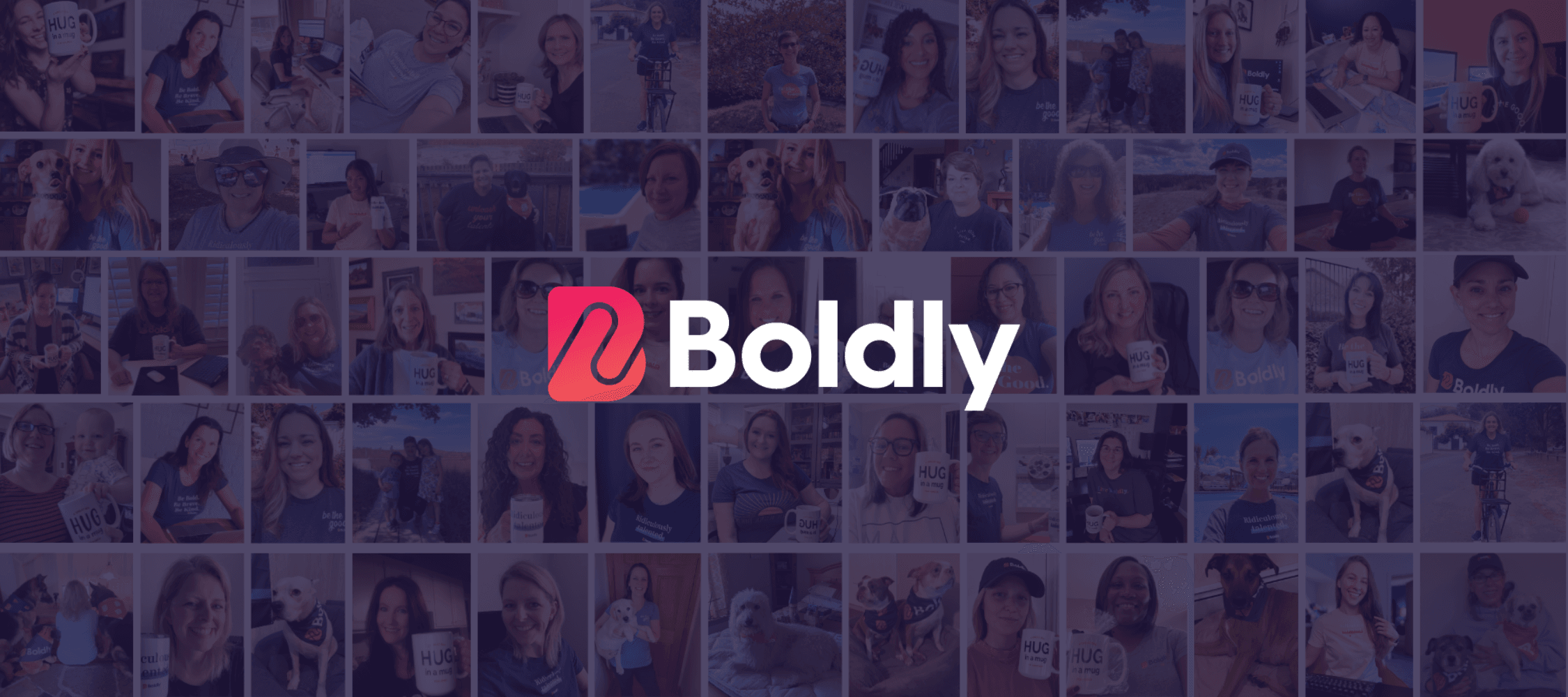ChatGPT reached 100 million users in 60 days, making it the fastest growing internet sensation in history. Adding 1.7 million people per day is impressive stuff. But can this tool be useful beyond writing social media posts and writing code?
Given the right context, we think the answer is yes—especially for executive assistants.
In this article, we’ll walk you through six ways EAs can use ChatGPT to be even more productive than you already are! You’ll also see an example where AI doesn’t get it right so you’ll see it does have limitations.
Before we dive in, we thought it best to ask ChatGPT to introduce itself to you directly:
Here are the top six ways executive assistants can use ChatGPT:
What Is ChatGPT & Why It’s Only As Smart As Its User
ChatGPT is a language model and chatbot that launched in November 2022. Developed by OpenAI and trained in several methods of learning using massive volumes of data, it can create text responses that seem human-like.
ChatGPT can:
- Answer questions
- Remember prior responses in a conversation
- Write or summarize articles
- Generate templates
- Write or debug computer code,
- Compose music and fiction stories
- Make decisions based on provided information
- And it can even answer test questions!
Many of these capabilities are highly useful in the professional realm EAs work in every day.
For all of its power, though, ChatGPT doesn’t replace a human; it merely increases and improves what a person can achieve. That means it won’t replace an executive assistant, though it can enhance what executive assistants do on a daily basis.
A Note Of Caution To Assistants Before Diving Into ChatGPT
Executive assistants can use AI to streamline their task list and work more efficiently, but ChatGPT is only as smart as the prompt it’s given. Better prompts yield better results. If you’re looking for a little inspiration, we’ve compiled our best 50 ChatGPT prompts for executive assistants.
Of course, even with the best prompts, it’s still an emerging technology working out some kinks.
The bottom line?
ChatGPT is a great starting place for many things, but shouldn’t be your default just yet.
Executive assistants should always review anything ChatGPT does, especially when it comes to high-trust tasks. Be especially cautious when working with propriety, sensitive, or personally identifiable information.
With that said, let’s look at what ChatGPT can do for you.
The Top Six Ways An Executive Assistant Can Use ChatGPT
Here are six ways AI can light your productivity on fire:
1. How to use ChatGPT for data analysis
EAs deal with a lot of data that they have to turn into usable insight, and ChatGPT is ideal for analyzing and providing exactly that.
Use ChatGPT to identify trends and patterns in client data to make informed decisions or recommendations. Using different prompts, you can tackle the same data from a different angle and discover far more from it than you thought possible.
For example, you can input a string of data and ask for:
- Summary statistics of your data
- Explanations of complex data relationships
- Predictions or forecasts based on your data
- Recommendations for further analysis
- Help with specific data analysis tasks
Another handy use case is asking it to perform calculations for you! For instance, if one of your business units grew by $50,000 year-over-year, you can ask it to find the percentage of growth.
Voilà! Numbers crunched.
2. How to make ChatGPT summarize information
While many news stories focus on the content ChatGPT can create, one of the more useful approaches is to use it to take a jumble of information and quickly organize it into a usable format.
Think meeting notes, or the hodge podge of all the note-taking apps that get used, and you can see what a time saver this is.
The simplest way to do this is copy-paste the content you’d like synopsized into the prompt box, asking:
Summarize these meeting notes into a bulleted list overview, taking note action items and deadlines: [insert notes]
You’ll have the summary in a flash. Just remember to double check its work!
3. How to use ChatGPT for content creation
With the right prompts, ChatGPT can return great starter content for your social media, podcasts, blog posts, and more.
If you’re uncomfortable with the idea of using AI to write the content, you can use ChatGPT to help you generate ideas that you can build on. Mix SEO or copywriting knowledge with the right prompts, and you’ll be set for content ideas for a long time.
For example, you can ask it to write landing page copy for a new product feature or clean up your professional bio on LinkedIn. If it involves words, ChatGPT can often speed up the process.
4. How to use ChatGPT for meeting preparation
A great EA is always prepared for meetings, respecting the time of those involved by having necessary information ready.
Let’s say you’re prepping for an executive meeting that includes the VPs of finance, sales, marketing, operations, and HR. And you need to get your boss, the CEO, an agenda to work from.
Simply prompt ChatGPT:
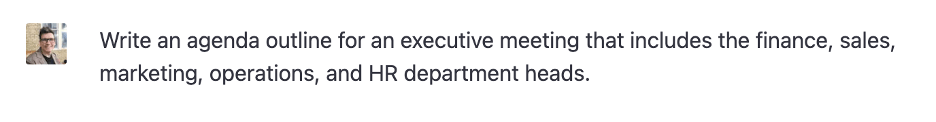
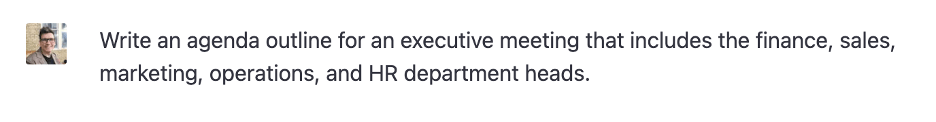
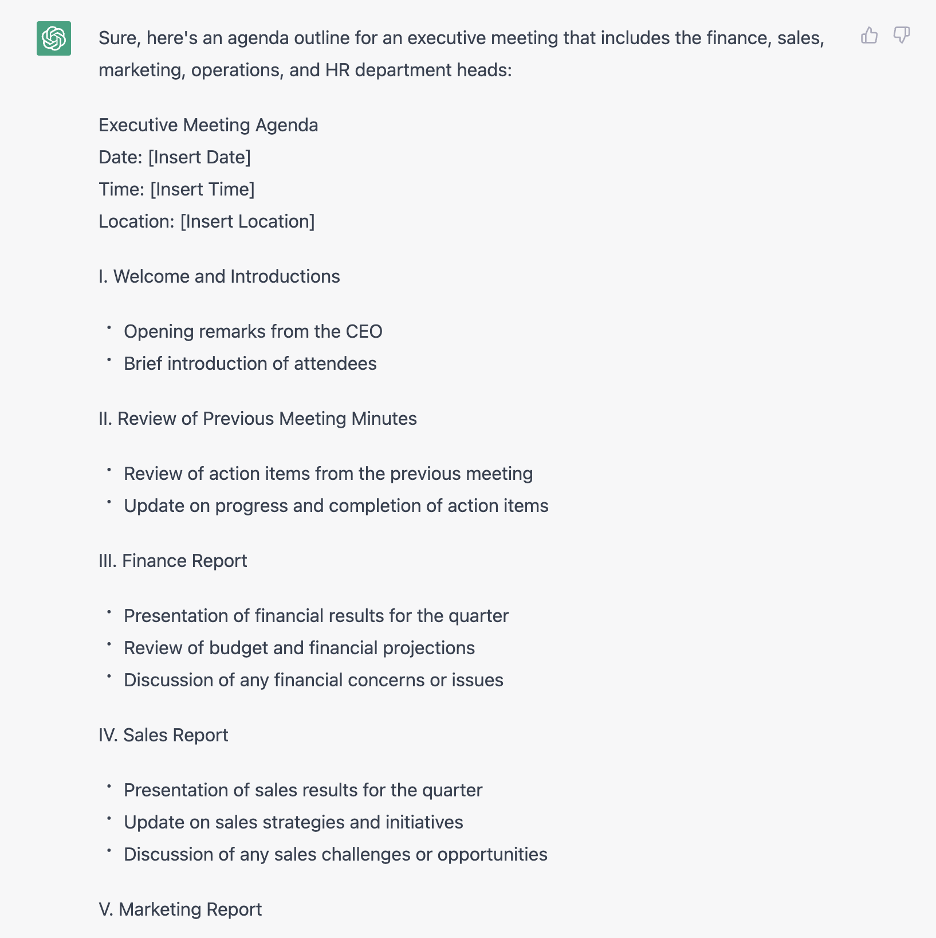
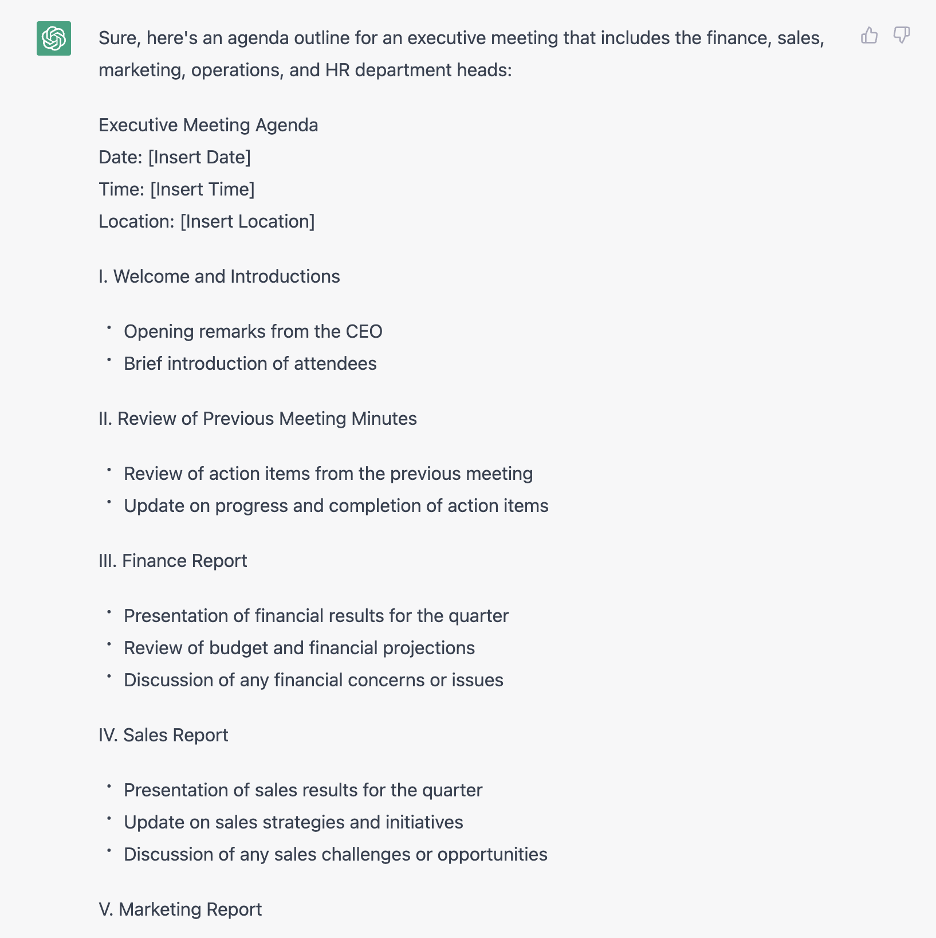
Obviously, it would need to be modified based on your company, objectives, and the people involved. But it can get even closer if you load your prompt with details, context, and desired outcomes.
5. How to use ChatGPT for time management
Finally, ChatGPT can become an executive assistant’s assistant by helping to organize your tasks, improve personal performance, and manage your time more effectively.
Not only can it do all of the above for your clients, but it can do so for you, too.
With a prompt to review what you need to do and the parameters of the time you have to work with, ChatGPT offers suggestions you might not have considered.
Stuck on an email reply about a sensitive subject? Ask ChatGPT to respond directly with a “tactful, warm, and gracious tone” that still respects boundaries.
The use cases are limitless for clients and EAs alike.
6. How to use ChatGPT to quickly find the best meeting times across multiple time zones
Last up, let’s solve the headache of scheduling meetings with multiple people across different time zones.
ChatGPT can be a shortcut to fast, accurate scheduling. But as you’ll see in the first example, you can’t always trust its accuracy.
Scheduling Prompt Example #1
Jen, Janice, and Frank work in three different time zones. So, we asked it to find the best meeting times.
While three people isn’t a big deal, five, ten, or even more people in various time zones can be a handful — especially if you have only your phone available.
Here’s what the AI came up with (all converted into EST):
However, high-level executive assistants have sharp eyes and probably noticed something alarming…
If Janice is only available until 2pm EST, and Jen’s availability starts at 12pm (PST) which is 3pm EST, there isn’t a time that overlaps for all three!
In tech speak, this is called a hallucination. It means ChatGPT gave a plausible output with confidence. But, it got it wrong!
This is a huge problem, as accurate scheduling is mission critical for EAs. However, this use case still has utility for us.
Scheduling Prompt Example #2
Let’s try this again with our three execs. But this time, we’ll add a preference variable.
Here’s how ChatGPT handled this prompt.
First, it converted each person’s availability to EST:
Next, it accounted for everyone’s availability and preferences:
Finally, it gave this recommendation:
Wednesday from 3:15–3:45 pm it is!
The Executive Assistant Key To Writing Better ChatGPT Prompts
Prompts are simply the request you make to ChatGPT to generate a response.
Without a prompt, ChatGPT won’t do anything for you.
The best prompt is one that is concise and specific in both what information you want returned, and how you want it packaged. OpenAI recommends using statements instead of questions when you can. For example, “explain who Walt Whitman was” will generate more useful information than “who was Walt Whitman?”
Too much extra information or wordiness can confuse it. So it’s best to keep your prompts concise and specific. Asking ChatGPT to “write a poem about birds in the style of Emily Dickinson” will generate more specific results than simply asking for “a poem about birds.”
When we communicate with humans, they can pick up on unspoken cues and understand what we want whether we put it entirely in words or not. With ChatGPT, your prompt is all you get. So it has to be complete—down to the last detail you want (without anything extra, of course!).
Armed with the right prompts, here’s the brass tacks on how an EA can use ChatGPT as a major upgrade to their workflow.
Read more: 50 Powerful ChatGPT Prompts For Executive Assistants To Boost Productivity
A Great Tool, But No “EA” Replacement
Ultimately, AI is an exceptional tool to help us do better work while enjoying our lives more.
If information, communication, or time management are part of the task, ChatGPT can help increase performance. However, as example 6 showcased, it isn’t perfect.
That’s why there’s no replacing rockstar EAs.
But used with creativity, experimentation, and possible limitations, your productivity can soar. Best, your clients will thank you for it.
Read more: How Boldly Executive Assistants Use ChatGPT In Their Work [Examples + Ideas]