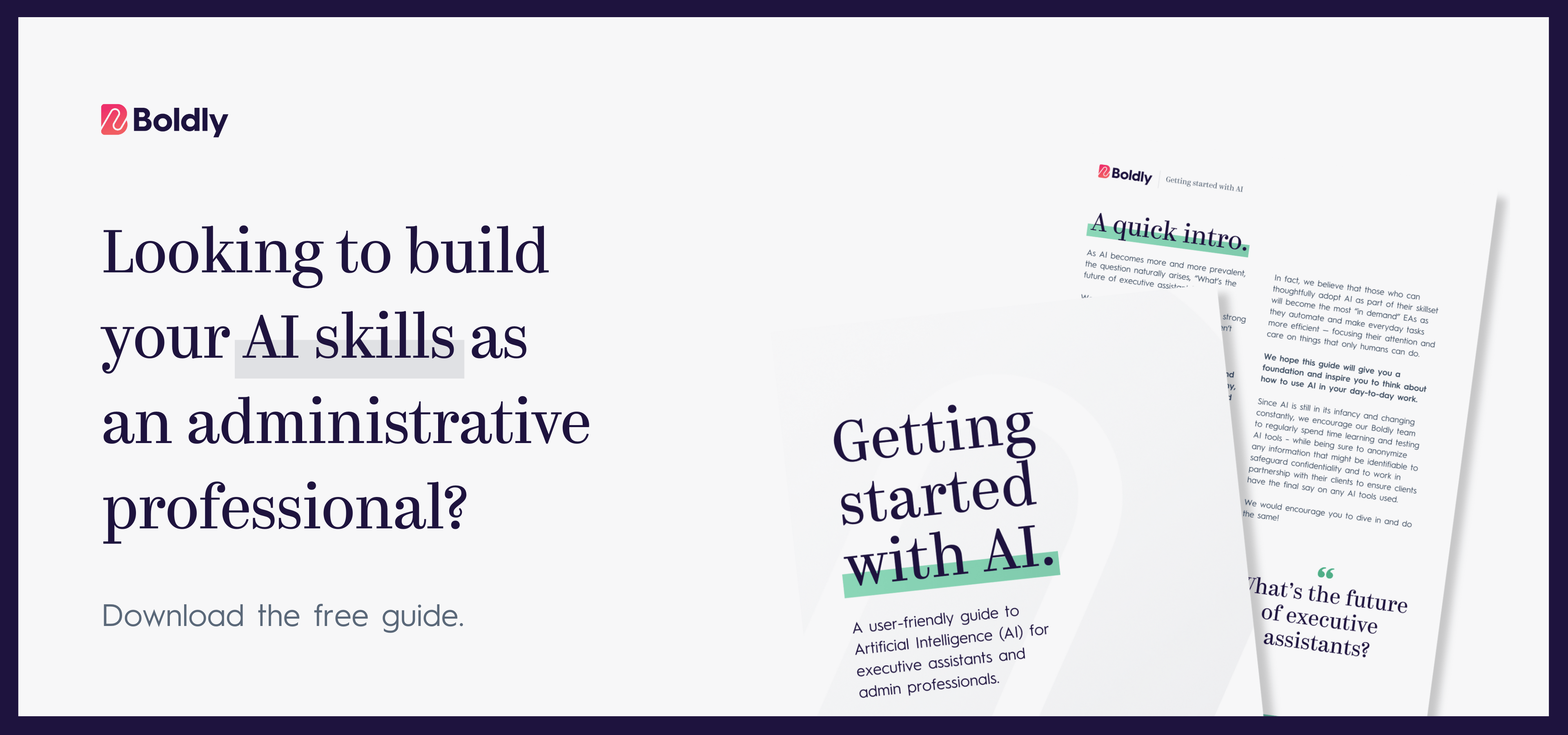Artificial Intelligence (AI) is on everyone’s front burner. The data shows that the use of AI has exploded – but here’s the real statistic to pay attention to: a 2024 survey from the American Society of Administration Professionals found that executive assistants who support executives were 42% more likely to use AI than other admin professionals.
AI will not replace executive assistants; executives and leaders still need (and want!) real people they can trust, who care about their success, and who ultimately have their back.
But as AI becomes integrated into our everyday lives, it’s going to become increasingly important for executive assistants to know:
- How AI works
- How to effectively use it
- How to securely use it
- How to choose between the many AI tools out there
Let’s break it down.
The Current State of AI For Executive Assistants
Before diving into how to master AI, it’s important to understand where the industry stands today.
As Julie Perrine, EA turned Founder of All Things Admin, emphasizes: “Some executive assistants see AI as a threat, and think it will replace them. Nothing could be further from the truth.”
The numbers support this optimistic view.
The best EAs reveal they’re not just open to AI — they’re actively seeking it out for specific high-impact applications. This shift reveals an important truth: AI isn’t here to replace executive assistants; it’s here to free you from the tasks that eat up most of your time.
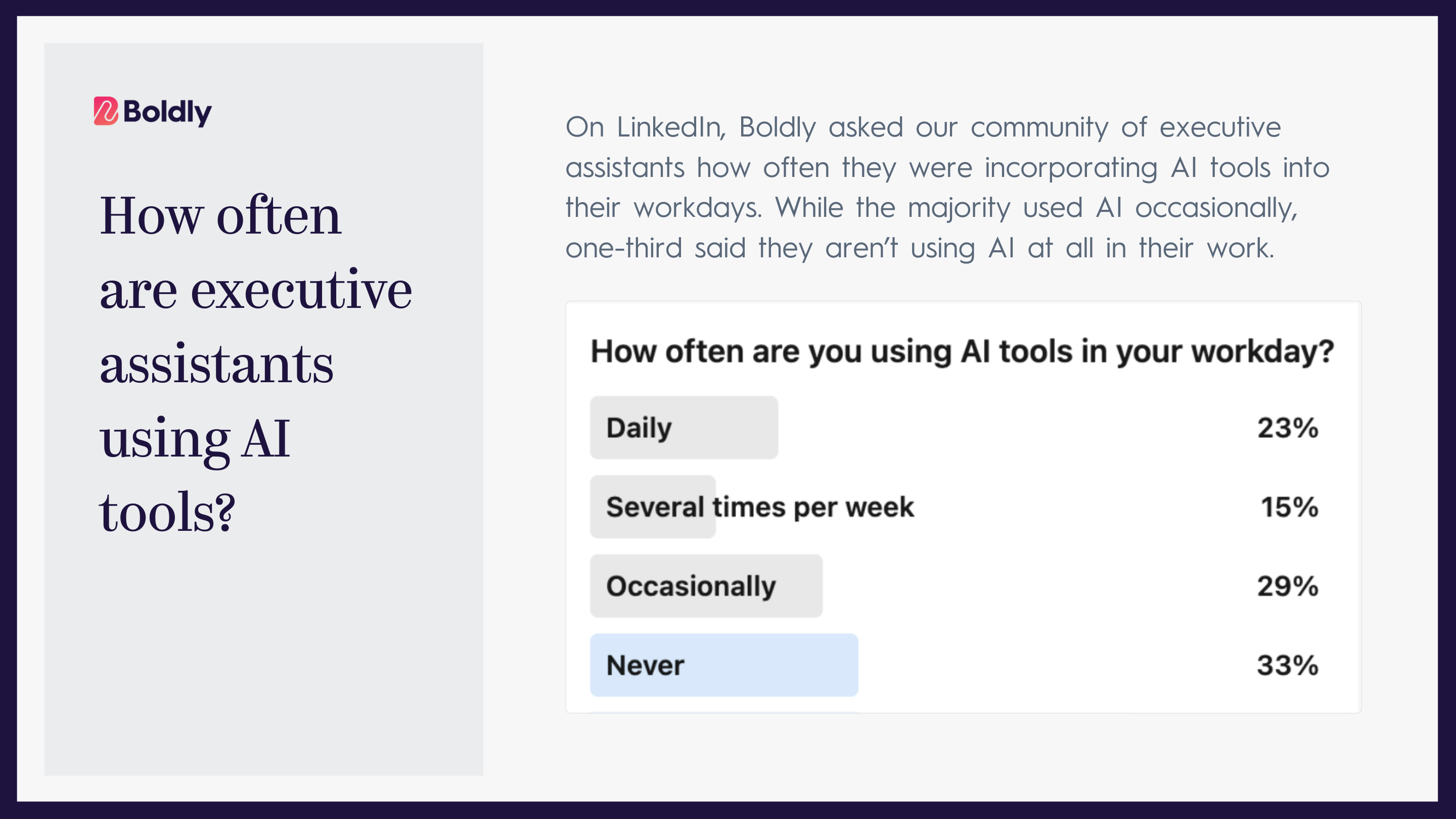
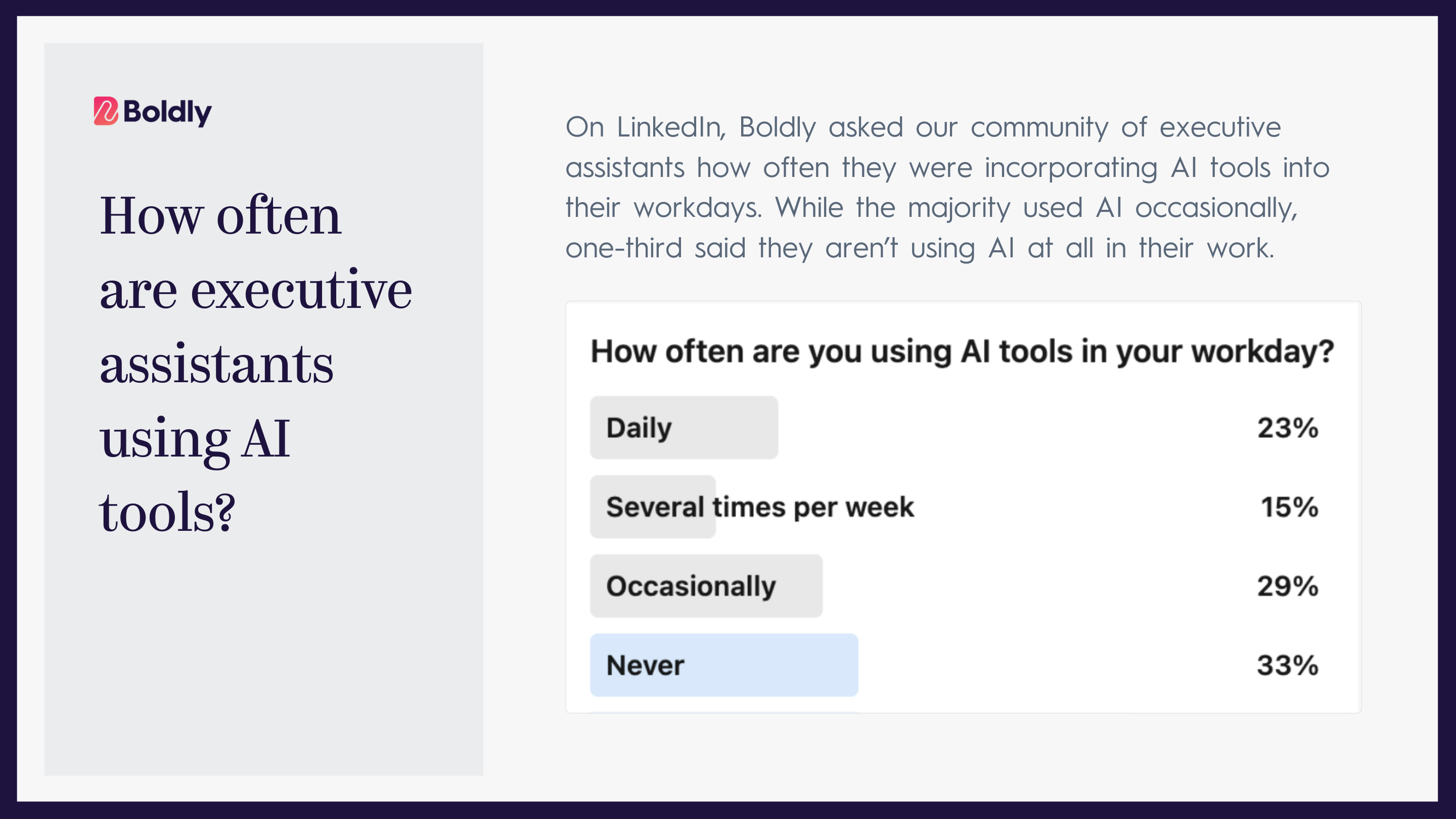
1. Know How AI Works (And How It Doesn’t)
Executive assistants are excellent at caring, taking initiative, and being proactive.
AI simply can’t replace or duplicate these, they require a real human with years of experience and high emotional intelligence.
But today’s EAs need to understand how to use AI, and that starts with knowing what it is and isn’t.
AI systems consume massive amounts of data to analyze and learn from it. When humans interact with AI through apps or chat systems, AI gives back results that best fit the pattern it understands you need.
Another way of looking at it is that AI often returns helpful results, but not perfect results. For example, see what happened when our executive assistants challenged ChatGPT.
Understanding how AI works matters because that will also help you understand how it isn’t intended to work. AI can increase your productivity, but it is not meant to remove you – the human being – from the equation.
It’s also important to know that AI doesn’t always return what you need.
It might give you copy with the wrong tone of voice, or a schedule that doesn’t fit what your executive prefers. It may even provide incorrect information that your own research negates.
Getting good at prompts helps with some of this (and we’ll talk about that in a bit), but AI is still learning and sometimes returns results that must be adjusted. AI is only as smart as the user, both in the input and in determining the value of the output.
When you understand how to use AI effectively, you can focus on the tasks where it delivers the most significant time savings.
AI reduces time most dramatically for repetitive tasks like:
- Writing Copy – Need to write a quick email to the team? Trying to make a sentence sound more professional? Getting input from AI tools can give you some good ideas.
- Brainstorming and Research – Stuck on a problem or trying to evaluate a new tool? AI tools can share ideas, write out strengths and weaknesses, and even give you a first draft of pricing (but always verify the specifics!)
- Email Management – AI tools can sort, draft responses, set follow-up reminders, and filter low-priority messages. This allows you to process large volumes of communication more efficiently.
- Note-Taking and Transcription: AI-powered transcription tools automatically record, transcribe, and summarize meetings. This will save you time on manual note-taking and follow-up documentation.
This is what makes the core of what makes AI so powerful. It can target the specific pain points where administrative professionals spend the most time and cut time spent in half.
Because AI is increasingly woven into nearly every app (and more every day), you’re already using AI whether you realize it or not. It’s one of the reasons it’s important to know how AI works and how to evaluate the results.
Read more: Boldly’s Top Executive Assistants Weigh In On AI Tools
2. Know How To Write Effective AI Prompts
A great manager knows how to direct her team effectively to get maximum productivity. It’s the same with AI and prompts. Executive assistants need to know how to write effective AI prompts to get the best outputs from AI tools.
Read more: 50 Powerful ChatGPT Prompts For Executive Assistants To Boost Productivity
At its most basic, a prompt is simply telling AI what you want it to do. The results AI gives you are as precise as the prompt you gave it.
That means you need to:
- Be clear and specific. Communicate what you want AI to do in clear and specific terms. If you want AI to include or consider something in its results, be sure to let it know.
- Provide context. Help AI understand the context of what you’re asking it to do. That might mean providing background (e.g. “we don’t like meetings scheduled during the lunch hour”), tone, or other details.
- Use a structured format. The more complicated your instructions for AI, the more you need to use orderly structures like headings and lists. Think about what you want AI to do and break it down into smaller, logically ordered requests.
- Avoid making assumptions. The language we use and the way we ask questions can be filled with assumptions. It takes practice, but if you can provide neutral language, AI will give you better results. Metaphors, cultural language, and inside jargon are all based on assumptions and can reduce accurate results.
There are similarities to creating a prompt for AI in how you instruct a person to do a task. But a human being understands culture, tone, and unspoken cues that you take for granted. They have history with what you’ve asked in the past. AI doesn’t know those things.
The trick is to remember that, unlike a human, AI can’t perfectly infer what you want.
Your prompts have to be specific. You must give AI more detailed instructions than you would provide when dealing with real humans.
3. Secure Your Data
Executive assistants often handle sensitive information for their executives and for the company at large. They come across confidential financial data and personal executive details. When implementing AI tools, data security isn’t optional — it’s critical.
AI systems are attractive targets for hackers due to the vast amounts of personal and sensitive data they process.
Here’s how to secure your data while maximizing the benefits of AI:
- Limit Data Exposure and Practice Data Minimization. Only input the minimum necessary information into AI systems. Avoid sharing confidential details unless absolutely required for the task, and use masked data whenever possible.
- Choose Secure, Trusted AI Platforms. Select AI tools from vendors with strong security credentials. Regularly update AI tools and apply security patches to mitigate emerging threats.
- Enforce Strong Access Controls. Ensure access to AI tools is strictly limited to authorized personnel. Use role-based permissions and regularly review access rights, especially when roles change.
- Monitor and Audit AI Usage. Continuously monitor AI systems for unusual activity or unauthorized access attempts. Conduct regular security audits to identify and address weaknesses before they can be exploited.
Mastering how to use AI as an executive assistant includes understanding what these tools can do and how to use them safely and responsibly.
Read more: Balancing Access & Privacy: A Guide To Sharing Sensitive Information With Your EA
4. Use The Right AI Tools
Knowing how to use ChatGPT as an executive assistant is almost a requirement.
But that’s not the only AI tool out there, nor is it necessarily the best for you.
Assessing AI tools isn’t easy. There are more options every day, from pure chat-driven tools (like ChatGPT) to project and management tools that are adding AI into their everyday functions somewhere in the background.
With AI being added to nearly every app or tool, it’s impossible to highlight all of them and tell you which ones you should use.
There’s actually a five-step process to make it easy for you to know what’s best for you. Ask yourself these basic questions when trying out any AI tool.
Five Questions To Choose The Right AI Tools
- What are your privacy concerns? AI is a learning tool. That means some of the systems that you access are using your data to teach AI. If you’re dealing with proprietary information you may not want it ending up in a repository somewhere. Depending on the results you need, be careful about copyright and plagiarism issues.
- What are your goals? If AI isn’t making you more efficient at your job, don’t use it. The last thing you need is another tool to learn, more output to sort. If you want to automate repetitive tasks, analyze information, or simplify decision-making, be sure your AI is actually doing that for you. Otherwise, you may be wasting time with the tool.
- What is the tool’s compatibility? Does the AI tool work well with the tools and systems you’re already using, or does it add another layer of complexity? You may be using tools right now that have integrated (or will be integrating) AI into their core functions. Do some research and find out if that’s the case. And let’s not forget how compatible it is with you. That is, is the user interface
- How accurate are the outputs? If it seems AI is checking all the boxes, make sure the output is actually valuable, accurate, and trustworthy. How much work does it take to get the output you want? Some AI tools do a better job than others.
- Is my client comfortable with me using this? This question may be the most important — even if a tool checks all the other boxes, your client still has the final say. Be sure to check with them before jumping on a new AI tool.
A tool that doesn’t improve efficiency and effectiveness isn’t a tool. It’s an anchor.
The best AI tool for executive assistants will vary, depending on who you ask.
This variation in preference makes sense when thinking about situations where AI tools deliver the most value. Based on recent surveys of top-performing EAs, the most used AI tools align closely with the most time-consuming aspects of the role:
- Travel Organizing. AI can streamline itinerary planning, booking, and managing travel changes that would otherwise require hours of manual coordination.
- Writing Assistance. This covers everything from email drafting to report generation. This explains why 86% of AI-using executive assistants rely on ChatGPT as their primary tool.
- Meeting Scheduling and Calendar Management. AI can assist with organizing complex schedules across multiple time zones and participants.
The landscape of AI for executive assistants is evolving rapidly, but the fundamentals remain clear: success comes from understanding how to strategically implement these tools while maintaining the human judgment and relationship skills that make executive assistants indispensable.
The future belongs to executive assistants who can seamlessly blend AI efficiency with human intelligence. They will create a level of support AI could never achieve alone.