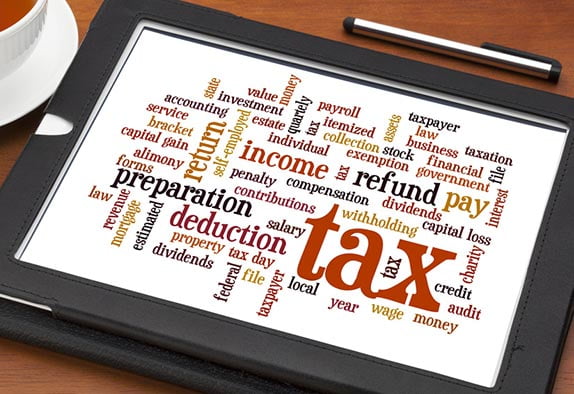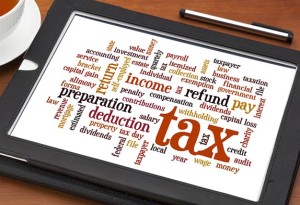
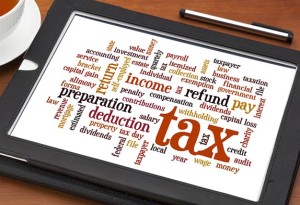
T-A-X-E-S. No one likes it but everyone does it: once a year every year, we dutifully itemize, list, and reference our expenses, our revenues, and our deductibles. And along the way, we often curse, pull our hair, and stomp around in frustration. Because tax time can be a stressful time – at least for most of us.
But for small business owners with savvy virtual assistants, tax season is like any other day, week or month. Tax time doesn’t have to be a pull-your-hair-stomp-your-feet-curse-like-a-sailor time of year.
Not only can your business-grade virtual assistant save you time during tax season, but can streamline your paperwork and work closely with your accountant, making filing taxes as easy as any other business process. Oh, and she can also save you money. Suddenly, tax season doesn’t seem so bad!
Here’s how your VA can help you with your company taxes.
Delegate Book-Keeping To Your Virtual Assistant
Book-keeping is tedious, even with the help of the latest and greatest accounting software. Make one mistake, and you could accidentally mingle your assets with your expenses, or enter a payable into a receivable column. One slip of the keyboard and you could create a sticky maze of accounting questions – not to mention, unbalanced accounts, an inconsistent general ledger, and other questions that must be answered before you file your taxes.
The Solution
Hand over accounting software management to your VA right now. Today. Let her get things straightened out and accounts paid, as soon as possible, so everything is balanced and beautiful when you hand over your records to your CPA.
Sort Out Payroll
For many small business owners, sorting out payroll, employee tax forms and contributions, and other personnel files is a hassle – a necessary hassle, but an aggravation nonetheless. Of course, payroll can be more than an aggravation: if an employee’s paperwork is incorrectly filled out, filed improperly, or shows any discrepancies come Tax Day, this can cause serious headaches for your company.
The Solution
Get payroll issues sorted from the start: let your VA take on the role of payroll clerk, so she can handle all your employee issues, all year long.
Organize Accounts Receivable & Accounts Payable
Your expenses and revenues are two of the most important – and paperwork-heavy – aspects of business bookkeeping. On the accounts receivable side, you have to keep track of all your clients, post payments, monitor due-dates, track unpaid invoices, and update your receivables accounts. On the payables side, your company is responsible for paying invoices on time (or swallowing late fees), verifying transactions, and maintaining good relationships with your providers. Even solopreneurs with simple transactions via credit card, have a growing pile of invoices and receipts to keep track of. Lost, or misfiled paperwork, and other mishaps can cause imbalanced accounts – and its own resulting series of headaches and difficulties during tax season.
The Solution
Hiring a business-grade virtual assistant with experience in book-keeping is the best choice for the day-to-day accounting your company requires. She’ll act as your accounts receivable and accounts payable clerk throughout the year, so come tax season, all your A/R and A/P ducks are lined up in two neat little rows.
Run an Internal Audit
An internal audit can be your company’s best friend before tax season. An audit compares your company’s current financial practices with set standards, and verifies your assets and liabilities.
The Solution
The beauty of a business-grade VA is that she has the experience and know-how to complete more specialized accounting tasks, including running an informal internal audit. Any problems, and you can deal with them now, before the rush of tax season. And if all checks out, tax time will run smoothly. Bam. Your life just got that much easier.
Bonus: Coordinate with Your Tax Accountant or CPA
Want to save some money this tax season?
Don’t pay your CPA for simple bookkeeping and record-compilation. Instead, have your virtual assistant coordinate with your tax accountant – anything your VA can do, have her do. She charges a lower hourly rate than your CPA, so you’ll save money every hour she works.
For example, if your VA charges $25 and your accountant charges $125 an hour, you’ll save $100 an hour by delegating to your VA. That can amount to a healthy saving during tax season!
May 2022 Update: Times have changed, and Virtual Assistants with this level of expertise are now typically called Remote Executive Assistants.
Topic: Remote Executive Assistant