For senior execs, email overload is a daily reality. The average CEO gets 121 emails per day.
There’s a big range in how much support Boldly’s clients need for email and inbox management — but it’s clear that email can take up a huge amount of an executive’s time across the board.
If you’re feeling overwhelmed by your inbox, you’re not alone. Constant notifications and a mounting message count can slow your workflow.
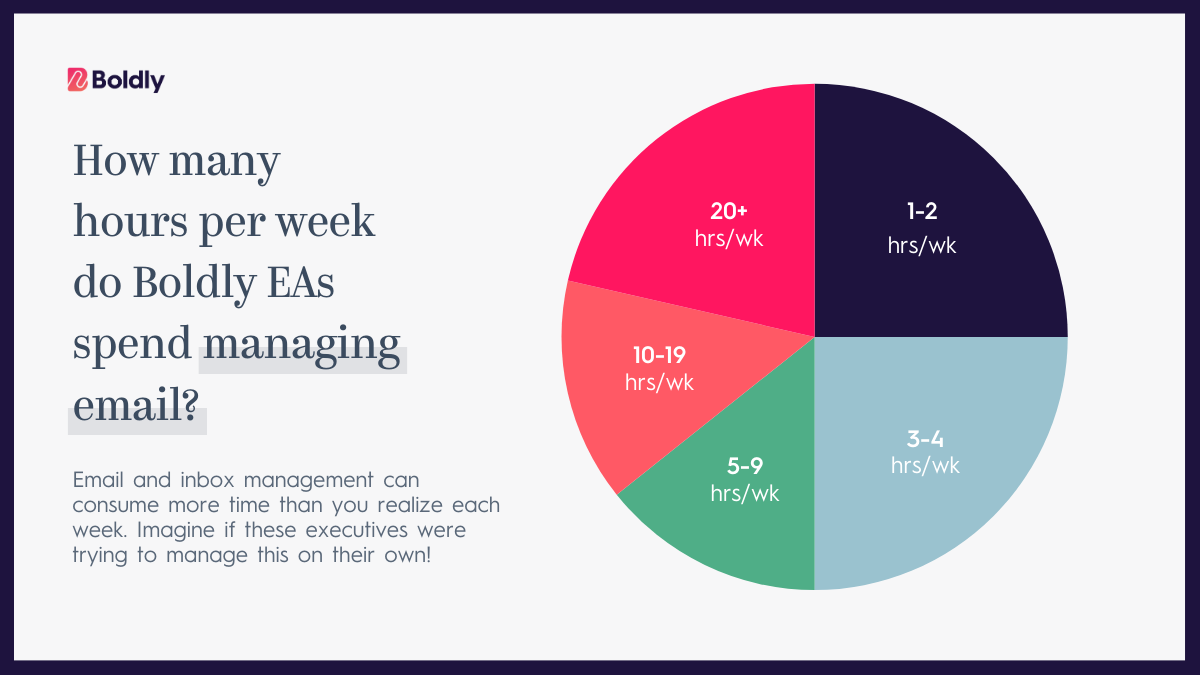
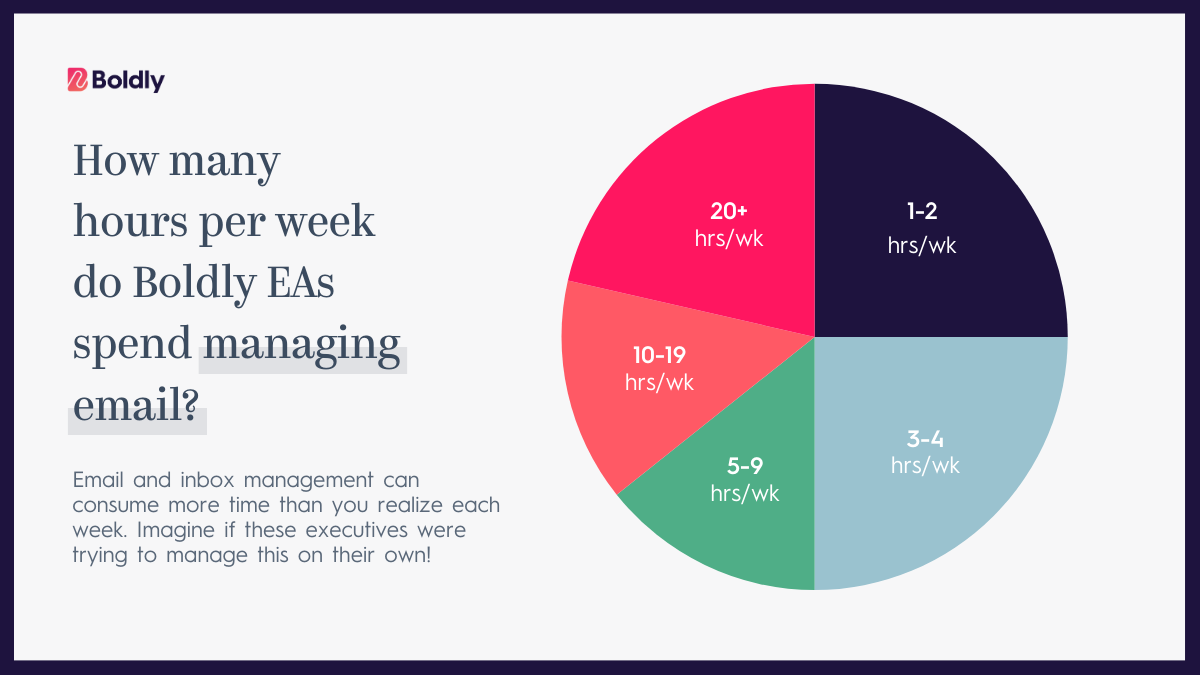
An executive assistant can help, but giving up control of your inbox can feel risky with trust and privacy concerns looming overhead. Finding a harmony between delegation and personal oversight can restore your peace of mind, ensuring your focus remains on strategic decisions.
One thing to consider — executive assistant email management isn’t all-or-nothing. You can have your assistant manage some replies while taking on the more sensitive or time-intensive messages yourself. Either way, it starts with finding an executive assistant you can trust.
What Is Executive Assistant Email Management?
Executive assistant email management is the process of efficiently organizing and handling email communications on behalf of busy executives. For business executives seeking remote staffing, executive assistant email management is the effective organization and handling of email communications by a skilled professional.
When Shouldn’t You Give Your EA Email Access?
Giving your executive assistant access to your email can be an incredibly powerful way to increase your productivity and bring some much-needed zen to your worklife. But there’s a reason it’s so effective — your email is intertwined with everything you do!
Here are a few reasons you may not want to give your EA full access to your inbox:
- You’re still building trust with your executive assistant. Whether they’re a new employee or less experienced as an EA, it’s okay to pause and assess whether this is the right person to represent you. We recommend starting by giving your assistant smaller tasks so that you can both get a sense of each other’s communication styles and working preferences.
- You manage highly sensitive, classified, or confidential information. Experienced EAs expect to be handling sensitive and private information — and there are effective workarounds (NDAs, confidentiality agreements, shared inboxes, etc.) to most concerns. However, you should once again assess what level of access makes sense for your specific situation, especially if you’re working with financial or medical information.
- You don’t use or receive a lot of email. Some companies rely on other communication tools like Slack or Basecamp instead of email. If your role or business isn’t email-heavy, having an executive assistant managing your email may not be necessary.
- You struggle with delegating. Learning to delegate to your executive assistant is both an art and a skill. While an experienced EA will work with you to define expectations and boundaries (more on this in just a moment), you know yourself best. If giving someone else access to your emails will cause you more stress than it would alleviate, executive assistant email management may not be right for you!
Productivity Benefits Of Executive Assistant Email Management
When it comes to managing your inbox, having an executive assistant by your side can make a world of difference. Let’s take a look at some of the benefits you can enjoy:
- Time Saving: You’ll have more freedom to focus on important tasks and make strategic decisions that drive your business forward.
- Efficiency: Your executive assistant can filter through incoming emails and prioritize the most important.
- Organization: A high-quality executive assistant will create email filing systems and implement excellent management strategies. They’ll categorize your emails, set up folders, and create filters, making it a breeze for you to find and retrieve important information whenever you need it.
- Timely Responses: With your executive assistant managing your inbox, you can know that important emails will receive prompt and timely responses. They’ll even draft and send replies on your behalf, ensuring that your communication flows smoothly, even when you’re occupied with other responsibilities.
- Confidentiality & Security: Your executive assistant is trained to handle sensitive information with the utmost care and discretion. By entrusting them with your email management, you can have peace of mind knowing that your communications are in safe hands.
Define The Tone And Style Of Your Emails
Before you even start the process of email management with your executive assistant, you’re going to want to make sure you’re both clear on how they’ll be representing you.
Take time with your EA to review:
- How formal should the writing in the emails be?
- Is there a specific greeting or sign-off you’d like to use?
- Are there certain people or groups of people that should be addressed in a specific way?
- Are jokes, emojis, or other types of more casual communication appropriate?
Once your executive assistant is in your inbox, they’ll be able to pick up on your communication nuances, but it may be helpful to flag examples for your executive assistant ahead of time and describe your expectations.
Set Email Management Boundaries With Your Executive Assistant
Clear boundaries create mutual trust.
If you’re considering giving inbox permissions to your executive assistant, begin by defining the types of messages they are authorized to handle – for example, have your EA scheduling inquiries or general correspondence, while you continue to personally address sensitive or high-stakes communication.
Clearly communicating these parameters will protect privacy and maintain executive control over critical exchanges. It’s about setting a thoughtful boundary in which your assistant can operate efficiently, without overstepping into the high-stakes areas of your digital correspondence.
It also ensures that important messages won’t slip through the cracks!
5 Steps For Clear Communication & Email Delegation With Your EA
- Establish mutual understanding. Define what constitutes “urgent” and “sensitive” to ensure alignment.
- Articulate each of your roles. Who will draft, send, or delete emails, and under which circumstances?
- Sustain trust by creating systems together. Decide together on procedures for flagging emails and propose a consistent tagging system.
- Set expectations for acceptable response windows. Agree on acceptable time frames for different types of emails to manage expectations.
- Regular reviews keep systems relevant. Schedule periodic check-ins to adjust protocols as workflow and priorities evolve.
A highly experienced executive assistant will be used to these types of conversations — and will typically ask a lot of follow-up questions to ensure you’re both on the same page.
Streamline Email Triage
Even HBR says delegating email triage is one of the “best uses of administrative support.”
An executive assistant, equipped with a clear understanding of your priorities, can quickly categorize your inbox.
Tip: Many EAs at Boldly will create a specific folder or flag for items that will need follow-up or a direct reply from you. You can then respond to the critical few emails that require your attention rather than sifting through it all to find them yourself.
With predefined criteria, your EA can categorize every email into its appropriate folder. This means inbox zero and prompt decision-making can become your new normal.
Managing Security Measures For Peace of Mind
Understandably, giving someone access to your inbox involves a fair amount of trust.
To pass the baton with confidence, you can put some security measures in place. For example, something we do with every executive we support is signing a confidentiality agreement.
Because you have an absurdly crucial leadership role—your info has to be handled with discretion. And knowing your email inbox is in safe hands is the first step.
You can also enable two-step verification for another email security layer.
How To Set Two-Step Verification For Your Email Inbox
- Initiate the feature: Access your email settings and select the option for two-step verification.
- Choose verification method: Select a secondary verification method, such as a text message or authentication app.
- Verify your device: Follow the prompts to verify your trusted devices for future logins.
- Save backup codes: Store the provided backup codes in a secure location to ensure account access if your primary method is unavailable.
- Inform your executive assistant: Communicate the process to your assistant to streamline their access during designated times. Implementing should be a relatively quick process!
This ensures that only authorized individuals gain access to your account.
Should Your Executive Assistant Use AI For Emails?
With so much time and effort dedicated to managing your inbox, it’s easy to wonder if there’s an AI tool out there that could help — or even do the job better!
We’ve put together a full article on using AI for email management with your executive assistant. In short, AI can can do a lot of things to streamline your EA’s email workflow — but it shouldn’t be left on autopilot!
Using A Shared Inbox With Your Executive Assistant
Shared inboxes can be remarkably effective.
When an executive assistant manages your emails, they don’t have to do it from your personal account. Setting up a shared inbox creates a collaborative, orderly, and secure workflow. Plus, it respects the boundaries of your personal life and sensitive conversations.
You’ll need to set up a separate email address to make this work.
Your assistant will be able to identify what requires your direct attention without the added complication of handling private correspondence. This safeguards your privacy and confidentiality.
The Verdict?
Yes, you absolutely should let your executive assistant manage your email inbox provided that you’re working with an EA you trust!
For CEOs, Gallup found skilled delegation predicts 33% more revenue than execs who clamp down on admin control.
Chances are, email doesn’t directly drive strategy, hiring, decision-making, or profitability. Instead, it’s the timely information both sent and received via email that does it.
Knowing yourself then, the big question is: can you operate in the weeds of constant information management while maintaining a big-picture perspective?
If your honest answer is “probably not,” that means your answer to delegating email management to your executive assistant is a resounding “yes.”
Your bottom line (and sanity) will thank you for it!




