Every minute you spend scheduling meetings is a minute not spent growing your business.
While you’re sending your seventh “How about Friday at 2pm?” email, your competitors are closing deals, building relationships, and driving revenue.
Between the back-and-forth emails, time-zone calculations, and last-minute rescheduling, meeting coordination can consume hours of your week (especially when managing virtual scheduling across distributed teams).
The good news? This problem is completely solvable.
Several apps and websites now exist that allow you to display your availability in a calendar form on your website, allowing people to book a time slot with you. Not only is it a timesaver, it is a great way of keeping your calendar organized as it does the work for you in the background.
Take a look at three of our current favorites: Calendly, Cal.com, and YouCanBook.Me.
See also: The Best AI Scheduling Tools: What Works, What Doesn’t, & What’s Missing
Calendly
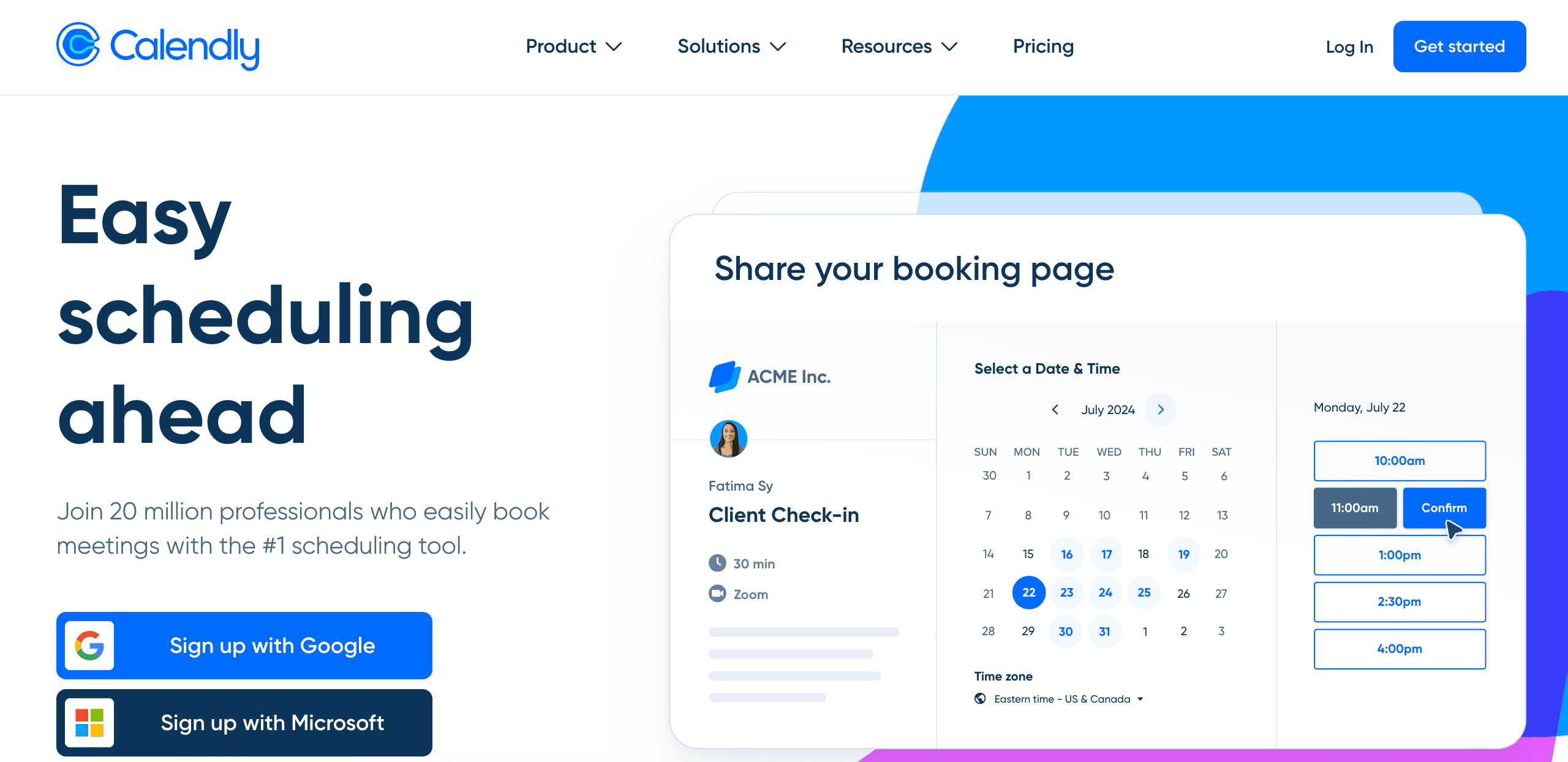
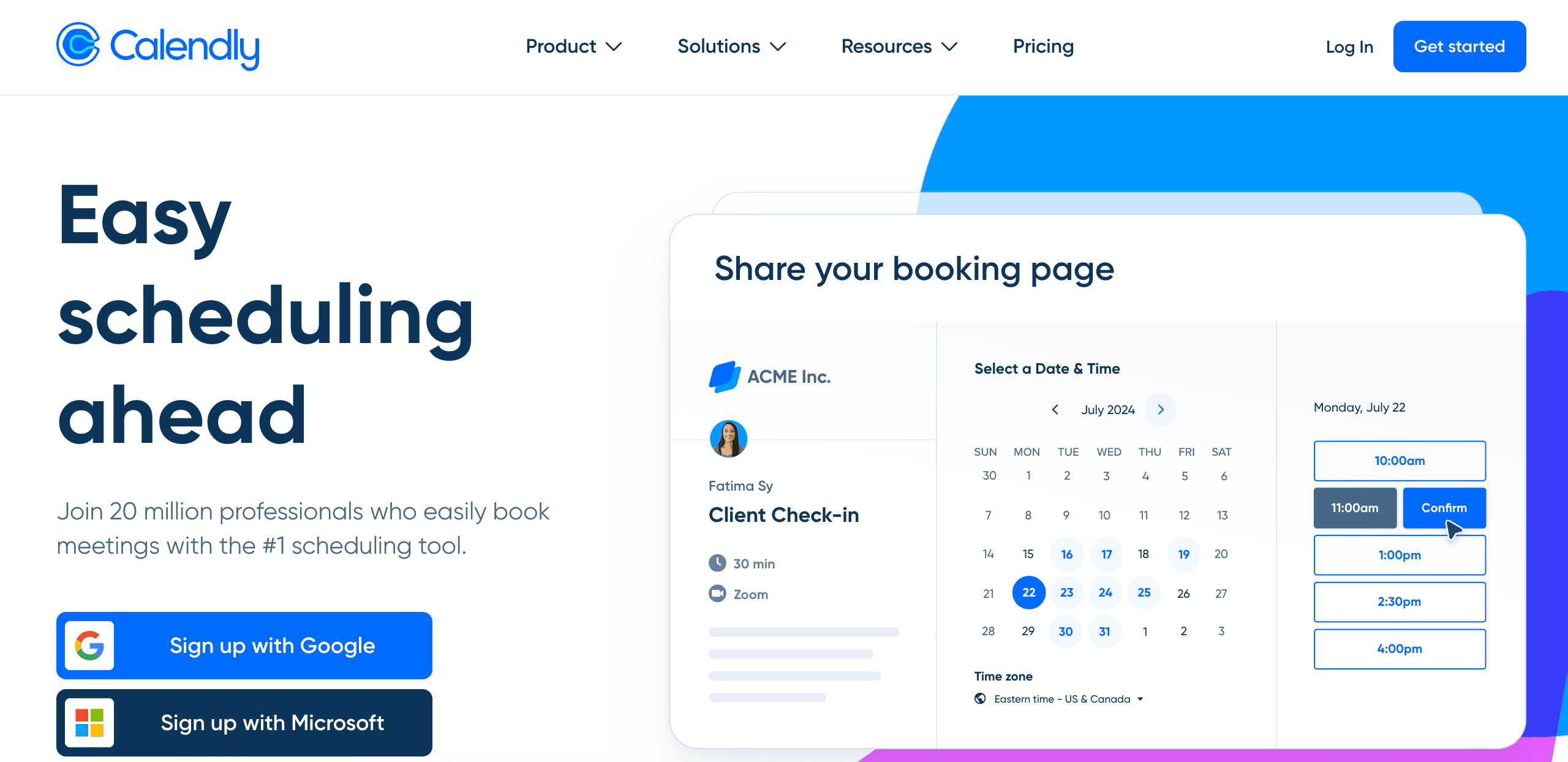
Calendly has become the go-to scheduling automation platform for professionals and companies hiring remote workers who need seamless coordination across distributed teams. This cloud-based solution eliminates the endless back-and-forth emails by allowing users to share their availability through a customizable booking link.
The platform integrates seamlessly with Google Calendar, Outlook, Office 365, and iCloud, automatically syncing appointments to prevent double-booking. What sets Calendly apart is its variety of meeting types—from one-on-one sessions to round-robin team meetings—making it ideal for everything from client consultations to internal team coordination.
Key Calendly features include:
- Automatic time zone detection
- Buffer times between meetings
- Integration with video conferencing tools like Zoom and Microsoft Teams.
The free version offers unlimited one-on-one meetings with basic features, while paid plans (starting at $10 per user per month) unlock advanced capabilities like group scheduling, workflow automation, and CRM integrations.
Cal.com
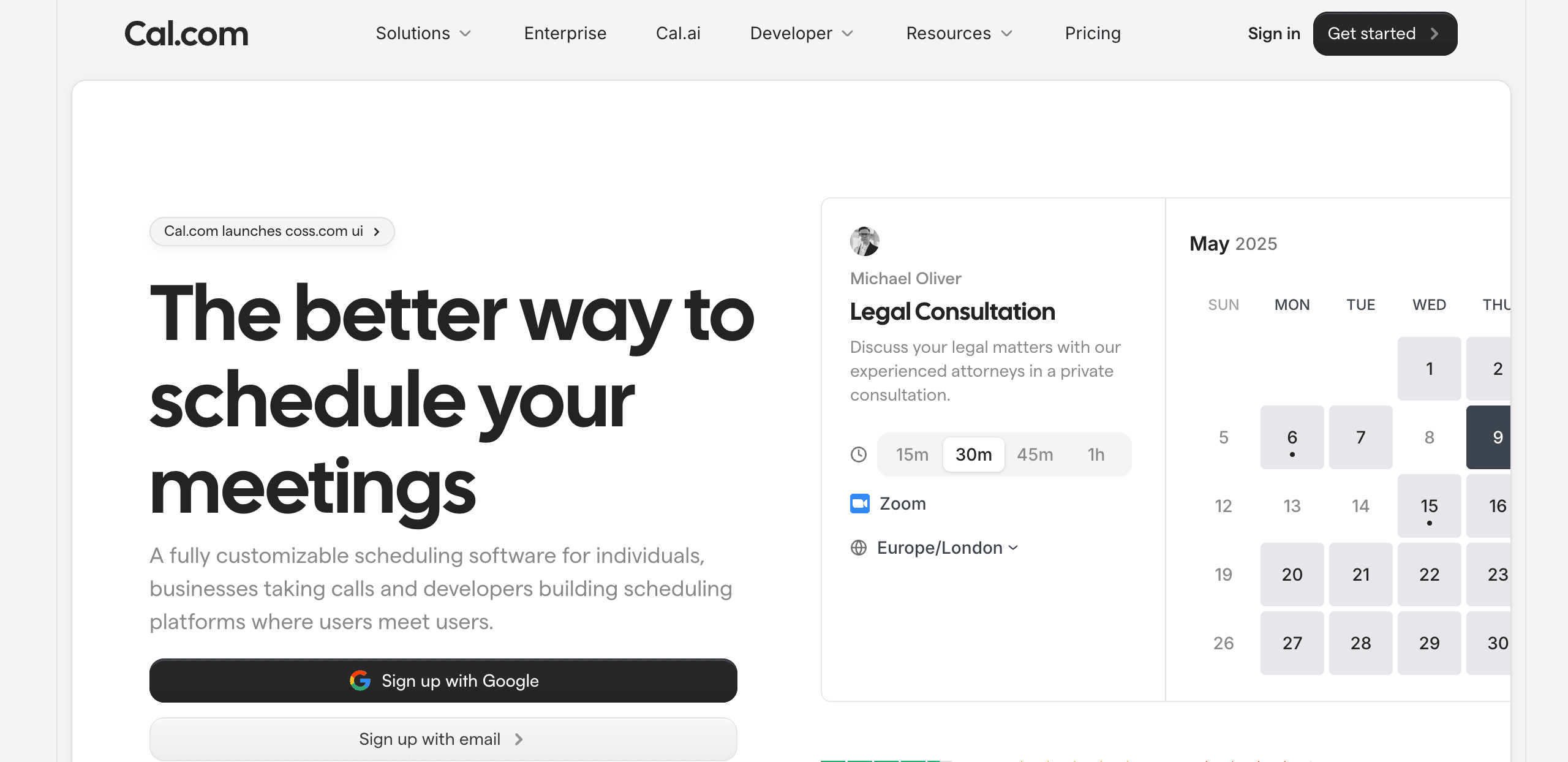
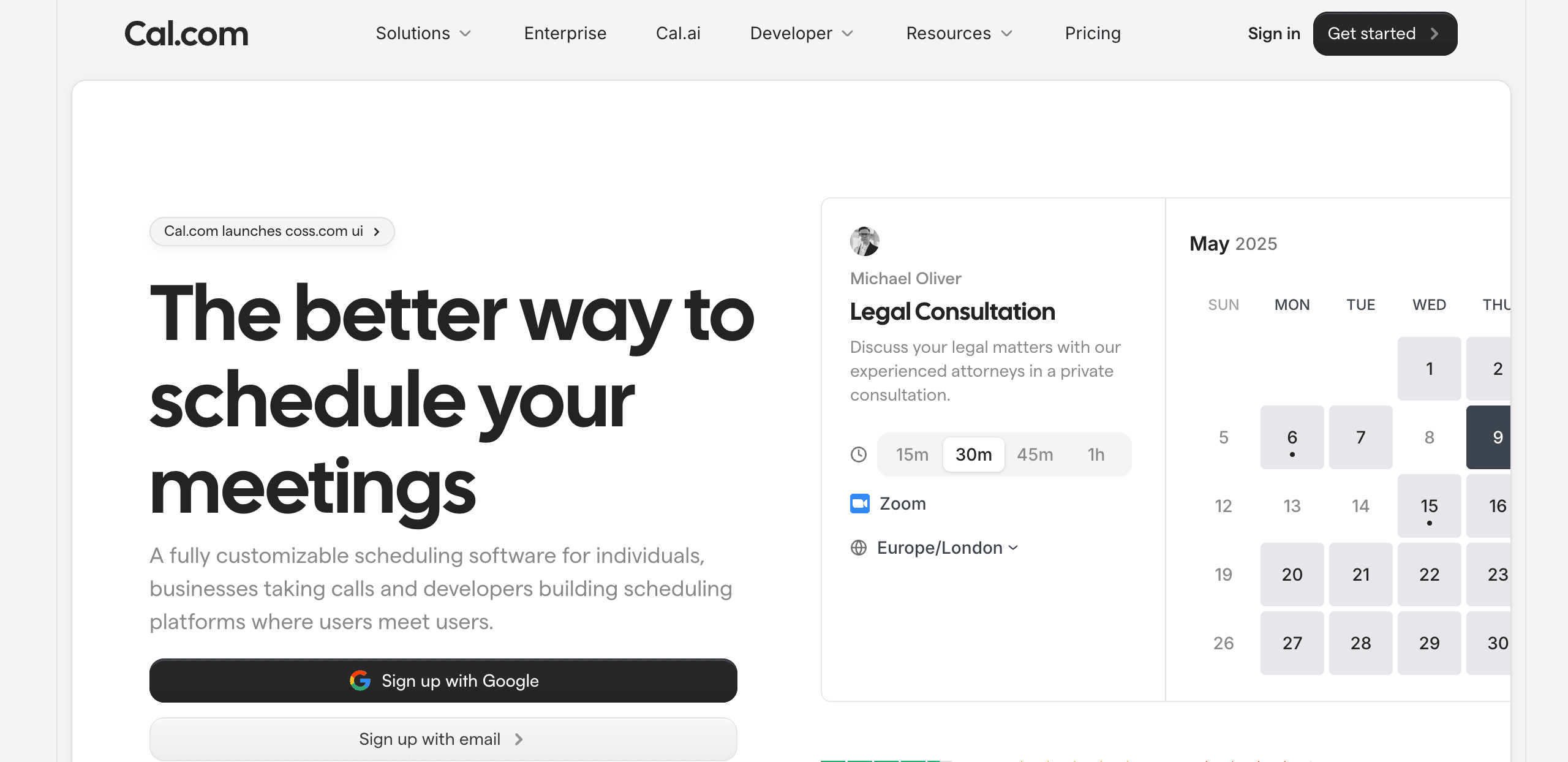
Cal.com stands out as an open-source, highly customizable scheduling platform that appeals particularly to tech-savvy organizations and those requiring white-label solutions. Unlike other scheduling tools, Cal.com offers complete control over your data with self-hosting options. This is a critical feature for industries with strict security requirements.
The platform supports complex workflows including round-robin scheduling, recurring meetings, and even paid bookings through Stripe integration. Its API-first architecture makes it a favorite among engineering teams who need deep customization and integration capabilities.
Key Cal.com features include:
- All users get unlimited event types and schedules
- Hidden booking links for privacy
- Customizable routing forms for managing different types of meetings
Available for free with core features, paid plans start at $15 per user per month and include advanced team features, insights dashboards, and priority support. The platform’s transparency and rapid feature development make it an excellent choice for growing organizations that need flexibility.
YouCanBook.Me
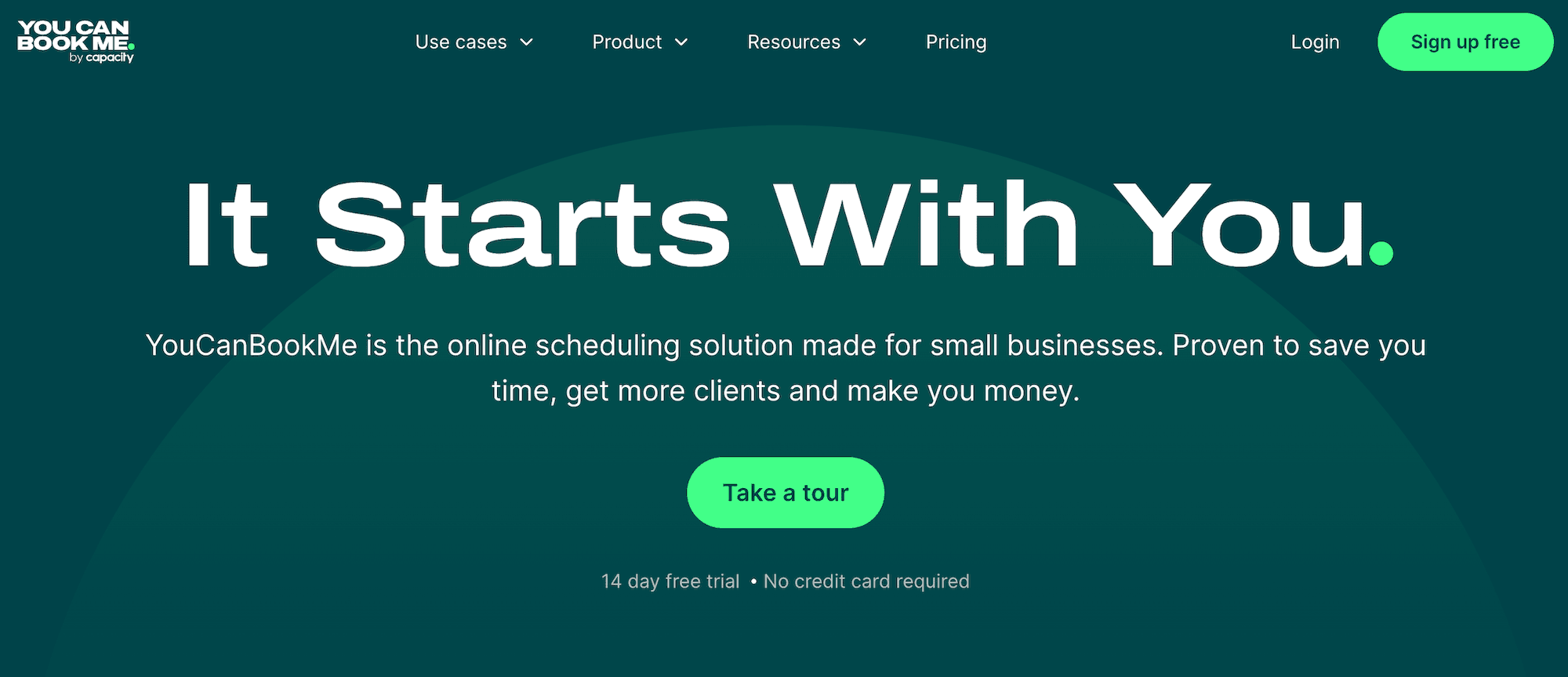
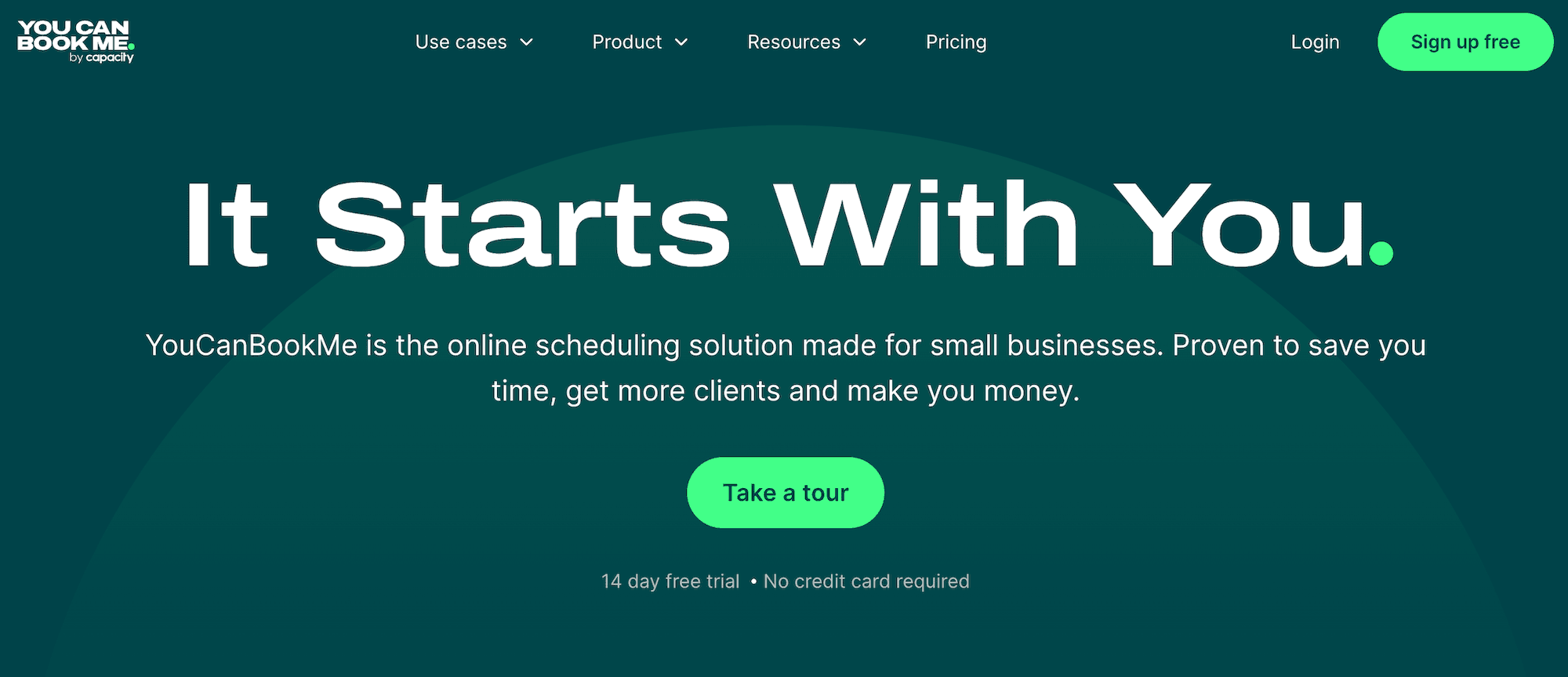
YouCanBook.Me integrates with your Google Calendar and creates a personalized scheduling page, which goes on to your website. Anyone wanting to book with you can view your availability on any device – whether a tablet, computer or phone – and the bookings are added directly to your Google Calendar.
Simple and easy to use, you can relax in the knowledge that your work schedule is being filled when you’re available and come back at the end of the day to find it has automatically been added to your calendar. Ideal for every type of business owner, it can also be used in locations like college and university settings when certain equipment requires a booking before use.
Key YouCanBook.Me features include:
- The calendar can be configured to match your brand
- A form builder allows you to customize it to ask whatever questions you need
- Time zones are detected automatically
- Everything is password protected
- When you receive a new booking, you can set up text messages to be sent to your phone with a notification.
- Minimum notices can be added, as well as cancellations and rescheduling, and many other very valuable features
Prices start at free for solo use, and then they offer different packages based on what your needs are, up to $144 a month for Enterprise level.
Tips For Booking Large Groups
When faced with scheduling a meeting for ten or more participants, even the best tools can become cumbersome.
Start by identifying your “must-have” attendees, those whose presence is absolutely critical. Secure their availability first, then build outward. Use poll-based scheduling tools like Doodle or really to collect everyone’s preferences, but remember that someone still needs to make the final decision and manage the communications around it.
Be strategic with timing: avoid Monday mornings and Friday afternoons, account for different time zones, and always send prep materials at least 48 hours in advance. Set clear objectives and an agenda before scheduling as this helps participants understand the meeting’s importance and reduces no-shows.
When To Bring In Professional Help
While scheduling tools can significantly streamline your booking process, there are situations where technology alone isn’t sufficient.
If you find yourself overwhelmed with coordinating large group meetings or managing multiple stakeholders’ schedules, it might be time to hire executive support.
A premium executive assistant can transform your scheduling from a time-consuming burden into a streamlined process. They don’t just book meetings, they strategically manage your calendar, protecting your time for high-value activities.
An experienced EA will:
- Screen meeting requests and prioritize based on your goals
- Coordinate directly with other assistants for VIP meetings
- Prepare and distribute agendas, ensuring meetings stay productive
- Handle rescheduling and change management seamlessly
- Maintain detailed preference sheets for recurring meetings
- Follow up on action items and accountability
The investment in professional assistant support typically pays for itself when executives reclaim 5-10 hours per week previously lost to scheduling logistics. This is particularly valuable for leaders managing distributed teams or frequent stakeholder meetings.
Finding Your Perfect Scheduling Solution
The right combination of technology and human expertise can revolutionize how you manage your schedule.
Start with a solid scheduling tool that fits your needs, whether that’s the user-friendly YouCanBook.Me, the feature-rich Calendly, or the customizable Cal.com. But recognize when your scheduling complexity exceeds what automation alone can handle.
When you’re ready to truly optimize your time and focus on what matters most, consider bringing in professional executive assistant support to manage the nuances that no app can fully address.




