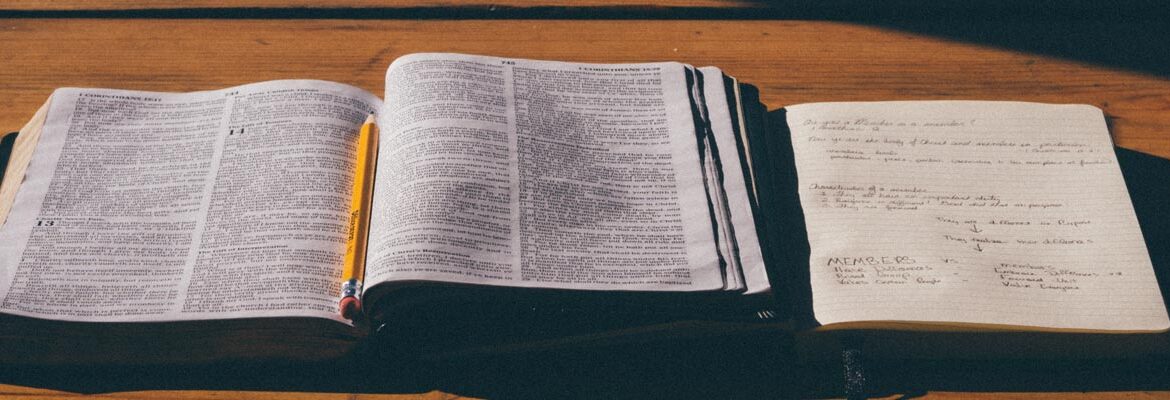Content marketing provides one of the most cost-effective, simple ways to increase your small business’s online presence, social following and search engine rankings. However, to be done right, it takes time, dedication and careful planning. Keywords, links and subject matter are all important for a successful content marketing campaign, but, relevancy may reign supreme.
When a customer, or potential customer, visits your website, you want your content to speak to them, to meet them where they are and to guide them toward the desired outcome – a conversion. Because of the frequency required for effectiveness, it’s easy to move away from this level of relevancy, into content that is written just to increase a website’s activity, into a sense of stale complacency. This can become problematic and could work against your desired outcome.
There is a solution – trends. Originating on search giants like Yahoo and Google and moving into the realm of social media, trends make it easy to find what people – including those in your target market – are talking about at any given moment. By creating content around these trends, you could elevate your rankings while giving your visitors a reason to return time and time again.
What Trends Are All About
Trends vary from network to network but are important regardless of origination point. Search engines track popular searches, news sites track most visited stories and social media sites track hash tags and common subject matter among users.
Those looking for information on what’s trending can visit the desired source and can search according to state or country, topic or conversation. By paying attention to trends, and looking for ways to incorporate what people are already searching for into the content that your small business creates and publicizes, you’re proving your commitment to providing information that is fresh, relevant and useful.
Starting Conversations
Trends allow small business owners to understand what is at the forefront of their customers’ minds. Responding to these trends, creating content around them and relating them back to the product or service your brand offers puts you at the center of something bigger and creates conversations; conversations lead to engagement; engaged customers and site visitors lead to conversions. It’s a straightforward equation.
When considering content topics, think about what’s trending. Write a post sharing your thoughts on the subject matter, a product or service that relates to the trend (for example, if a drought or wildfire out west is trending, a company that retails smoke detectors could post about fire safety and emergency preparedness, referencing the trending topic), and ask readers to express their own thoughts. This creates a conversation started, that relates to your brand, but also to something much bigger.
Tracking Trends and Modifying Strategy Accordingly
To start monitoring trends, pay attention to search engines top searches and Twitter’s “top trends.” This tactic alone will provide a basic overview of where online conversation is focused in the moment. For a more comprehensive or industry-specific view of conversations, consider using an app like Social Mention, TweetStats or Hootsuite.
Make a daily habit of following information pertaining to your industry and craft content that fits. While this detracts from the ability to create mass content in advance, it keeps your business relevant, which is most important.
One of the best ways to track trends over time? A simple spreadsheet. Start a spreadsheet with your target outlets (Google, Yahoo, Bing, Twitter, Facebook, etc.) as headings, along with a column for the date. Each day, visit the sites – or app that you’ve downloaded – and look at the top trends. To find trends relevant to your industry, opt for “Business” or “Industry” trends depending on the site or app you’re tracking. Google Trends allows users to search based on keywords or industry titles, other sites offer similar options. Keep track of the trends on your spreadsheet. This helps with crafting content and with tracking what issues have been prevalent over time. Note: if you’re using an app, set up the buzz words you’re interested in and let the app do the tracking – no need for a spreadsheet.
If the task seems overwhelming, confusing or too time consuming, look for a cost-effective option that allows you to step back. A virtual assistant can help you monitor trends and manage quality content creation on your behalf. With a quality VA, you can discuss your content needs and goals, craft a strategy and leave it in the hands of a professional with your business’s interests in mind.
Relevant content that peaks reader interest is a surefire way to increase readership and search ranking while keeping your site fresh; following trends and reacting accordingly makes this possible.