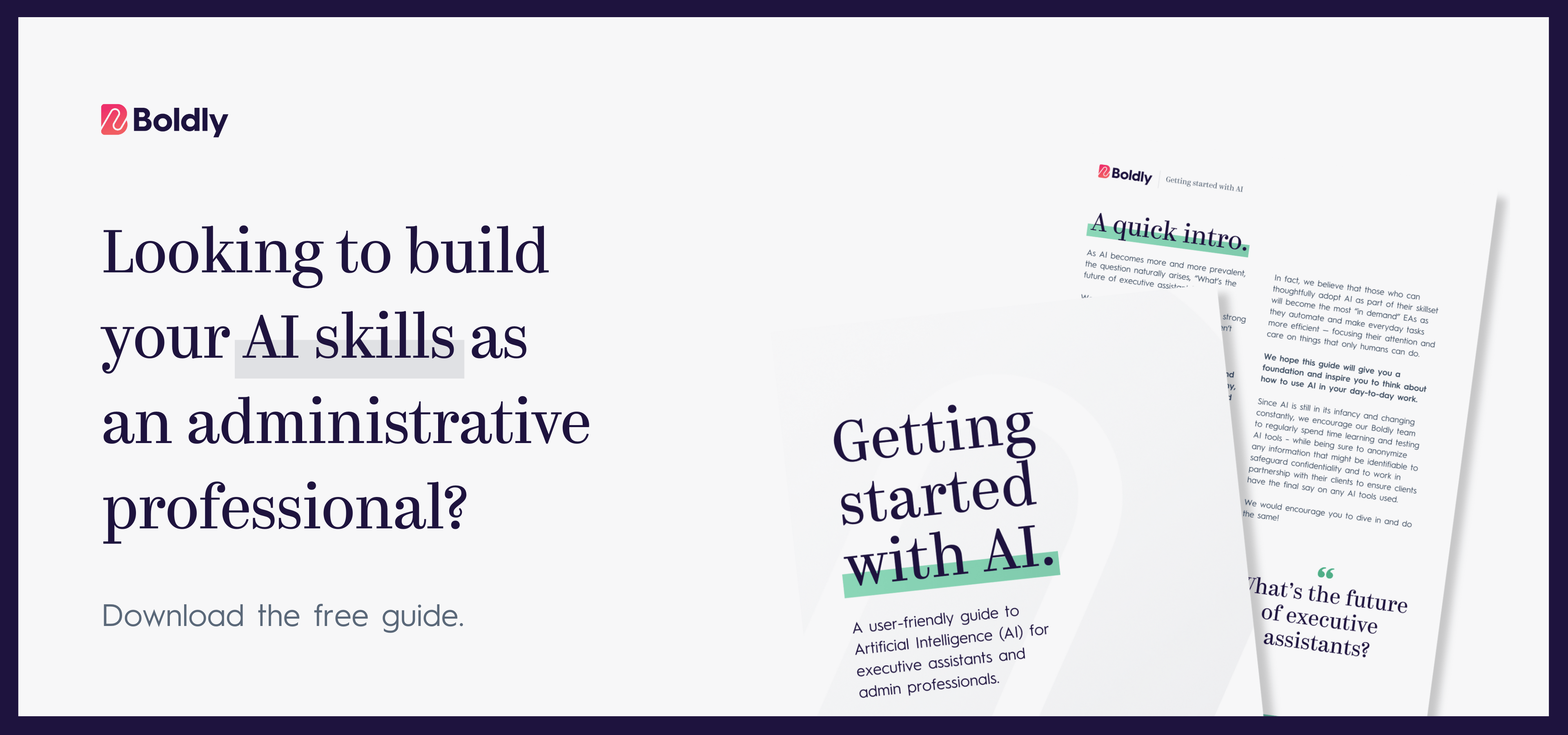EAs + AI = a perfect partnership.
Executive assistant AI isn’t about replacing people. The best assistants aren’t worried about losing their jobs to AI tech; they’re focused on putting it to work for them and using it to their advantage.
Believe it or not, you already have the key skill to maximizing the most popular AI tech: communication.
Executive assistant efficiency is no longer just about multitasking and time management, which is where AI starts to shine… if you know how and when to use it.
Incorporating AI into your daily routine can significantly enhance your productivity. It’s about leveraging AI tools to optimize your workflow and achieve outstanding results, and the list of such AI tools appropriate for that is growing.
- Otter and Fireflies are great for meetings and transcription.
- Perplexity digs up hard-to-find research and provides links to sources.
- Grammarly and QuillBot help clean up writing and adjust the tone.
- Claude helps generate content, analyzes documents, and assists with brainstorming
- Clockwise can optimize schedules and find time for focused work.
- Jasper helps marketers produce content.
- Canva helps with graphic design and is starting to incorporate more AI writing tools.
- Internet browsers like Chrome and Brave are building AI into their search results, with AI summary content appearing at the top.
- Microsoft CoPilot comes packaged with most Microsoft operating systems for quick questions and help.
- Google has begun adding Gemini to many of its tools, from Drive to Search.
- There’s even Poe AI, which helps users interact with several different AI chatbots at once.
The one thing every tool on this list has in common?
They require a human who knows the best way to prompt them to return ideal results (and to triple-check that they’re accurate!)
That list of popular AI tools shows how they can help with a wide range of tasks, from scheduling and email management to data analysis and creating topics for administrative assistants’ meetings.
By mastering the art of crafting effective prompts, assistants can harness the full potential of these tools.
In this article, you’ll learn how AI prompts work — plus get 70 example prompts to use right away. Feel free to jump to a specific prompt category or read through in sequence to truly master the art of prompting for executive assistants.
- Automated Responses
- Increase Your Productivity
- Topical Research
- Content Creation For Social, Articles, Professionals Docs, & Graphics
- Summary: How To Make Your AI Prompt Results More Meaningful
First up, what is a prompt anyways?
What Is An AI Prompt And How Do They Work?
The good news is that if you haven’t spent much time with AI or prompts yet, you’re not alone.
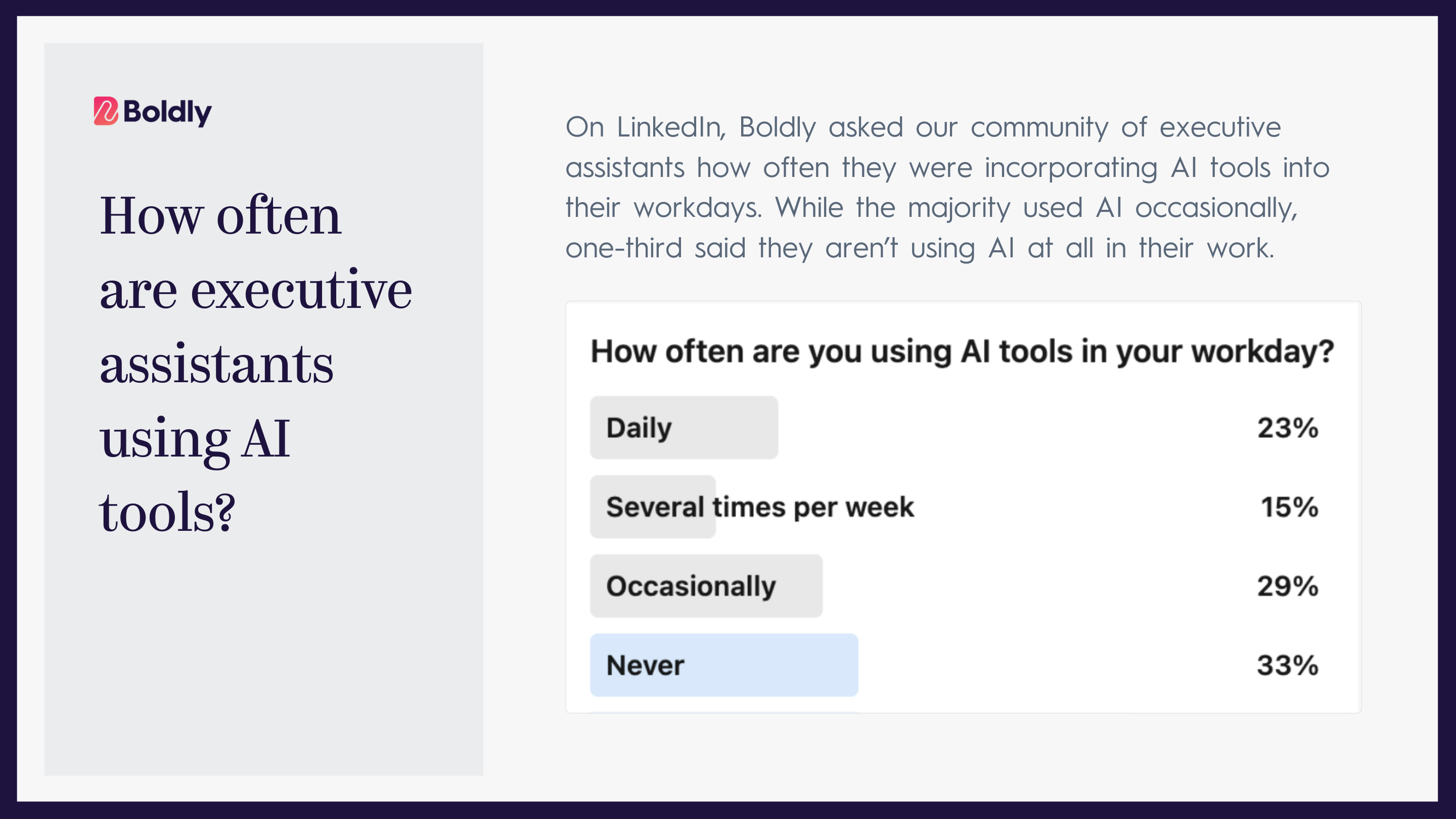
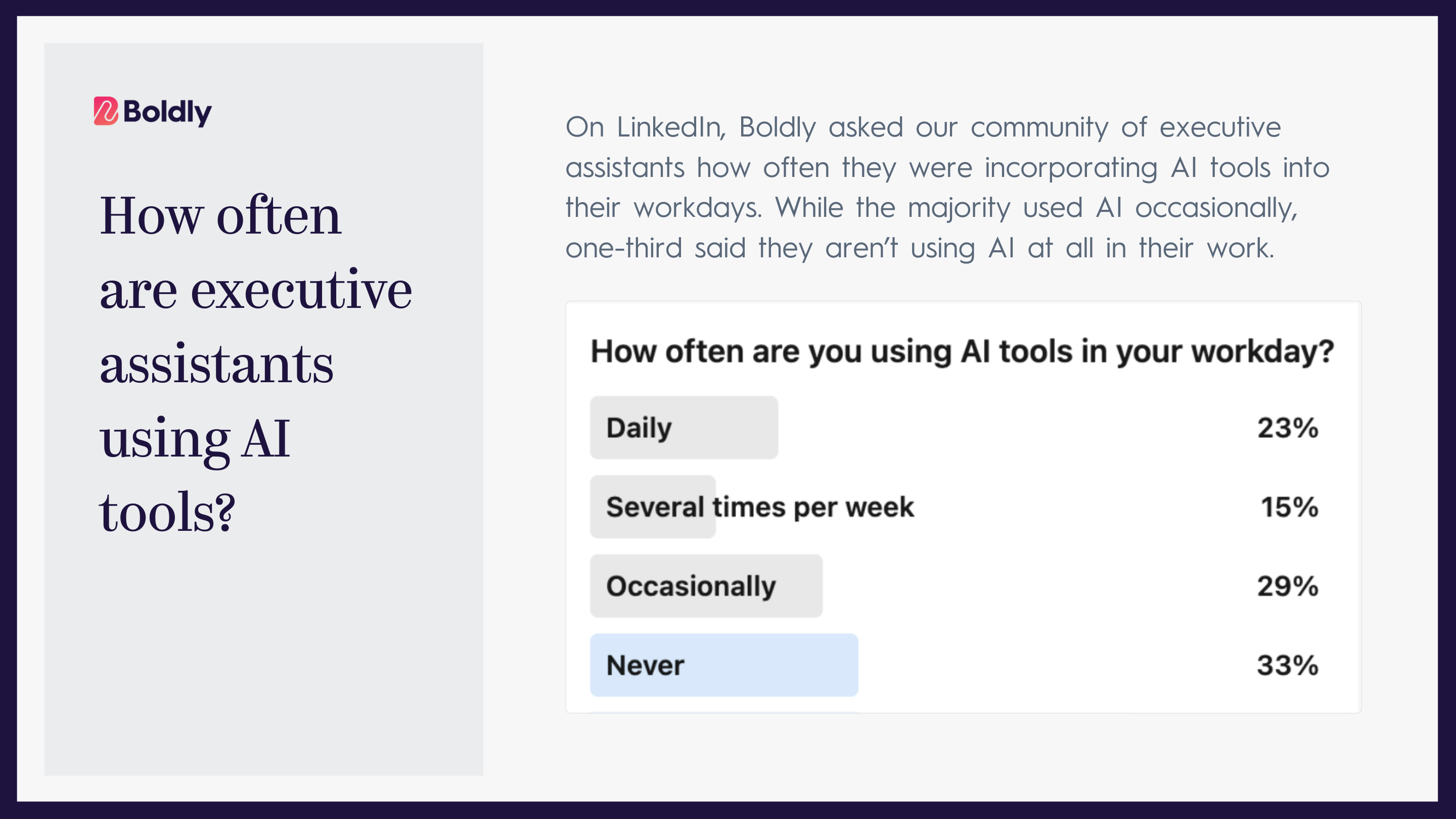
AI can be an incredibly helpful tool to add to your toolbox — it can increase everyday efficiency, creativity, and productivity — and it’s getting better and better at it.
AI prompts are your way of telling the AI tool what to do. It’s like having a conversation with a smart friend who needs extremely clear instructions. You can ask simple questions or give detailed directions – it’s up to you.
The real magic happens when you add context. Remember, AI isn’t a real person; it can’t read between the lines or pick up on those little nonverbal cues we use. So, if you want it to nail that email in your executive’s preferred style, you’ve got to spell it out.
Specificity is key. Without it, you might end up with output that needs more tweaking than if you’d just done it yourself. So take a moment to really think about what you want. The biggest challenge for users new to AI is putting words to their thoughts instead of relying on assumptions.
When crafting your prompt, consider things like:
- The style you’re going for
- Any limitations or restrictions
- The voice and tone you want to deliver
- How you want the information organized
- The complexity level of the language
Important note: AI is only as accurate as your prompts. Think of it like a high-tech GPS. You wouldn’t expect your car to magically know where you want to go, right? Same deal here. A clear prompt is your ticket to getting exactly what you need.
Consider these two prompt examples:
“Find a good time for a staff meeting.”
vs.
“Our team prefers morning meetings early in the week. We like to keep the meeting to under 30 minutes and leave a buffer time of at least 20 minutes before and after the meeting. Find an ideal time and place for a meeting for the entire team within the next eight business days that won’t conflict with lunch hour.”
Without context and specificity, you’ll waste a lot of time redoing prompts until you get the right output.
With this in mind, let’s dive into some powerful prompts to turn you into an AI-powered executive assistant!
Adapting Prompts For Different AI Tools
Every AI tool has different capabilities, and your prompts must consider those.
- Adjust your prompts to fit the AI. Do a basic search on prompt tips for the AI tool you’re using.
- Start with a basic prompt and build on it. Based on the output, test the response from basic to more complex. You’ll see what’s lacking and what kind of prompt is necessary to get the output you want.
- Ask the AI tool what it needs. One way to determine your AI tool’s needs is to ask it. Enter your prompt and then end with “explain your reasoning step-by-step” or “walk me through your thought process.” This can help you see what the AI uses to generate output and how to adapt your prompt for better results.
ChatGPT is still the most popular AI tool today, and it likely cemented that position in February 2025 when it allowed users to access basic features without needing an account. Anyone can engage with ChatGPT immediately, getting real-time information from the web with zero barriers to entry.
Though most of our prompt examples are geared toward ChatGPT because of its popularity and quick access, you can easily adjust any useful prompt for another AI tool using the methods described above.
With this in mind, let’s dive into some powerful prompts to turn you into an AI-powered executive assistant!
10 AI Prompts For Automated Responses
AI can generate the automated responses you use every day without you having to come up with the language yourself… over and over…
Out-Of-Office Or Voicemail Responses
Examples:
- Give me a professional out-of-office email that lets people know I’ll be at a leadership conference. Tell them I will respond to them when I get back.
- Provide me a funny out-of-office response to let people know I’m on vacation in the Bahamas and am happily ignoring emails until I get back. Provide a subject line and email body.
- Create a voicemail script that is professional but humorous for [insert your industry]
Customer Support Responses
Though AI and chatbot systems have been in use for customer service for a while, AI can also generate better one-off automated responses than “we received your request and we’ll get back to you.”
It can also help you build a more useful FAQ page, as well as determine where customer feedback is trending.
Examples:
- Pretend you’re a customer who is frustrated about [product]. What kind of questions would you want answered if you went to a website for help?
- Act as a customer service professional. The company has just launched [new product] and wants to send a survey to people to find out what they think of it and how they could improve it. Create a survey that would accomplish this with only six questions.
- Write a calming response to a customer who wants help with [topic].
- Read through customer feedback provided and find any patterns. Provide insight on customer concerns, emotions, or potential problems. [customer feedback copy].
- Provide a plan of feedback for fixing the problems customers have in the following feedback [customer feedback copy].
- You are an empathetic customer service representative. Reply to a one star review that a customer left about [product].
- Create a script for a customer service agent. It is in response to customers who are having a problem with [known common problem]. The script should be focused on understanding the customer and give the agent options to provide satisfaction to the customer.
10 Prompts To Write Better Emails
Executive assistants handle a lot of email, and the recipients vary from vendors, clients, team members, and other executives.
Necessarily, the tone and content of the emails will vary, and it can take a lot of mental energy to read the email, determine the response, write the response, and make sure the tone is correct for that specific email.
Examples:
- Make this email sound more professional for a client: [paste the email content here]
- Edit this email to make it sound more friendly and approachable: [paste the email content here]
- Edit this email to make it more concise and to the point, using no more than four sentences: [paste the email content here]
- Write an email to a vendor to inquire about their prices on [product number/name] for a purchase size of [number of items]. Be sure to ask them to include details about shipping.
- Write an email to a vendor to address a mistake they made with an order. The mistake was [describe the mistake briefly], and the order number was [order number].
- Draft an email to a colleague offering support with a project.
- Please revise this email to make it sound more urgent while still being polite: [paste email here]
- Create an email confirming a scheduled meeting and include the agenda.
- Draft an email to a client thanking them for their feedback. It should be professional, but friendly.
- Write a less formal email for our internal team, reminding them about [event].
9 Prompts To Increase Your Productivity
The more moving pieces you have to manage, the faster time gets away from you. Time management AI tools and prompts can help break goals down into manageable pieces and help you and your executive be more productive. Some intelligent systems can even analyze your work patterns, identify time-wasters, and suggest optimal schedules for task completion. By leveraging workflow optimization AI, executive assistants can ensure that every minute of their day is used efficiently, leading to increased productivity and reduced stress.
Examples:
- Recommend communication tools the entire team can use to stay up to date. Some of us have Apple devices while others use a PC.
- Using SMART as a guide, break the following goals down into specific, measurable, achievable, relevant, and time-bound goals: [paste goal(s)]
- Set a timer that goes off every 30 minutes.
- How can I improve my time management skills?
- I am a C-suite executive assistant at a Fortune 500 company in New York City. What can I do to be more organized at work this week?
- What can I do to be more organized at work?
- Today I have to accomplish [list of items]. Suggest an ideal plan for the day with the most complicated work in the morning, including a one-hour lunch break and finishing by 4:30 pm.
- My goal for this week is [insert goal]. Break it down into smaller tasks and provide a timeline for getting them done.
- What are some goals that my team could set each week if we wanted to accomplish [goal] by the end of the year?
6 AI Prompts For Topical Research
You get asked to provide research and quickly turn around data for meetings, reports, or on-the-spot questions. What used to take a long time can be condensed with the right AI prompts.
Examples:
- Summarize the following article and pull out three key points: [paste article]
- Summarize this article in 20 words or less: [paste article]
- What is the latest information on [topic] that would affect how we market [product]
- What are the newest innovations in the [industry] industry
- Compare [topic] and [topic] and give me three ways they are similar
- I need to present information on [topic] for potential clients. Please guide me on what I should include.
Important Note: ChatGPT has limitations on the date ranges it uses for gathering information, depending on whether you’re using a free version or not. While OpenAI continues to work on this, and things might change as time passes, Perplexity.ai might be the better tool for broad research, while scholarly research is better served with tools like Semantic Scholar, Scite, or Elicit. You can use the information gathered from other AI tools to bolster your ChatGPT prompts if you prefer the output it gives you.
9 AI Prompts For Content Creation
AI can help you create content for social media, marketing, and even blog posts. While it can write all the words for you, we recommend reworking its output with a human touch.
Examples
- Draft a LinkedIn post announcing our company’s quarterly earnings report, highlighting key financial metrics and future outlook.
- Create a Twitter thread summarizing the main points from our CEO’s recent keynote speech at an industry conference.
- Develop an Instagram carousel post showcasing our company’s commitment to sustainability, featuring our recent initiatives.
- Write a Facebook post introducing our new Chief Technology Officer, emphasizing their expertise and vision for the company.
- Craft a series of 3 LinkedIn articles on thought leadership topics relevant to our industry, focusing on emerging trends.
- Generate ideas for a YouTube video series highlighting employee stories and our company culture.
- Create a corporate blog post on “The Future of [Our Industry] in the Next Decade” for sharing across multiple social platforms.
- Develop an X or Threads campaign to promote our upcoming virtual product launch event, including teaser tweets and a branded hashtag.
- Write copy for a Pinterest board showcasing our company’s CSR (Corporate Social Responsibility) initiatives and their impact.
9 AI Prompts For Blog Posts
Some AI users prefer to tell the AI to “act as” a certain kind of entity in order to get a specific kind of return (act as a marketer, act as a storyteller, etc.) That hack can be used with any prompt, not just content creation.
Examples:
- Generate five clever ideas about time management in headline format. Touch on pain points that people have about wasting time. The target audience is managers.
- Write a Facebook ad about shoes for people who have low arches and are looking for comfortable dress shoes.
- How can I improve my writing skills in the next three months?
- Make the following article more creative: [article] The article should have more humor but be suitable for a fifth grade level of reading.
- Write a blog post about recruiting new employees. The target audience is human resource departments. Look at [website URL] for inspiration on style. Use no more than 1200 words. Include these keywords in the post [list of words] and these words [list of words] in the headings. Have no more than three H2 subheadings.
- Act as a storyteller and create a 600 word article about [topic] using the [keyword] in the body of the article. Make the article humorous with a surprise ending.
- Write a marketing statement for [name of company] which is [description of company]. (You could use a similar prompt for a mission statement, etc.)
- What are the top five trends in the [industry] industry?
- Write five clever tweets on [topic] that will get them to reply.
You can even paste your top-performing posts to mimic or match in style, as well as flesh out a more specific target audience or even keywords and SEO considerations.
Important Note: Since human creativity is important, social media and some publishing sites have AI disclaimers. AI also has a habit of plagiarism. That’s why it’s important to revise, add your own angles, spice it up with stories, and use other contexts. AI tools, like Perplexity, that provide a link to the source material for the results they’ve given are helpful in verifying the value of the content and avoiding plagiarizing. Just to be safe, you can use tools like this plagiarism checker that Grammarly offers.
6 AI Prompts For SEO
SEO is an ever-changing combo of art and science. But the right prompts and keyword combinations simplify the process.
Examples:
- Find 15 keywords associated with [topic].
- Generate five questions people have about [topic].
- Create a list of ten keywords based on the following paragraph. Rank them in descending order. [general content, event, or product description].
- Create five blog post titles based on this list of keywords: [list].
- Create five blog post titles using keyword [keyword] that targets [specific audience].
- What are the top five searches in Google for the past month on [topic].
While ChatGPT can return good results, Jasper AI, Frase, and MarketMuse are real powerhouses for those serious about SEO and content marketing. They aren’t necessarily prompt-based like ChatGPT, but they have a content creation system geared toward better SEO.
6 AI Prompts To Generate Professional Documents Or Materials
AI can help create resumes, job descriptions, and even hiring questions to use in an interview.
Examples:
- Acting as an interviewer only, asking one question at a time, interview me for a job with the following description [description here].
- Write a 100 word job description that summarizes the following list of requirements and expectations: [list of job requirements].
- Create a job description for [title of job] that makes it sound fun and would attract applicants in [location] but don’t use the words [list of banned words]: [current job description].
- Generate a list of 25 questions to ask a potential employee for a job with the following description [description here]. Make sure the questions use inclusive language.
- Create an outline that provides three key leadership qualities for [position] and the steps necessary to achieve them. Provide a basic plan that would be necessary to create a training program with those leadership principles in mind. This training will last five hours.
- Write a letter of acceptance for a job offer we extended for [position] at [company name]
- What kinds of information should I have ready when I meet with our head of marketing this week? I want to impress her.
4 AI Prompts To Create Graphics And Images
Over the last year this has become a very strong area of AI output for professional use. In fact, the industry has grown by 10 million dollars since 2023!
You can create blog post images, social media graphics, and graphic design materials using AI like DALL•E•3, Google ImageFX, MidJourney, Microsoft CoPilot, or inside Canva. The list continues to grow. Just prepare yourself for some occasional surrealism!
The key is to be very specific about what you want, the setting, the style—even the emotional response you want from viewers.
Examples:
- Create a professional infographic illustrating our company’s global supply chain. Use our brand colors of navy blue, silver, and white. Include icons representing manufacturing plants, distribution centers, and retail locations. The style should be clean, modern, and data-driven, suitable for an annual report or investor presentation.”
- Design a sleek banner image for our corporate LinkedIn page. The image should showcase diverse professionals collaborating on a project in a modern office setting. Use subtle hints of our brand colors without being overpowering. The overall feel should be one of innovation, teamwork, and forward-thinking leadership.
- Generate a series of icons representing our company’s core values: Integrity, Innovation, Sustainability, and Customer Focus. Each icon should be simple enough to work at small sizes but distinctive enough to stand out. Use a flat design style with our primary brand color palette. These will be used across various corporate communications.
- Create a visually appealing chart showing our company’s five-year growth trajectory. Use a combination of bar graphs and line graphs to illustrate revenue, market share, and sustainability metrics. The design should be clean and professional, with a focus on clarity and data visualization best practices. Include space for a brief text explanation.
- Design a cover image for our corporate sustainability report. The image should symbolize our commitment to environmental responsibility and social governance. Incorporate elements like renewable energy sources, diverse team members, and eco-friendly technology. Use a color palette that balances our brand colors with natural greens and blues. The style should be realistic yet aspirational
- Create a professional logo for a leadership conference, using blue colors, evoking high energy and happiness.
The last bullet would give you something like this:
It’s not ready for your CEO’s keynote—but it’s a start.
Important note: There have been ongoing issues from artists who say that some of these AI tools are using their original works to generate images. We recommend proceeding with caution and doing your own due diligence before utilizing or treating the results as a starting point and manipulating them further yourself or with a designer.
Real Examples Of How Executive Assistants Use ChatGPT
By utilizing AI tools like ChatGPT, Boldly’s remote executive assistants are able to bring more efficiency, creativity, and productivity into their daily tasks.
Essentially, letting technology handle what it does best frees up our team to focus on tasks that truly require a human touch.
It’s worth mentioning that when Boldly’s EAs use ChatGPT, they ensure that any potentially identifiable information is kept confidential. Additionally, they collaborate closely with their clients to ensure transparency and client control over how ChatGPT is used.
Read more: How Boldly Executive Assistants Use ChatGPT In Their Work [Examples + Ideas]
Summary: How To Make Your AI Prompt Results More Meaningful
To make the most of AI, make sure you’re using the best AI tool for the job. ChatGPT and similar prompt-based tools are popular because they are powerful and easily accessible, but there are other AI tools that might serve you better in specific situations or for particular outputs.
Once you have selected the right AI tool, customize your prompts along the way. Learn and improve as you go. You might even consider building a small library of your own that fits your job once you realize you’re getting consistent results from the prompt.
The most powerful results will be infused with your knowledge and ability to adapt—even as AI adapts to you.
It takes knowledge to know enough to ask the right questions; your artificial intelligence results reflect your human intelligence.
Your prompts reflect your complete and full-faceted understanding of what you want as an outcome. Depending on the AI system, your prompt may have word limits; you’ll have to learn to think concisely as you craft the perfect prompt.
Productivity-enhancing AI is becoming a crucial skill for executive assistants. These tools help you work faster and smarter and enable you to take on more strategic roles within your organization. By continuously learning and adapting to new AI technologies, you can stay ahead of the curve and remain indispensable in an increasingly automated world.
Knowing the right prompts to present to AI—through practice and tweaking your input—is going to become the must-have skill of the very near future.
What’s Next For You?
Last but not least, if you want to join a team of 120+ of the best remote executive assistants in the business, see our open positions, get an inside view, and learn about our benefits here.
Happy prompting!