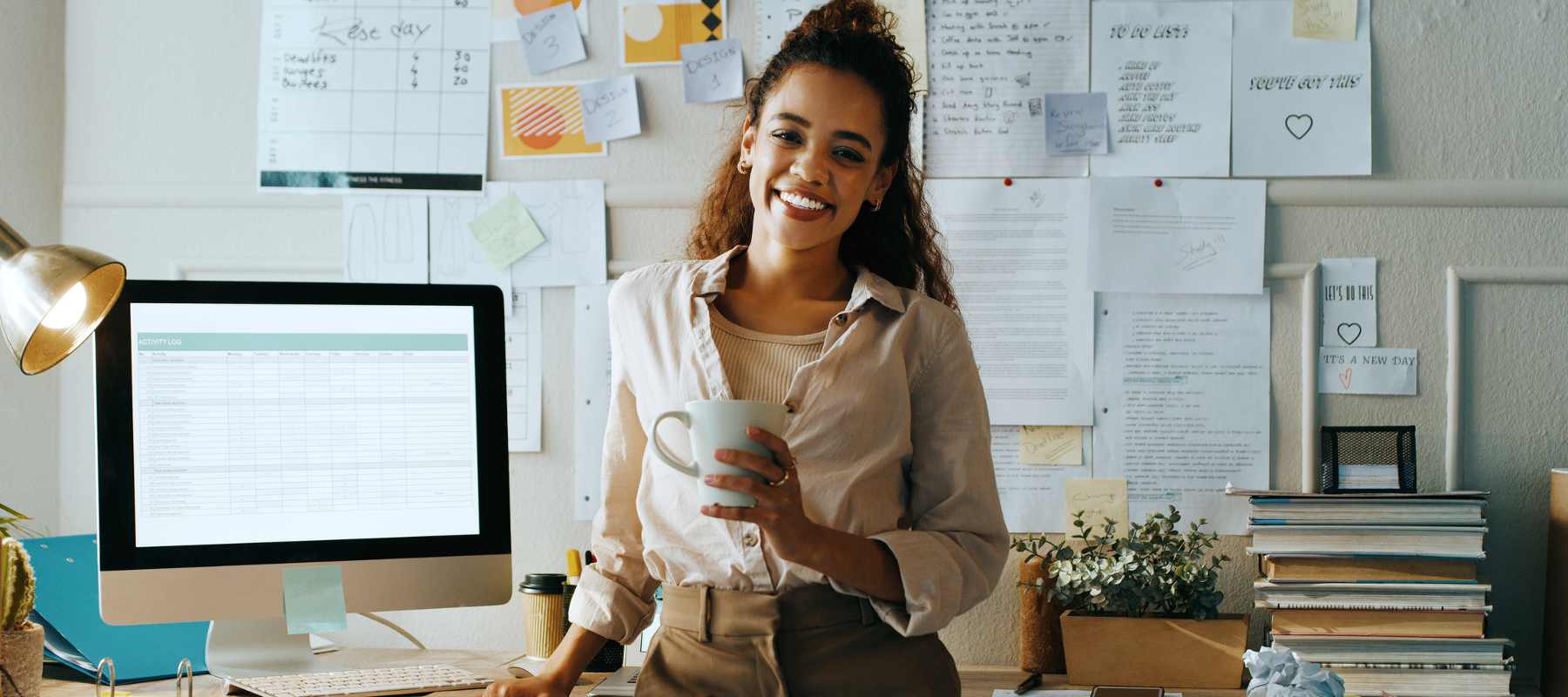Networking is critical in the business world; whether you’re doing it to find a business partner or new clients to use your service, networking can make it happen. Apps for your phone and tablet are incredibly valuable and go far beyond the traditional networking means that many have been using for years. Many application developers are utilizing and harnessing LinkedIn – the leading networking website – and using the data in a genius way to create a powerful networking tool, locally. Take a look at some of these current tools that business owners and entrepreneurs are using to their advantage.
City Hour
Picture the scene; you’re in the city for business, but you have a spare hour or two. Why not be productive with this time? CityHour helps you find people who are interested in networking within a 50 mile radius of where you are, within the next 2 hours. Rather than having to search through everyone available which could be time consuming, you can search within specific criteria and industries to find someone worthwhile who catches your eye. Don’t know the local area? The app can suggest local venues to meet up. If you’d like to be approached by people, allow the app to see free time in your calendar. Free to use, this could become a very beneficial app if you travel frequently and want to maximise your time.


Let’s Lunch
Who doesn’t like to lunch? The founder of the Let’s Lunch app saw an opportunity in many business owners lunching alone, and the power and potential between matching them up nearby to dine together. Syncing with your calendar, it sees when you’re both available. If you see someone in your area that looks interesting for your business and who you wouldn’t mind sharing a sandwich with, you drag their profile to a shared availability point in your calendars. If they’re interested, they’ll confirm. It’s also great for reconnecting with old contacts and ideal for when you’re at the airport and have some time to use. Free to use, this could have you eating well and making new connections in the space of an hour.


Weave
If you consider the algorithm behind a dating app, Weave uses a similar concept but in a business sense. The founder was always at networking events and knew the potential of the people around him, but there were so many people that it was easy to miss them, which of course equals missed opportunities. Weave allows you to look through profiles of people also on the app for any that catch your interest, showing people that are likely to be of curiosity to you through your specified criteria. Looking for someone in NY who works in marketing? The app could find you dozens of potential contacts that would have been impossible to find otherwise. Free to use.
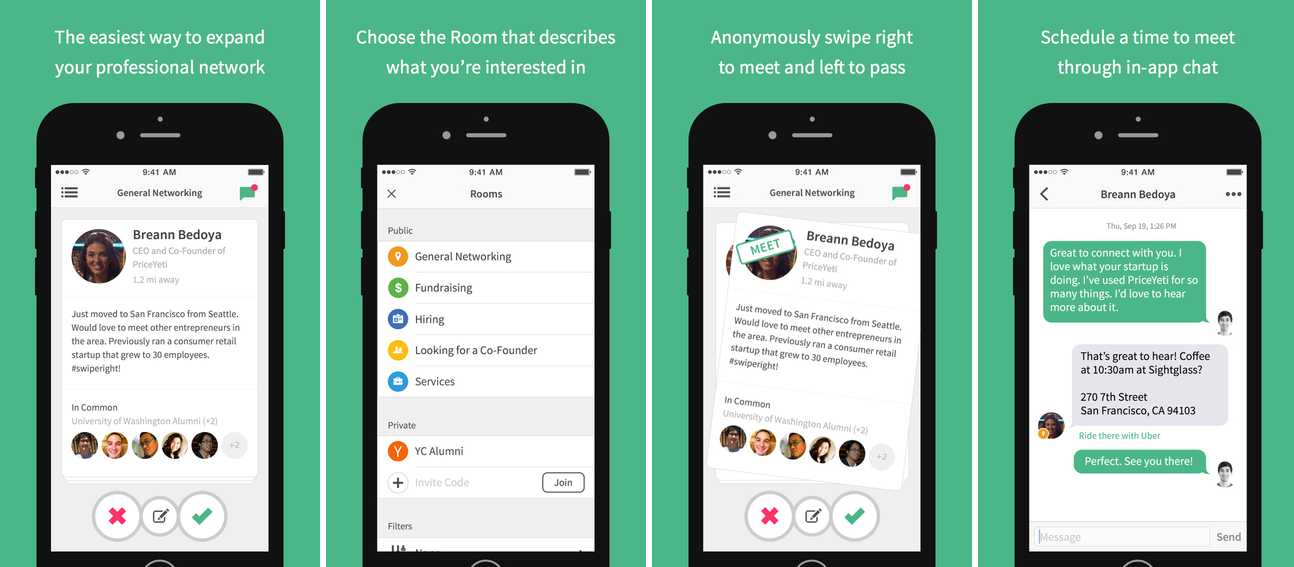
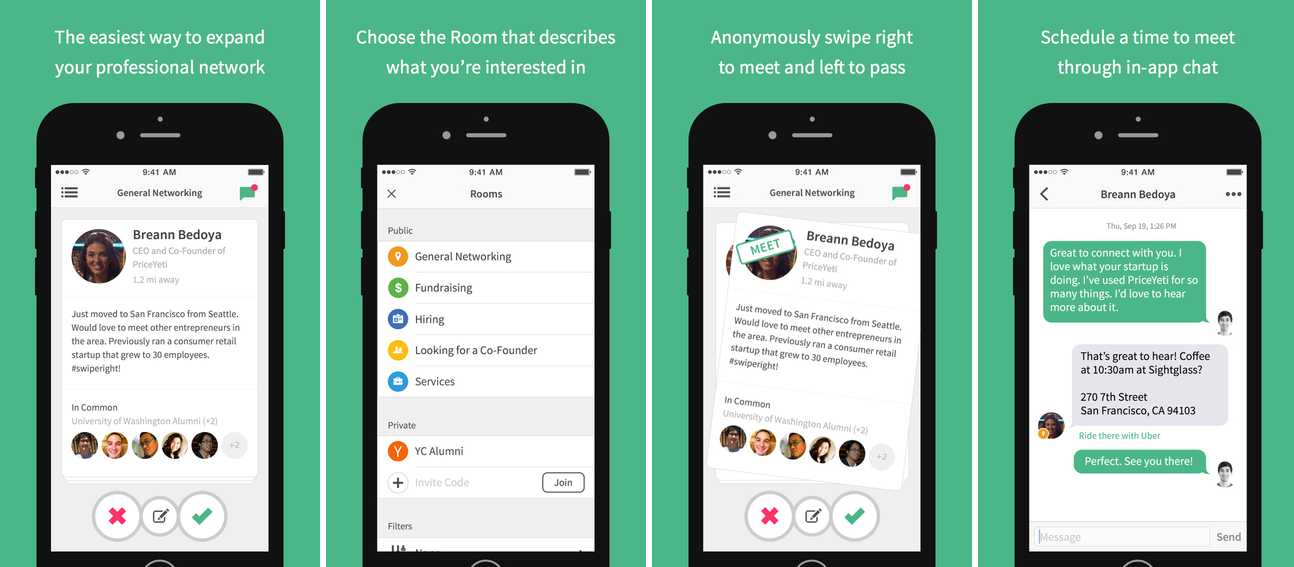
Coffee The App
Similar to Weave, Coffee The App focuses around the concept of matchmaking for the business world, concentrating it around what everyone loves – coffee. Allowing you to sign in via LinkedIn or Facebook, you can search through profiles to look for people who may be of interest to you. Like the look of Sean who works in your city and could be an interesting partnership for your new product? You can then be introduced and set up a time to meet. You can also use a chat function to get to know someone briefly prior to meeting. The app is also ideal for hiring; jobs can be added and you can search for potential candidates. Free to use.